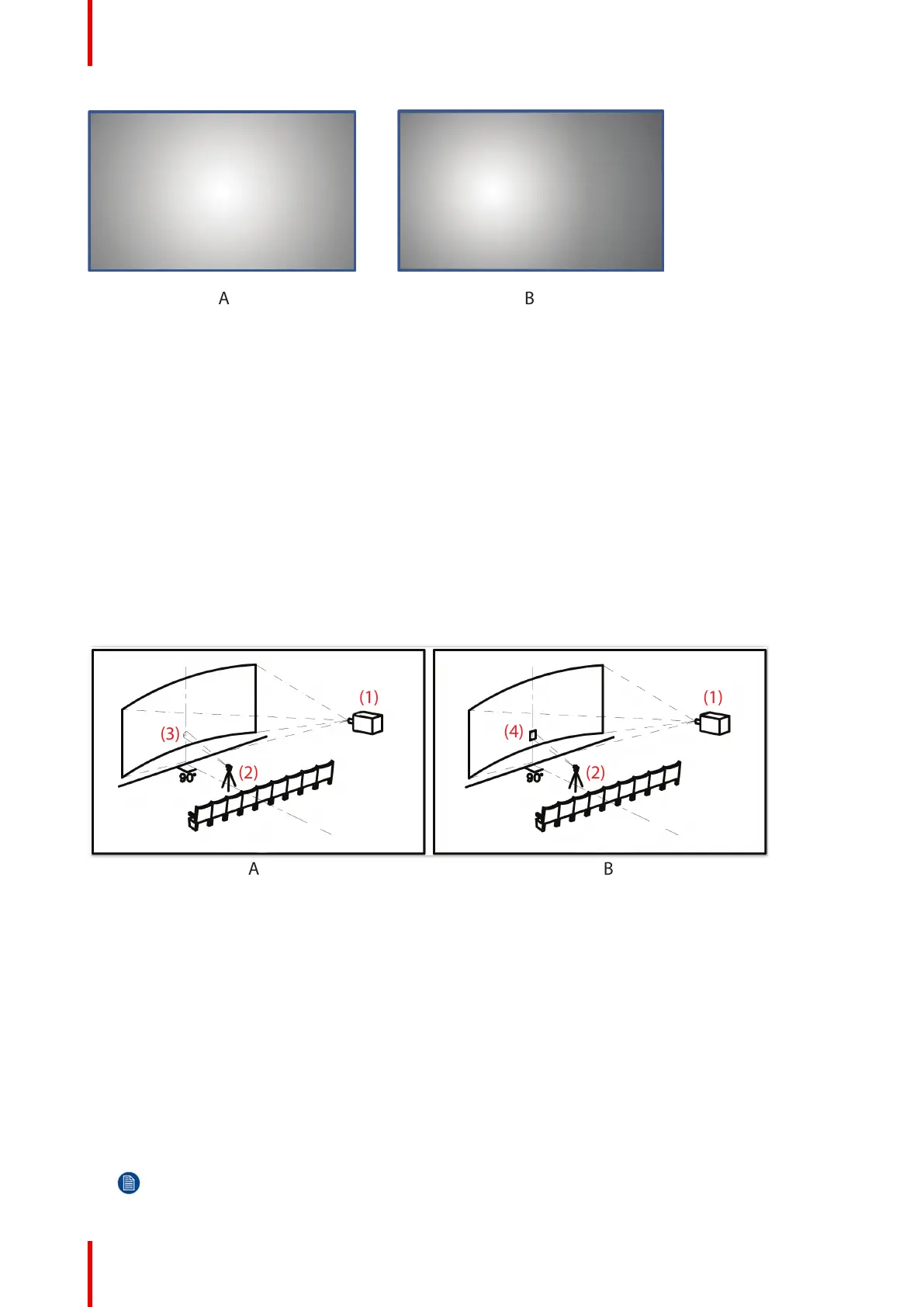R5906848 /04 DP2K SLP Series170
Image 15-4
Important note
It is important that you always measure in the hotspot. Since the hotspot ‘follows’ the viewer, if you measure
from high up in the auditorium, the hotspot will also move up and might not be reachable if you want to
measure with a hand-held reference white sheet. Therefore it is important that the light meter is positioned
sufficiently low and close to the screen. It is recommended to first look for a position in which the hotspot is
seen to be sufficiently low and in a reachable position, and then position the meter at that viewing position.
Required tools
• Tripod
• Light meter (acceptance angle not greater than 2°)
• White cartridge paper mounted on hard surface (or other calibrated reference standard)
How to measure
1. Measure the luminance at the vertical center line of the screen.
Image 15-5
2. Place the light meter (2) mounted on a tripod low and close to the screen in front of the vertical line, at a height
of around the screen bottom picture line.
3. Adjust the vertical angle of the light meter until a peak luminance reading (3) (L1) is measured from the screen
(orient the light meter visually towards the hotspot, and then perform consecutive measurements up and down
from that position to find the exact location with the maximum reading).
4. Fix the light meter to that position.
5. Hold a piece of white cartridge paper (4) or other reference white sheet against the screen at that exact
position. Ensure that the sheet is not bended or wrinkled.
6. Take a luminance reading (L2) from the reference white sheet.
7. Calculate the Screen Reflectance Gain = (L1 x Reference Gain)/L2.
Note: Reference Gain is that of the white cartridge paper (if not mentioned, take 0.9).
Color calibration & Light measurements