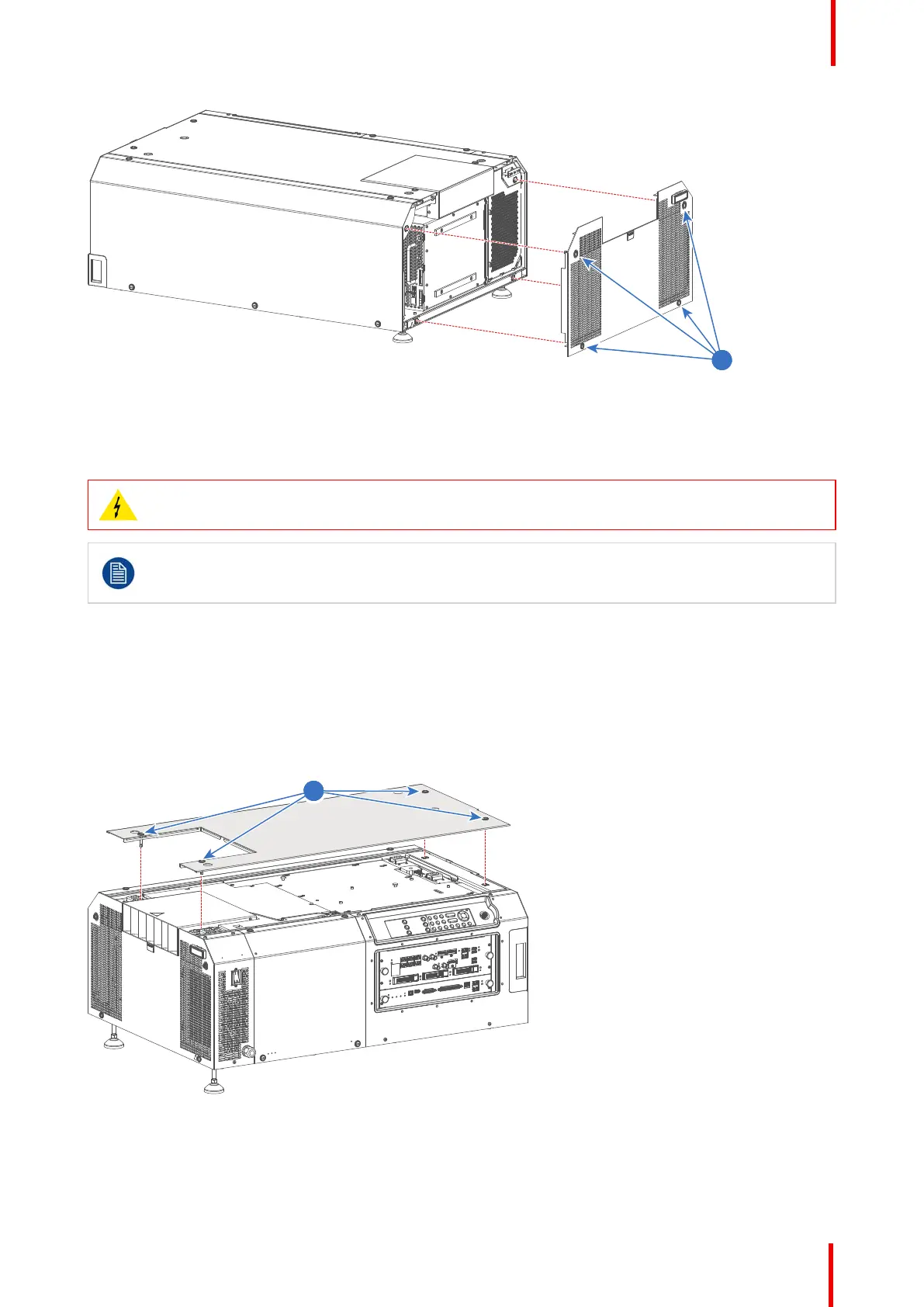R5906848 /04 DP2K SLP Series 273
Image 22-2
22.3 Removal of the top cover
WARNING: Switch off the projector prior to start with this procedure, unless otherwise specified in
the procedure.
To remove the top cover from the projector the Communicator Touch Panel must be removed first if
installed on top of the projector. This procedure assumes that the Communicator Touch Panel is not
installed on top of the projector.
Required tools
Flat screwdriver 7 mm
How to remove the top cover?
1. Loosen the four captive screws (reference 1 Image 22-3) of the top cover using a 7 mm flat screwdriver.
2. Remove the top cover from the projector.
Image 22-3
Removal and installation of the projector covers