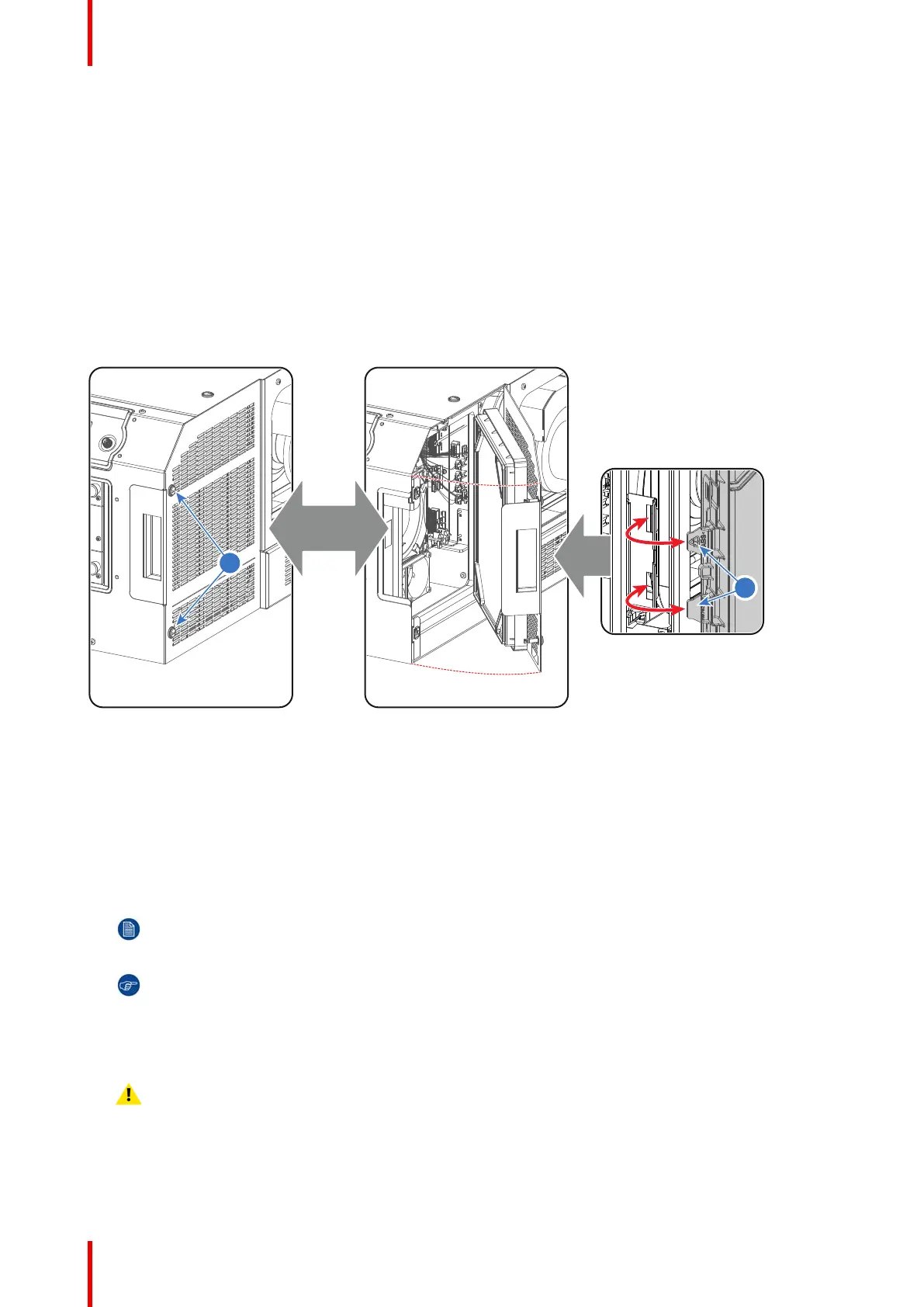R5906848 /04 DP2K SLP Series284
23.1 Check the large dust filter
Required tools
7mm flat screwdriver.
How to check the large dust filter?
1. Loosen the two captive screws (reference 1 Image 23-1) of the large dust filter assembly using a 7mm flat
screwdriver.
2. Remove the dust filter assembly from the projector by pivoting the assembly away from the projector as
illustrated. Note that the other side of the assembly contains two mounting lips (reference 2 Image 23-1) which
are engaged in the projector chassis.
Image 23-1
3. Detach the dust filter from the cover plate. Do this by pushing the two latches (reference 3 Image 23-2) of the
dust filter inwards.
4. Check the “air in” side of the dust filter for dust and/or grease.
In case the filter is contaminated with grease wash and dry the dust filter. See cleaning procedure “Washing
and drying the dust filters”, page 288.
In case the filter contains dust but doesn't feel greasy then vacuum clean the dust filter. See procedure
“Vacuum cleaning of the dust filters”, page 287.
Note: Grease on the filter can build up after several months in an environment contaminated with
greasy air. Note that areas where popcorn is consumed are subject to greasy air.
Tip: Take into account that the time needed to dry the dust filters may be 24 hours or more. For that,
it's recommended to have a second set of dust filters which can be used while cleaning the first set.
5. Attach a clean dust filter to the cover plate. Ensure that both latches and both mounting lips (reference 4
Image 23-2) of the dust filter are engaged.
Caution: UNDER NO CIRCUMSTANCES SHOULD WET FILTERS BE INSTALLED BACK INTO THE
PROJECTOR. THIS CAN HAVE SERIOUS SAFETY CONSEQUENCES AS WELL AS JEOPARDIZE
THE INTERNAL OPTICS OF THE SYSTEM.
Dust Filters