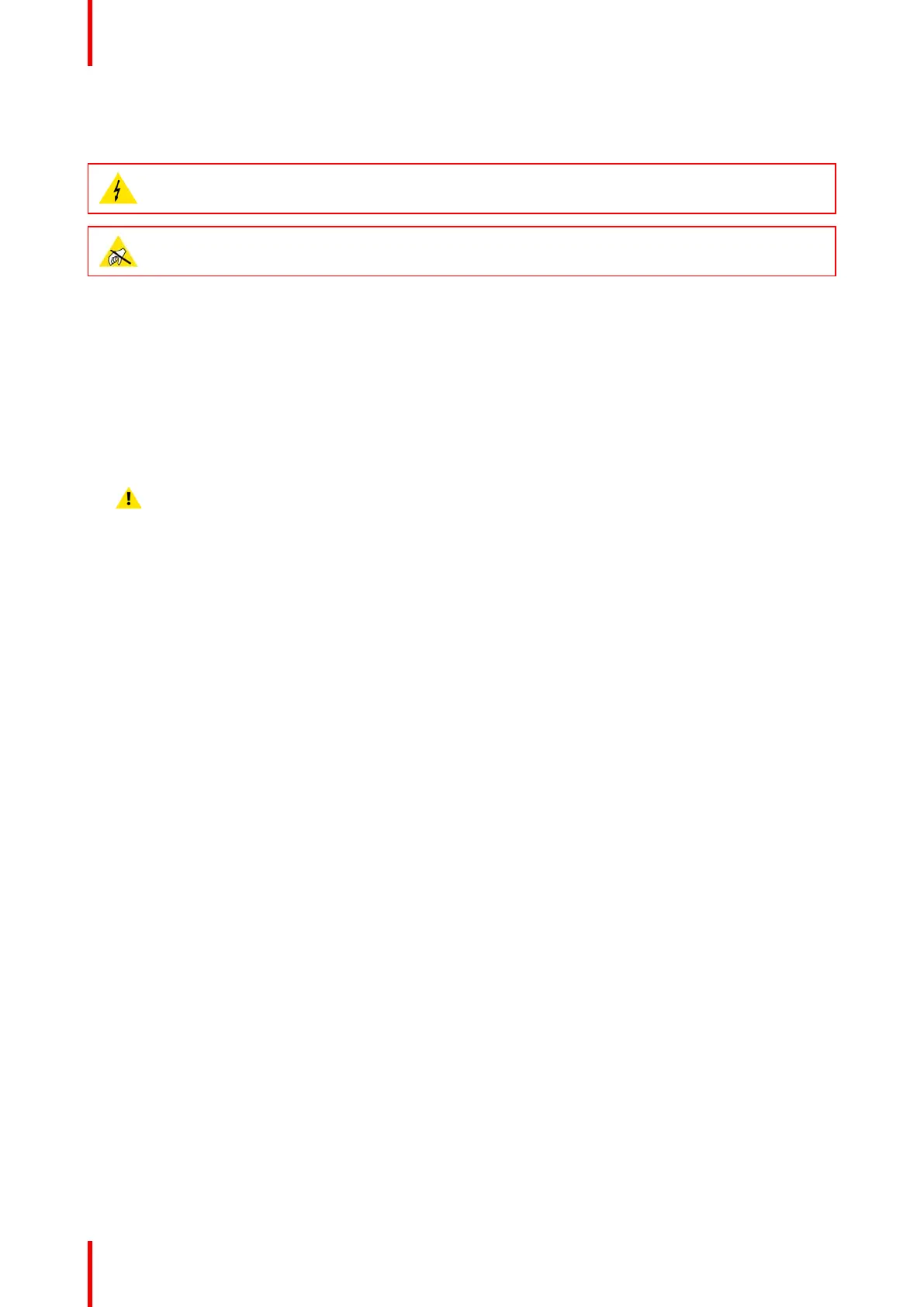R5906848 /04 DP2K SLP Series214
18.4 Replacement of the ICP board
WARNING: Disconnect the power cord of the projector from the power net and wait a few minutes
(to discharge the capacitors) prior to starting this procedure.
CAUTION: Wear a wrist band which is connected to the ground while handling the electrostatic
discharge sensitive parts.
Required tools
PH2 Phillips screwdriver.
How to replace the ICP board of the projector?
1. Release the two retaining screws (reference 1) at the front of the ICP board. Use a PH2 Phillips screwdriver.
2. Pull the ICP board out of its compartment.
3. Gently insert the ICP board in the guides of the ICP compartment as illustrated. Push it completely in.
Caution: Ensure that the both sides of the ICP board are captured by the guides inside the ICP
compartment.
4. Fasten the two screws at the front side of the ICP board (reference 1). Use a PH2 Phillips screwdriver.
5. Reconnect the power cord and switch on the projector.
6. Check if the latest firmware of the ICP board is installed. If not, upgrade to the latest version. See
Communicator User Guide.
7. Is there a full backup clone or backup including the TI specific files available?
1. If available:
• Reinstall the clone file. See Communicator User Guide chapter “Installation” where 'cloning' is
explained.
• Upload the LUT-SCC file into the projector file system. (e.g. 1110351581.LUT-SCC). See procedure on
page 155.
• Activate the LUT-SCC file. See procedure on page 156.
2. If NOT available: perform the same additional actions as for a new Light Processor (see “Light Processor
replacement process”, page 97).
18.5 Replacement of the RTC battery of the ICP
board
Required tools
Phillips screw driver
Required parts
All parts are included in kit R8766526K (battery cover, coin cell battery BR2330 and a pair of gloves).
How to replace
1. Put on the gloves.
2. Remove the ICP board from the card cage. See chapter “Removing a board in the card cage”.
3. Carefully put the ICP board on a table.
Card Cage