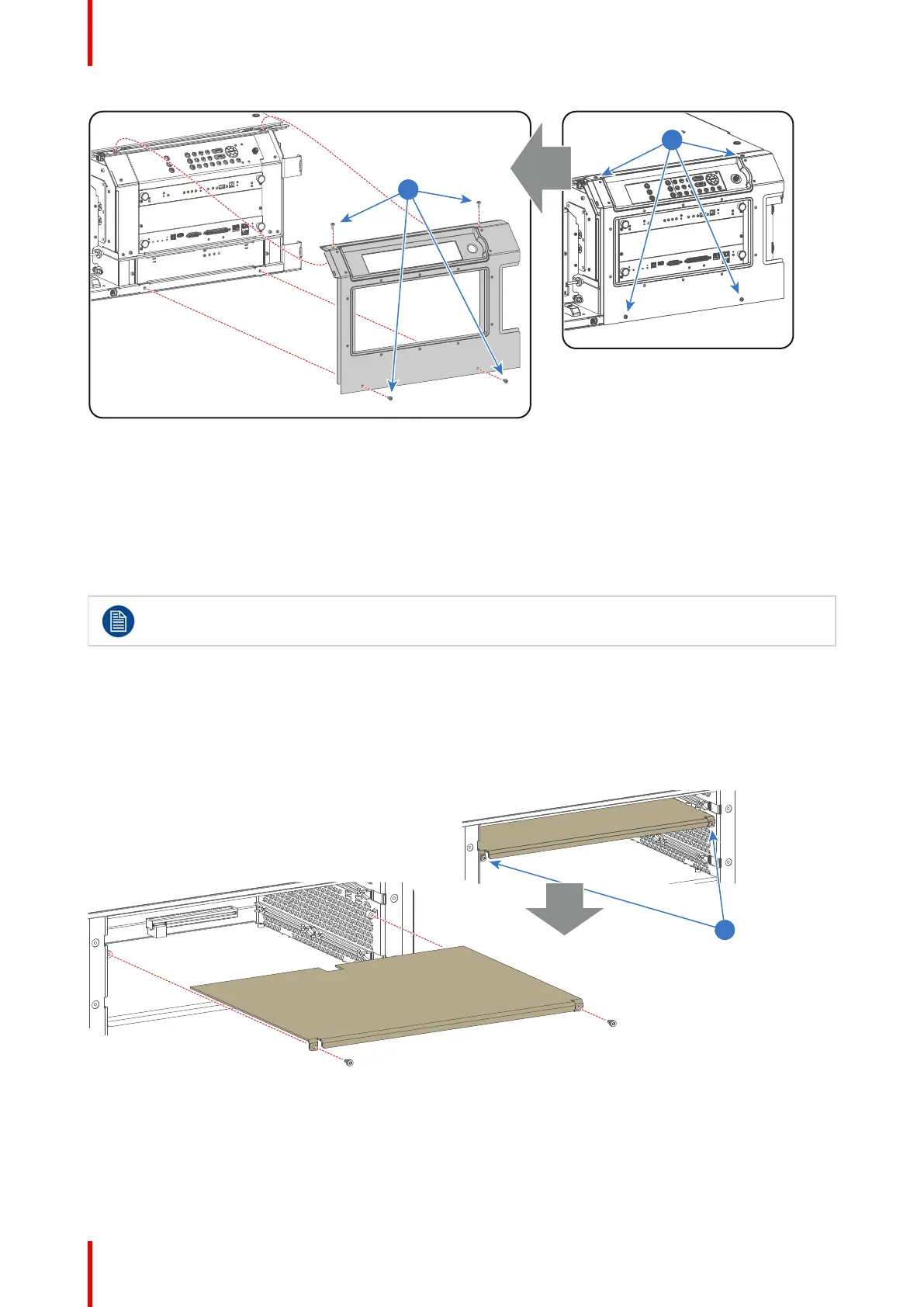R5906848 /04 DP2K SLP Series246
Image 18-60
18.23 Removal of the Card Cage partition plate
When removing the Card Cage partition plate?
The Card Cage partition plate is located inside the Card Cage just under the ICP board. This partition plate
needs to be removed in case the projector has to be upgraded with the Barco ICMP module.
This procedure assumes that the ICP board and the board below the ICP board (IMB board, IMS
board, HDSDI board or others) are removed from the Card Cage.
Required tools
2.5mm Allen wrench.
How to remove the partition plate from the Card Cage?
1. Release the two screws (reference 1 Image 18-61) as illustrated. Use a 2.5mm Allen wrench.
Image 18-61
2. Pull the partition plate out of the Card Cage.
Card Cage