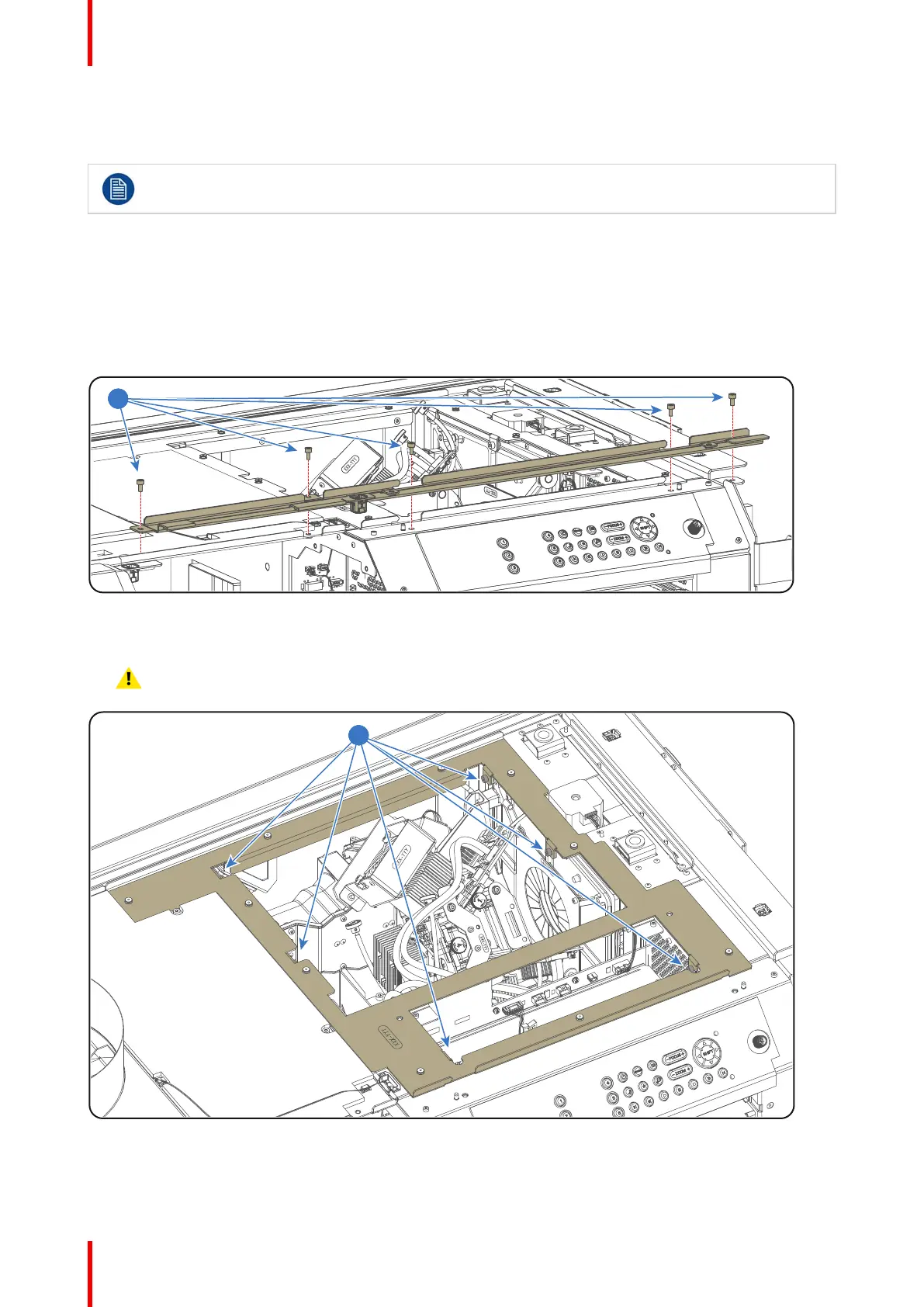R5906848 /04 DP2K SLP Series232
18.17 Removal of the Card Cage
This procedure assumes that all wires of the Card Cage are disconnected. See procedure
“Disconnecting the Card Cage wires”, page 229.
Required tools
3mm Allen wrench.
How to remove the Card Cage from the projector?
1. Remove the rail from the top of the projector. Use a 3mm Allen wrench to loosen the 5 screws (reference 4
Image 18-32).
Image 18-32
2. Remove the 6 fixation screws (reference 3 Image 18-33) of the projector top frame. Use a 3mm Allen wrench.
Caution: Take care not to drop the screws inside the projector.
Image 18-33
3. Remove the top frame from the projector chassis.
Card Cage