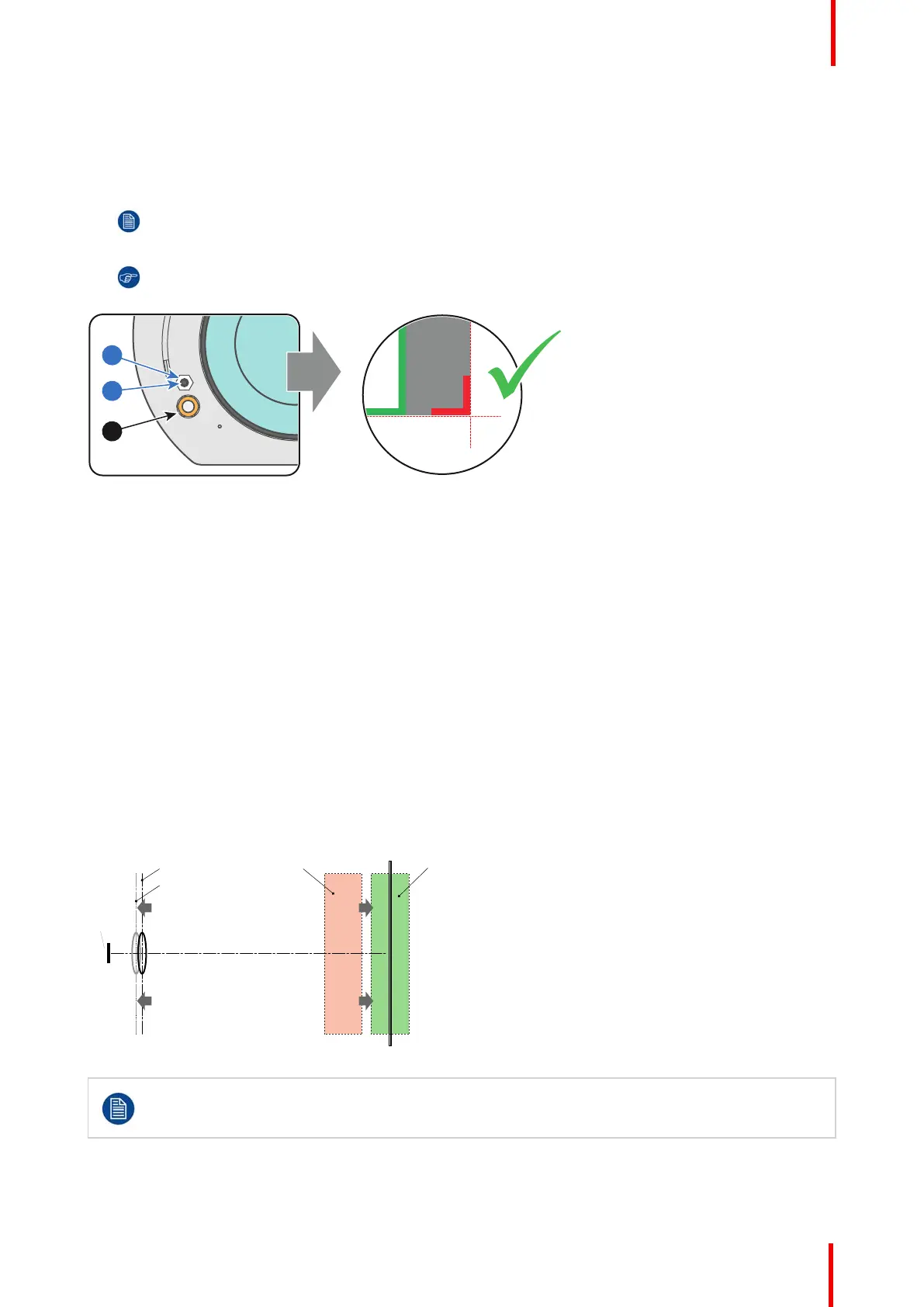R5906848 /04 DP2K SLP Series 205
5. Gently turn (by hand) the Scheimpflug adjustment nut at the lower left of the Lens Holder (reference 4
Image 17-12) against the Lens Holder front plate without disturbing the projected image.
6. Turn in the set screw at the lower left of the Lens Holder (reference 14 Image 17-12) without disturbing the
projected image. Use a 3mm Allen wrench.
Note: Ensure that the edges of the projected test pattern remain in place on the screen. Any
movement of the image will affect the Scheimpflug adjustment.
Tip: Fasten the set screw and the Scheimpflug nut alternately, without disturbing the projected image,
until the Scheimpflug nut and set screw are completely tightened.
Image 17-12
7. Fasten the lock nut at the lower left of the Lens Holder. Use a 10mm nut driver.
17.4 Back Focal Length adjustment
When to adjust the Back Focal Length?
If a lens is used with a throw ratio suited for the application, (lens selection depends on projection distance
and screen size) typically one would NEVER need to adjust the Back Focal Length of the projector.
A Back Focal Length adjustment is only required in case the Focus range of the installed lens does not
capture the projection screen either for FLAT and/or for SCOPE. In other words, when it is impossible to focus
the image on the screen for FLAT and/or for SCOPE. Note that the lenses for the DP2K-SLP Series projector
are varifocal. So, switching between FLAT and SCOPE (zoom action) requires a readjustment of the focus.
What is Back Focal Length adjustment?
Back Focal Length adjustment means moving the lens plane (Lp), thus the Lens Holder front plate, closer to or
further from the DMD plane. The closer the lens plane to the DMD plane the further the focus range (Fr) of the
lens will be.
Image 17-13
Do not abuse the Back Focal Length adjustment of the Lens Holder. Neglecting this will result in
loss of image quality because of the lens design. Cases requiring Back Focal Length adjustment
normally indicate incorrect lens choice (throw ratio).
Scheimpflug