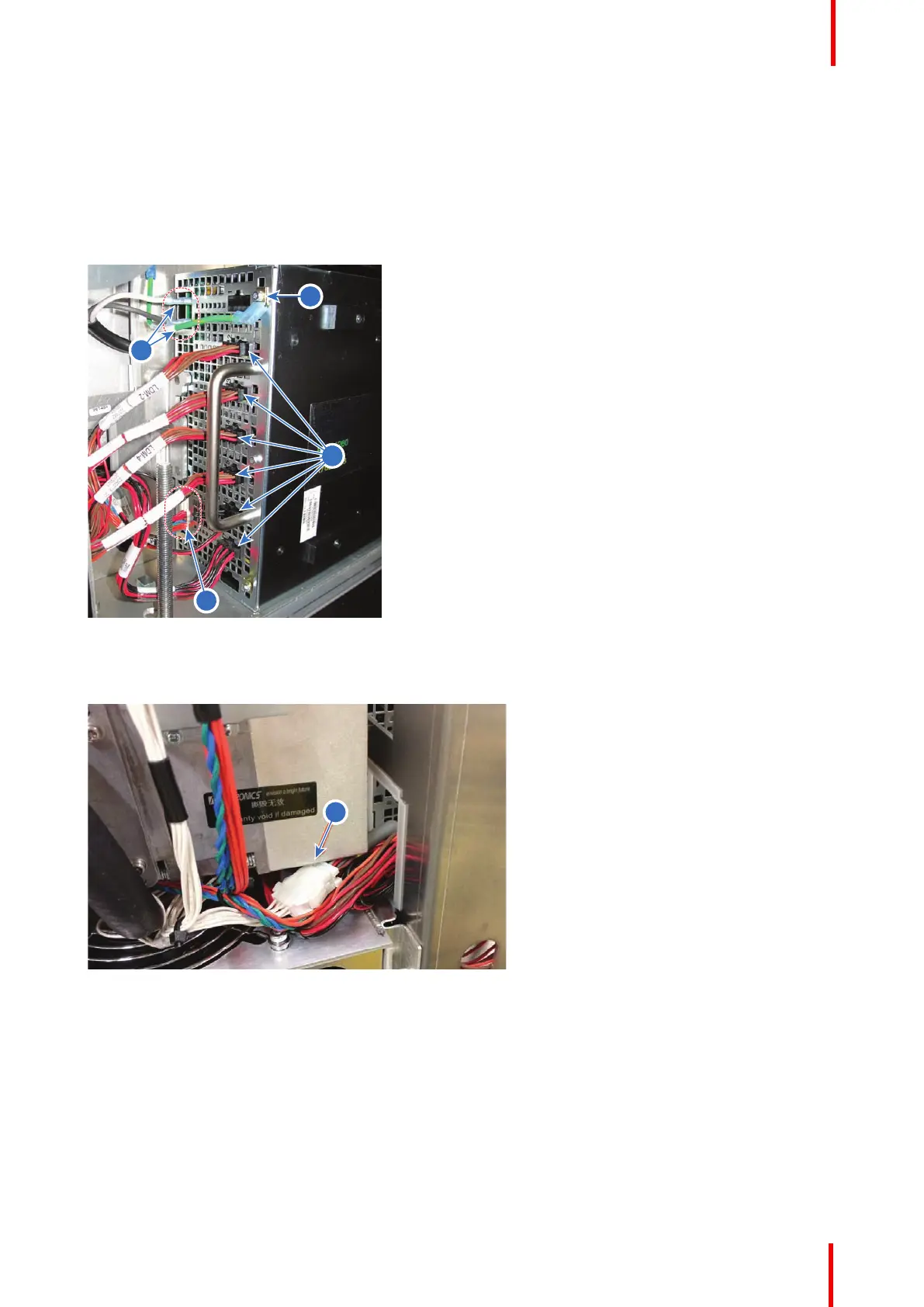R5906848 /04 DP2K SLP Series 61
7.2 Removing the Light Source
How to remove the Light Source assembly?
1. Remove the Right Side cover, back cover and Light Source Cover.
2. Release the LDM driver cables (reference 3, Image 7-3) and the data driver control cable (reference 4) from
the LDM.
Image 7-3
3. Release the LCB Control cable connector (reference 5, Image 7-4), located on the Phosphor wheel side of the
Light Source.
Image 7-4
4. Loosen the set screws, holding the Light Source onto the projector frame (reference 6, Image 7-5). Use a flat
screwdriver to loosen the screws.
Laser Phosphor Light Source