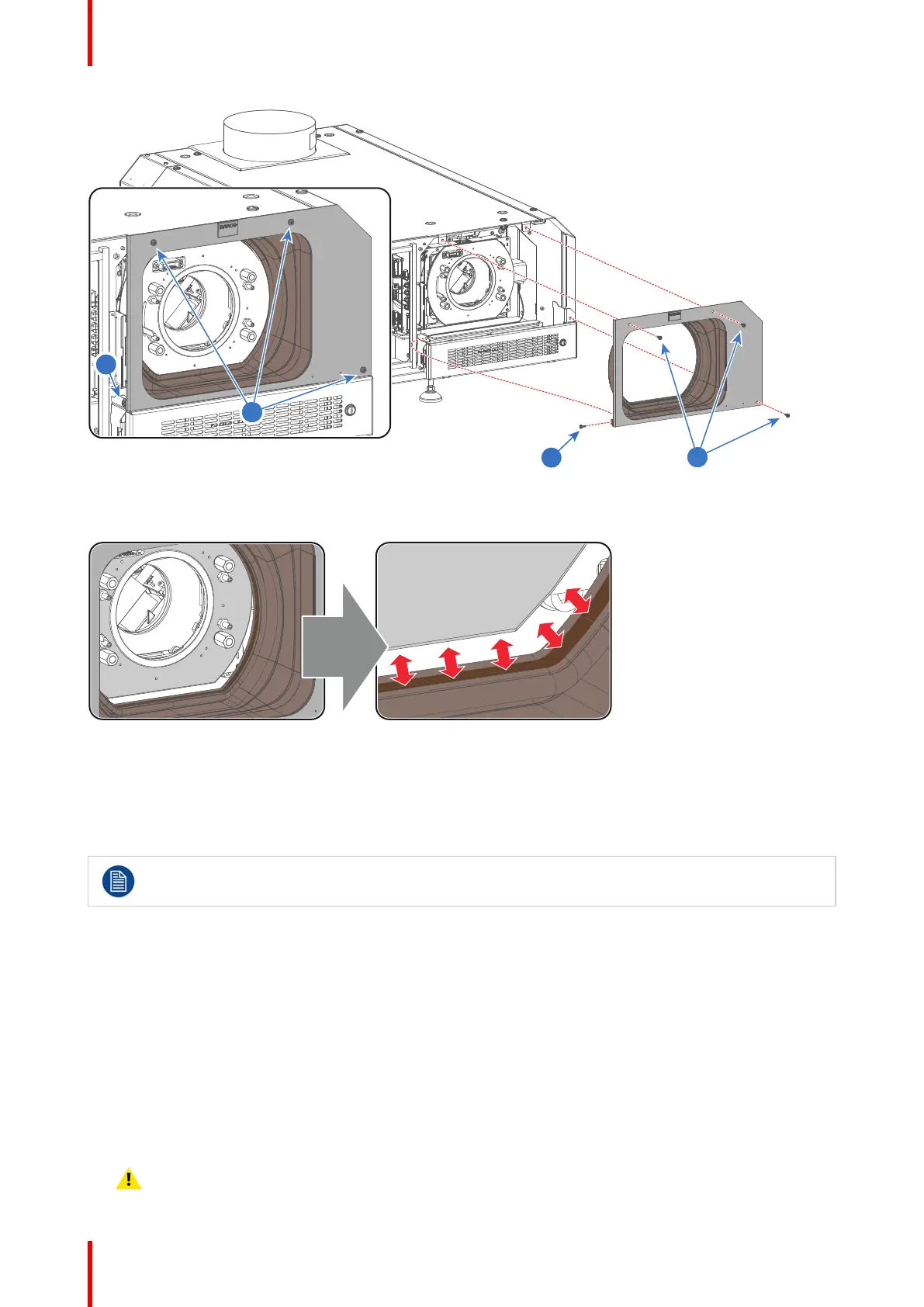R5906848 /04 DP2K SLP Series186
Image 16-25
4. Install the rubber dust ring around the Lens Holder front plate.
Image 16-26
16.11 Replacement of the Vertical Shift stepper
motor
This procedure assumes that the Lens Holder is removed from the projector. See “Removal of the
Lens Holder”, page 181.
Required tools
• 4mm Allen wrench.
• 3mm Allen wrench.
• T10 Torx driver.
• 13mm nut driver.
• 10mm open end wrench.
How to replace the Vertical Shift stepper motor of the Lens Holder?
1. Remove the front plate from the Lens Holder. Use a 13mm nut driver to loosen the four Scheimpflug nuts
(reference 3 Image 16-27) as illustrated. It's not necessary to disconnect the ground wire from the front plate.
Just turn the front plate away for accessing the stepper motor.
Caution: Do not loose the three large springs of the Scheimpflug adjustment mechanism (reference 4
Image 16-27).
Lens Holder