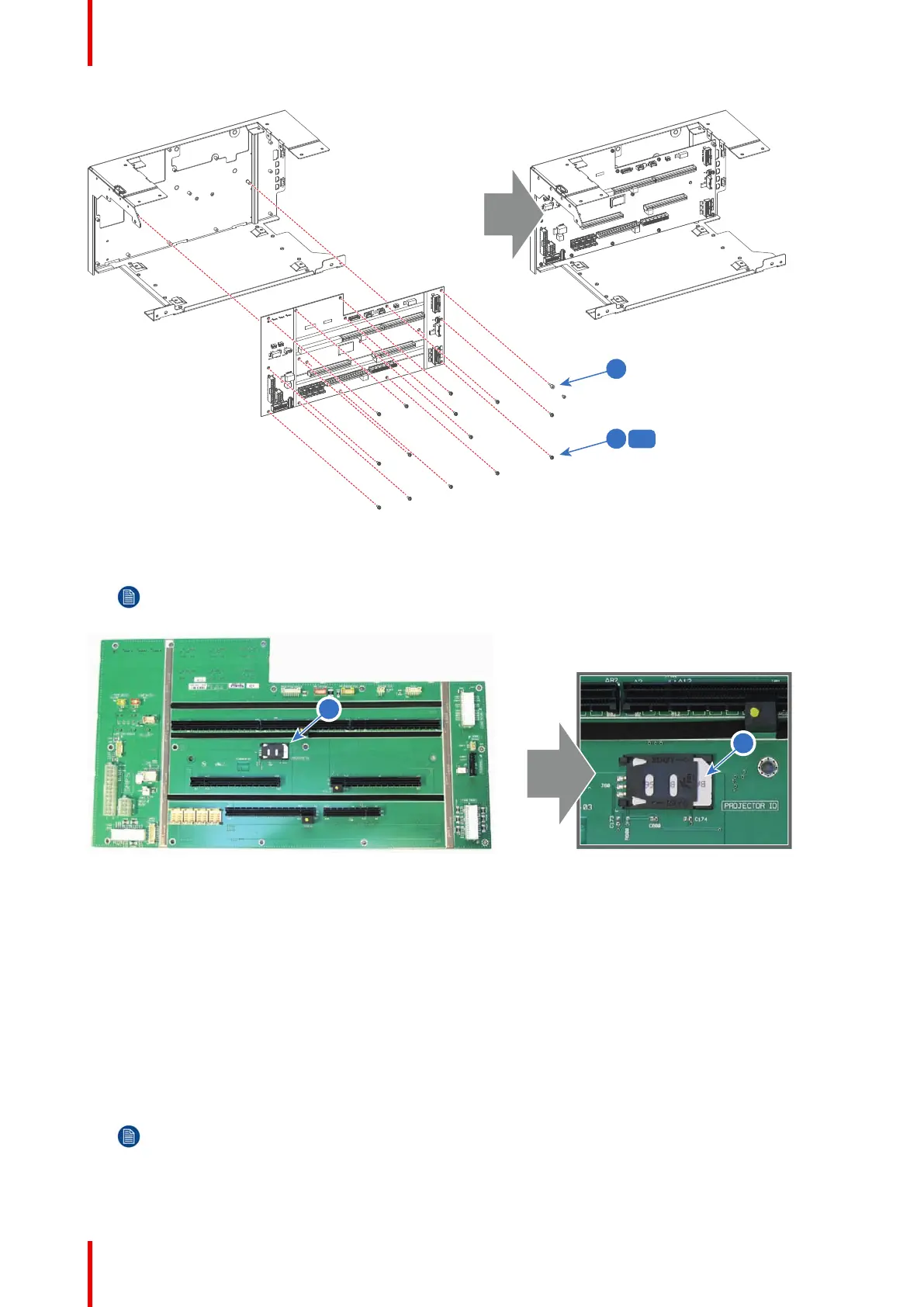R5906848 /04 DP2K SLP Series236
Image 18-40
8. Remove the SIM card (reference 8 Image 18-41) from the Signal Backplane.
Note: The Projector ID is stored on the SIM card. For that, the SIM card has to be reused and inserted
into the new Signal Backplane.
Image 18-41
18.19 Installing the Signal Backplane
Required tools
• 2.5mm Allen wrench.
• TX10 Torx screwdriver.
• 5.5mm nut driver.
How to install the Signal Backplane board into the Card Cage?
1. Install the SIM card (reference 8 Image 18-42) in SIM card socket on the Signal Backplane.
Note: The Projector ID is stored on the SIM card. For that, the SIM card has to be reused and inserted
into the new Signal Backplane.
Card Cage