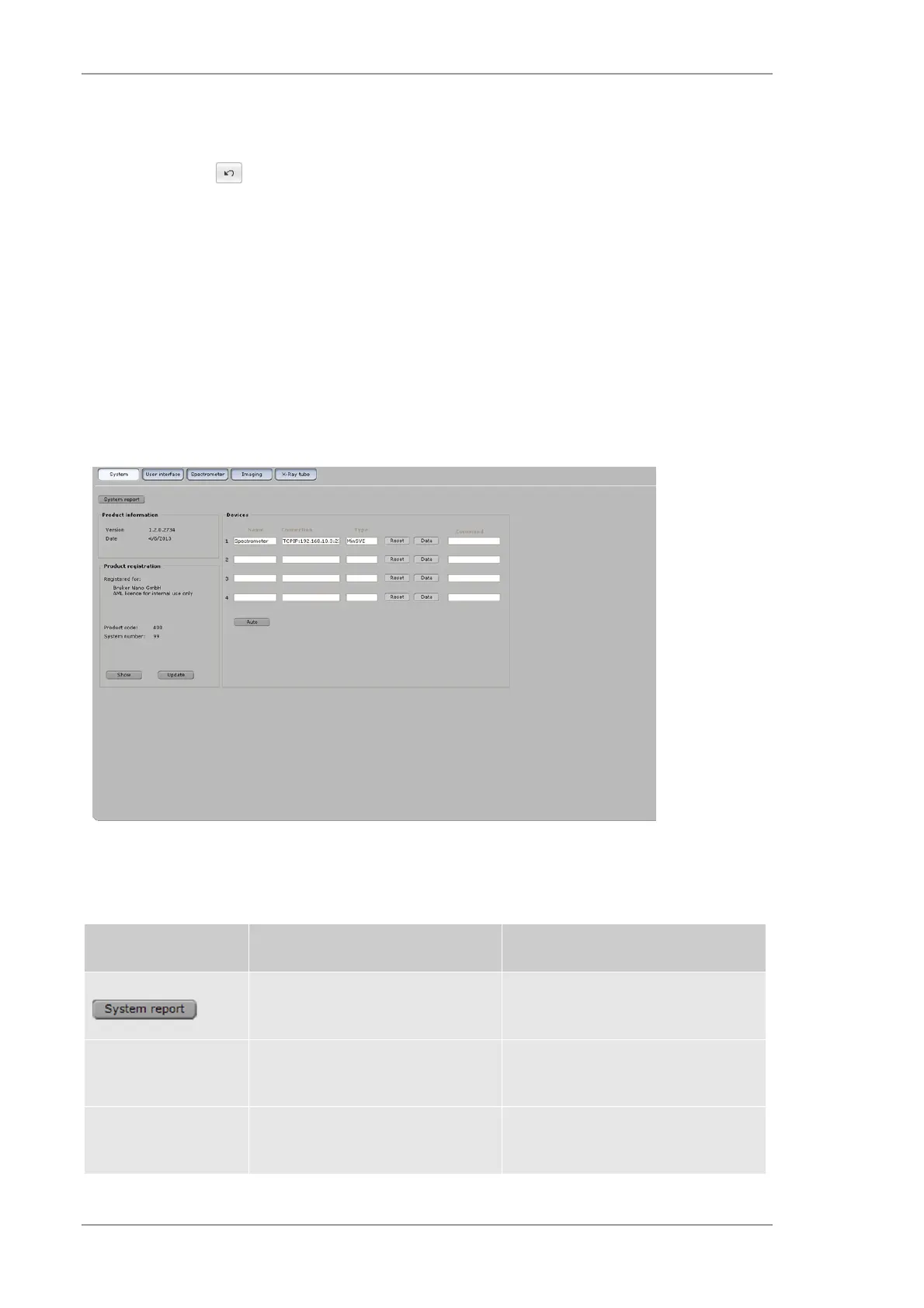Using the M4 TORNADO Software
122
User Manual
Print preview will remove the grid, the border lines, the limiters of text fields and placeholders,
etc. at one click, providing a display of the page just like it is printed.
Undo. Clicking the icon undoes the last action. Click it immediately after an unwanted action.
6.11 System functions
The System workspace allows general settings for the hardware adjustment, for the user
interface etc.. The different functions are available by different tabs in the workspace where
changes can be done.
6.11.1 System Assignments
The panel System displays information about the program version, the licence, and the
connected spectrometers and allows the actualisation of these settings. Number 1 and 2 would be
the mounted spectrometers in case of a double detector system.
Fig. 55 The panel System
Table 42 Functions in the system panel
Object Description Hints
Generate the System report Gives an overview for the available
hard- and software components
Section
Product information
Shows information about program
version and last update
Section
Product registration
Allows the update of the program
licence
