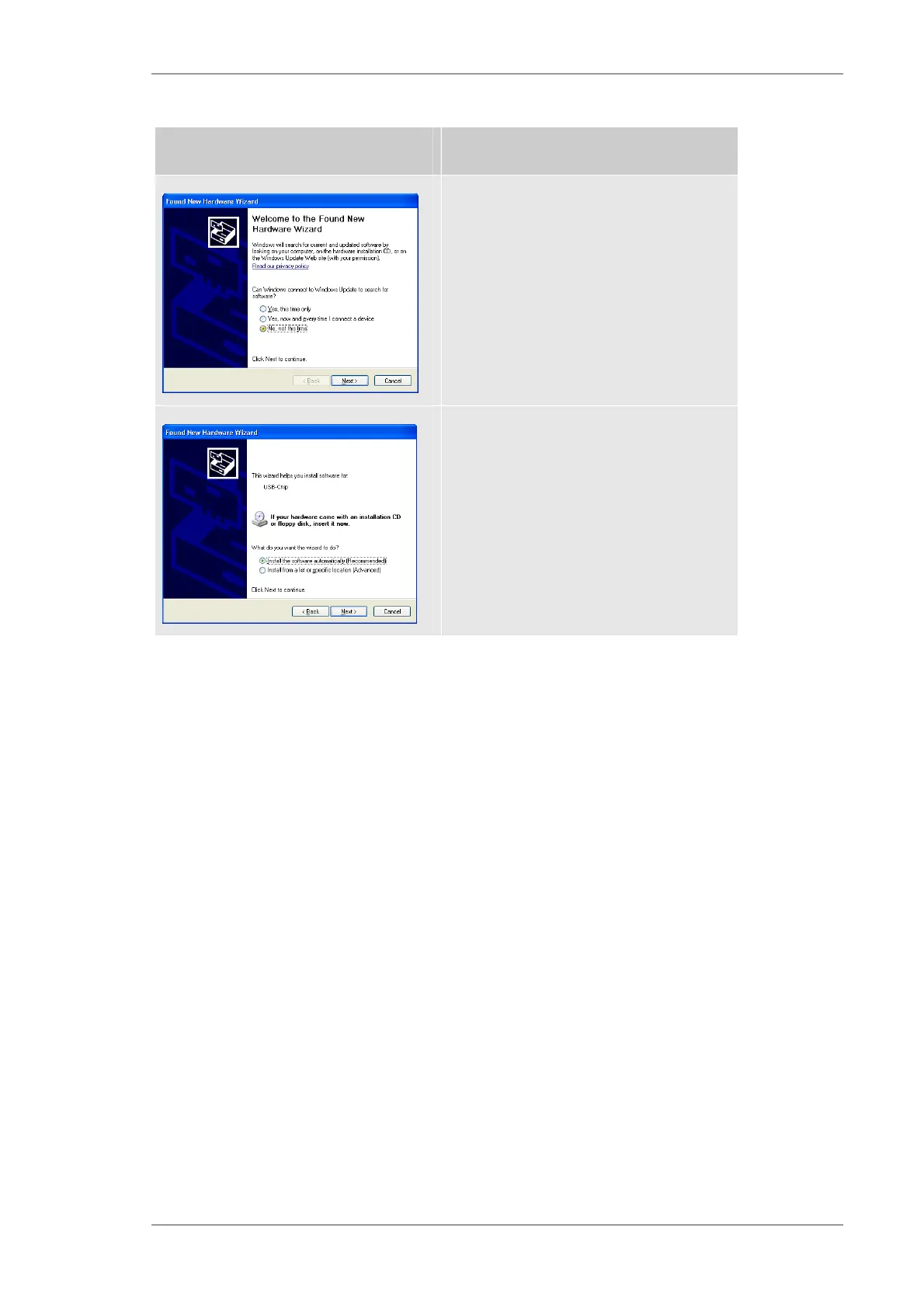The M4 TORNADO Software
M4 TORNADO
43
Table 9 Steps for USB camera driver installation
Dialog Description
Installation should be performed with
drivers that are on the hard-disk.
The path of the drivers will be searched
automatically.
This procedure has to be repeated 6 times,
since there are 3 cameras and each of
them has 2 drivers.
5.2.3 Connection of PC and instrument
The instrument and the PC are connected via USB (for the camera image transfer) and Ethernet
for all additional instrument communication. Both connections have to be activated i.e. the USB-
drivers have to be installed (see section 5.2.2) and the Ethernet address of PC and instrument
has to be set.
The Ethernet connection between instrument and PC can be defined via the “Network
connections”. This will be described in the following table.
