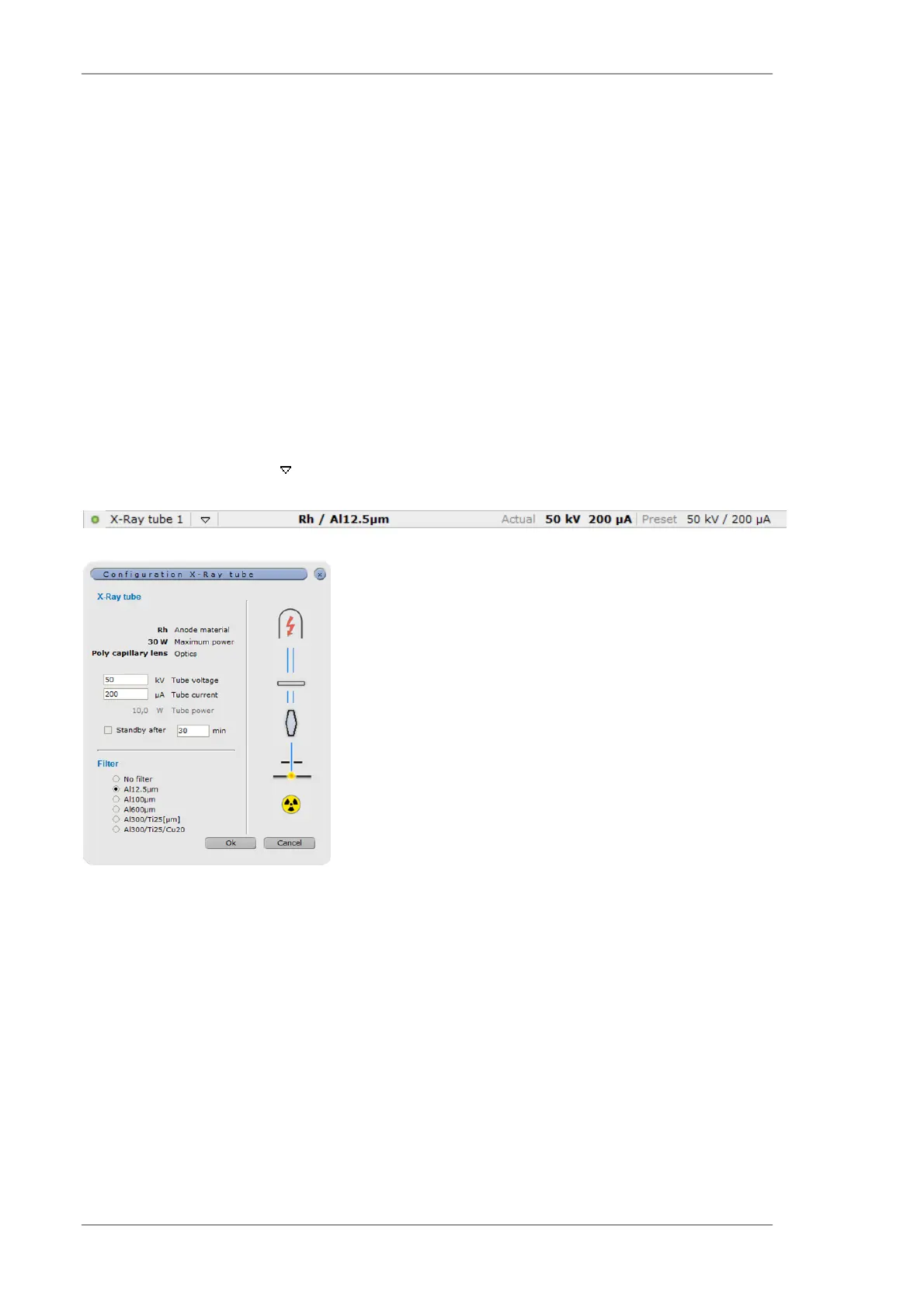Using the M4 TORNADO Software
58
User Manual
The following information about the spectrometer settings can be found:
Optimum pulse throughput (factory setting)
Maximum energy of the spectrum (i.e. channel width is 2.5 eV, 5 eV, 10 eV or 20 eV)
Operation mode
Cooling mode (Thermostat means that the temperature is controlled and allows stable energy
resolution; Maximum means that the temperature is reduced to minimum value, please note
that this reduces the detector stability.)
Detector temperature
6.2.2.2 X-ray tube settings
The tube line shows the following information:
Anode material of the tube
Actual values for tube voltage and current
Set values for tube voltage and current
The downward-facing arrow opens the following dialog.
Fig. 16 Tube line and tube settings dialog
