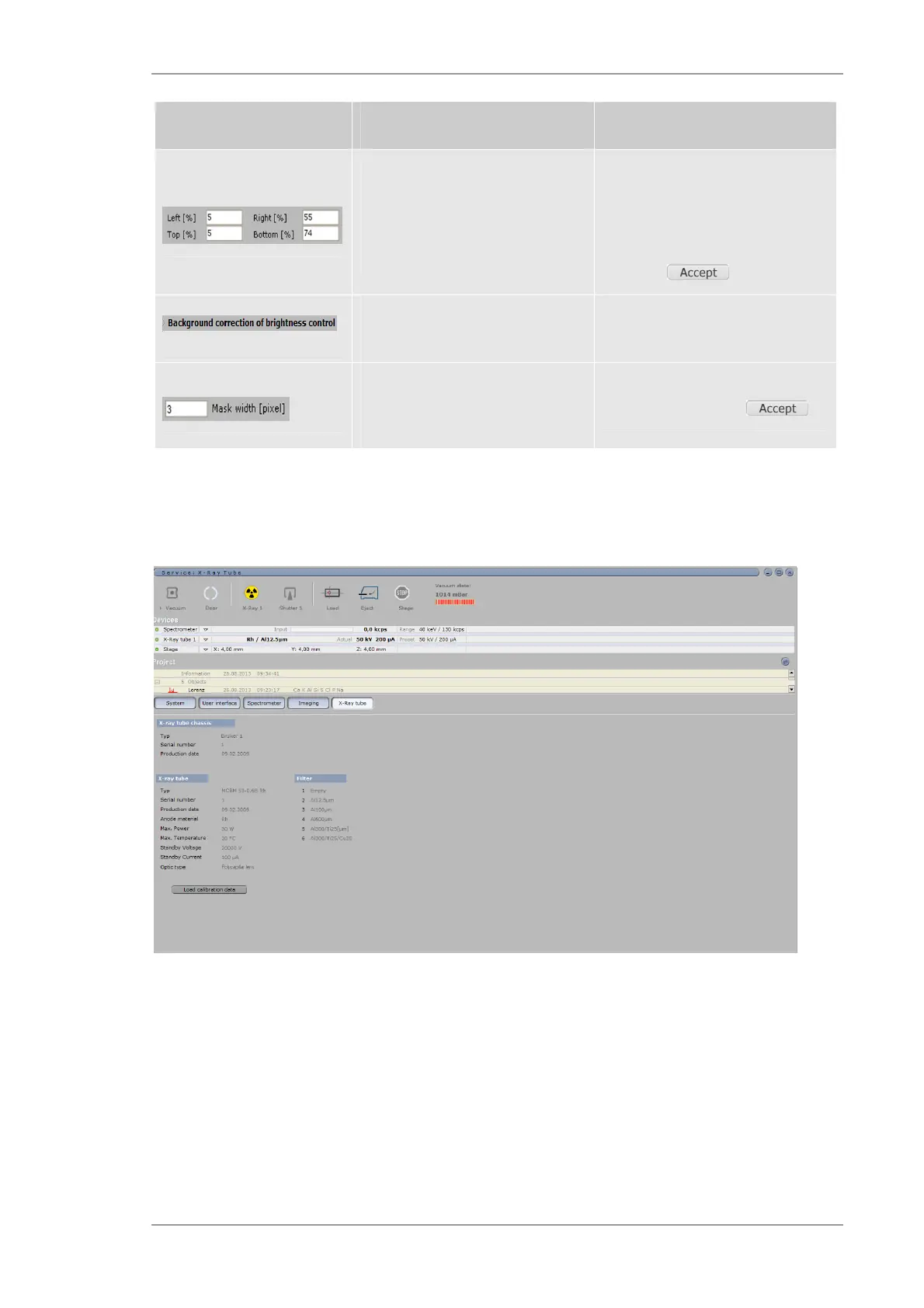Using the M4 TORNADO Software
M4 TORNADO
129
Object Description Hints
Setting of ranges for an improved
shadow free mosaic image
Set the image size by limits from
all corners
The limits are displayed in the
image by a green rectangle.
Optimize the size to to reduce
shadow effects on the mosaic.
Save with .
Background correction for
brightness control
Use a white paper for the
background shadow correction of
the mosaic image
Position a white paper in the focal
plane and confirm with .
6.11.5 X-ray tube settings
The panel X-ray tube displays the configuration of the tube (tube and chassis (housing)) and of
the filters. It is possible to use two X-ray tubes.
Fig. 59 The panel X-ray tube
Furthermore, the calibration files can be loaded here. With Load calibration data the
Import/Export box for files will be opened. Here the path for the calibration data file has to be
defined and the checkbox X-ray tube calibration has to be un-checked. Then the calibration data
file *.spx will be displayed and can be loaded.
