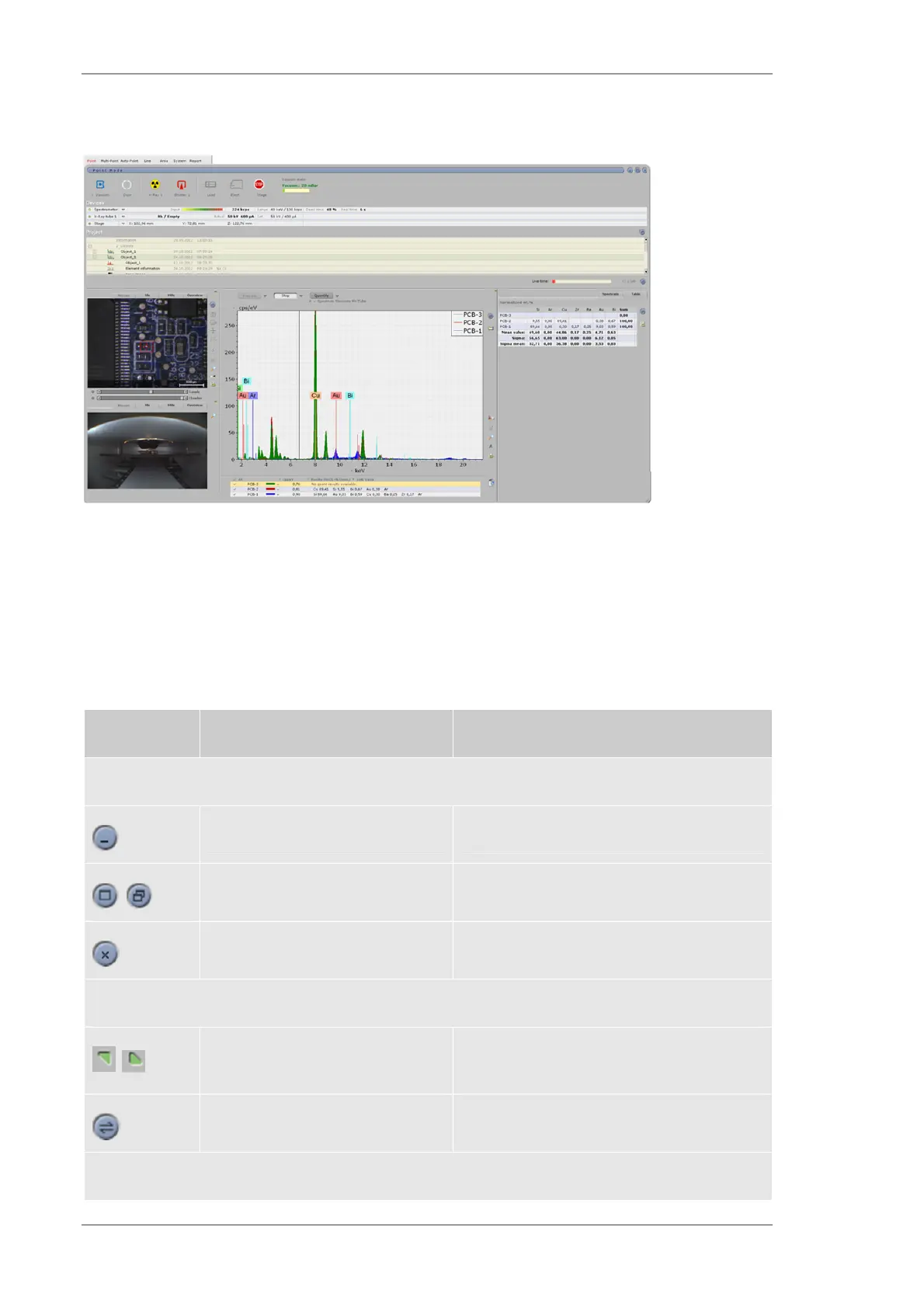Using the M4 TORNADO Software
54
User Manual
6.2 Main program window and settings
Fig. 13 Main program window of M4 TORNADO
The title bar at the top of the M4 TORNADO main program window contains the general control
buttons common to Windows
®
applications for the program window. Available functions for the
display of the captured images, measurement data and results are compiled in Table 16 .
Table 16 Functions for display control
Object Description Hints
Title bar
Minimize program window
Full screen mode on / off
Close program Closes window and shuts down program
General
Full screen mode Toggles between normal and maximized
window display
Import/Export menu
Image capturing
Display of measurement data
Display of results
Title bar
Hardware area
Device area
Project area
Working area
with image
window, data
window and
result window
depending on
the selected
workspace
