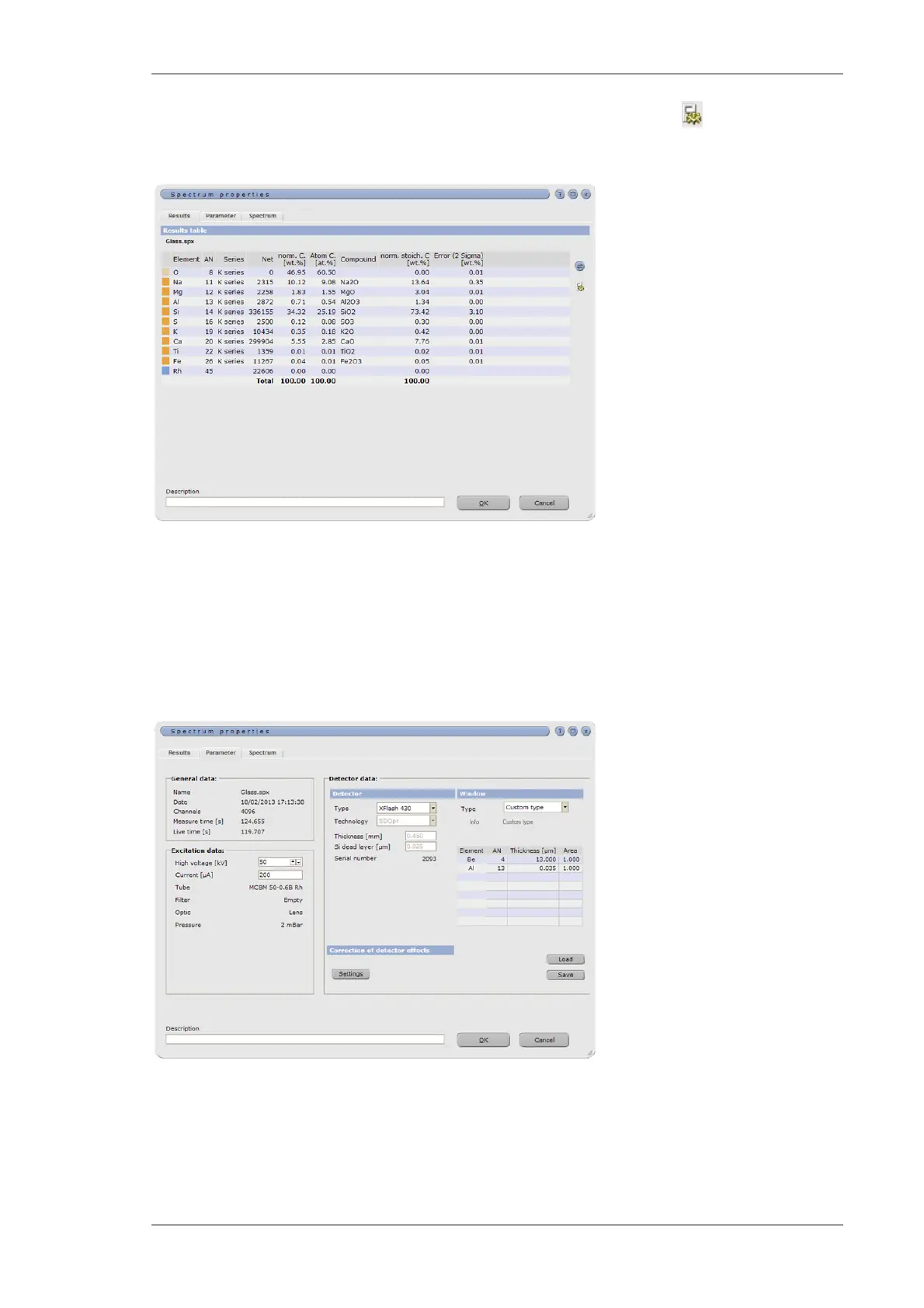Using the M4 TORNADO Software
M4 TORNADO
83
The Result tab displays the same result data as the result presentation. The icon allows
defining the displayed results parameters for the current spectrum (see Fig. 27).
Fig. 27 Results tab
The Parameter tab presents measurement data of the current spectrum, such as
General data like measurement date, measurement time (live, real)
Excitation parameter like HV, tube current, tube target, used filter and
Detector data like detector type, used window, etc.
Fig. 28 Parameter tab
The Spectrum tab offers the possibility for the energy calibration of the current spectrum. The
energy calibration can be performed with two existing lines of different energies.
