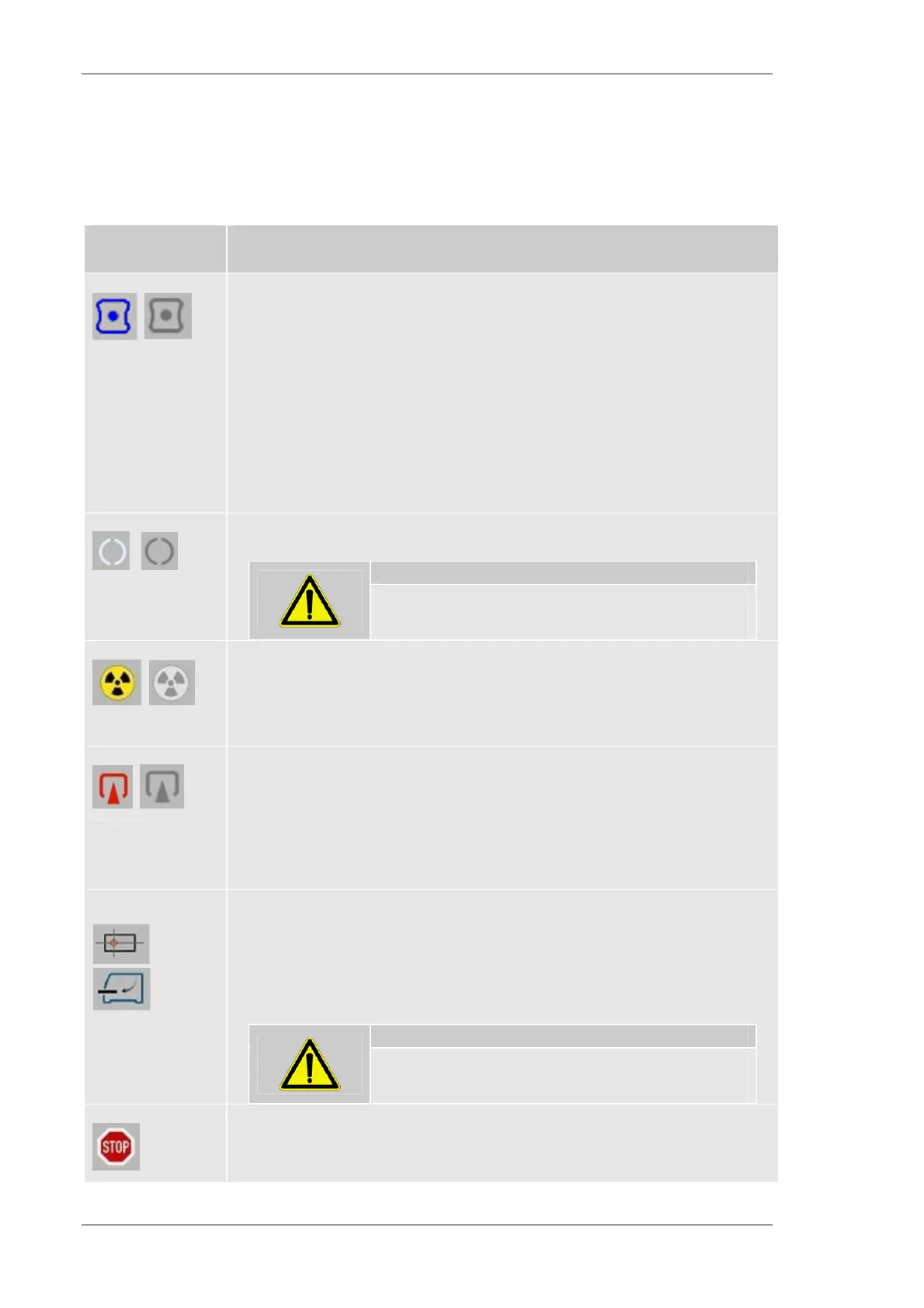Using the M4 TORNADO Software
56
User Manual
6.2.1 Hardware Area
The hardware area contains several icons. They allow settings of hardware functions and their
display. The following icons are available:
Table 17 Icons of the hardware area
Icon Description of function
Switching on and off the vacuum pump and displaying of the pump status. While
pumping, a blue light flashes. Flashing means that the vacuum is not ready yet.
When the icon lights continuously, the vacuum is sufficient for measurement. Once
sufficient vacuum has been reached, the pump only runs to compensate for
leakage. That reduces pumping speed and noise significantly. The status of the
vacuum is also shown by the status bar.
The same display function is also given by the icon on the front panel of the
instrument. However, the icon does not allow switching on and off.
The requirement of vacuum for measurements is described in section 7.1.
Door switches for opening / closing the motorized sample chamber door.
Danger!
If the door is moving, do not put your fingers close to it.
In case of touching the bottom corner of the door during
movement, the door will stop automatically.
Switching off the HV for the X-ray tube. The actual tube parameters will be
displayed in the device area (see section 6.2.2).
If the instrument has two tubes, each tube has an own icon.
Display of the shutter position (red: open; grey: closed). The shutter will be switched
automatically by the instrument, if the measurement is started. The shutter will be
closed automatically, if the sample chamber door is opened. This guarantees the
radiation protection of the instrument.
If the instrument has two tubes, each tube has an own icon for the shutter.
Stage control for movement into:
the measurement position (Load). The cross hair on the stage is moved into the
position of the X-ray spot. It includes closing the sample chamber door.
a position for loading the sample (Eject). It includes opening the sample
chamber door.
Danger!
If the door is moving, do not put your fingers close to it. If
the door is open, the stage moves slowly so that fingers
can be removed without danger.
Stops the stage movement immediately.
