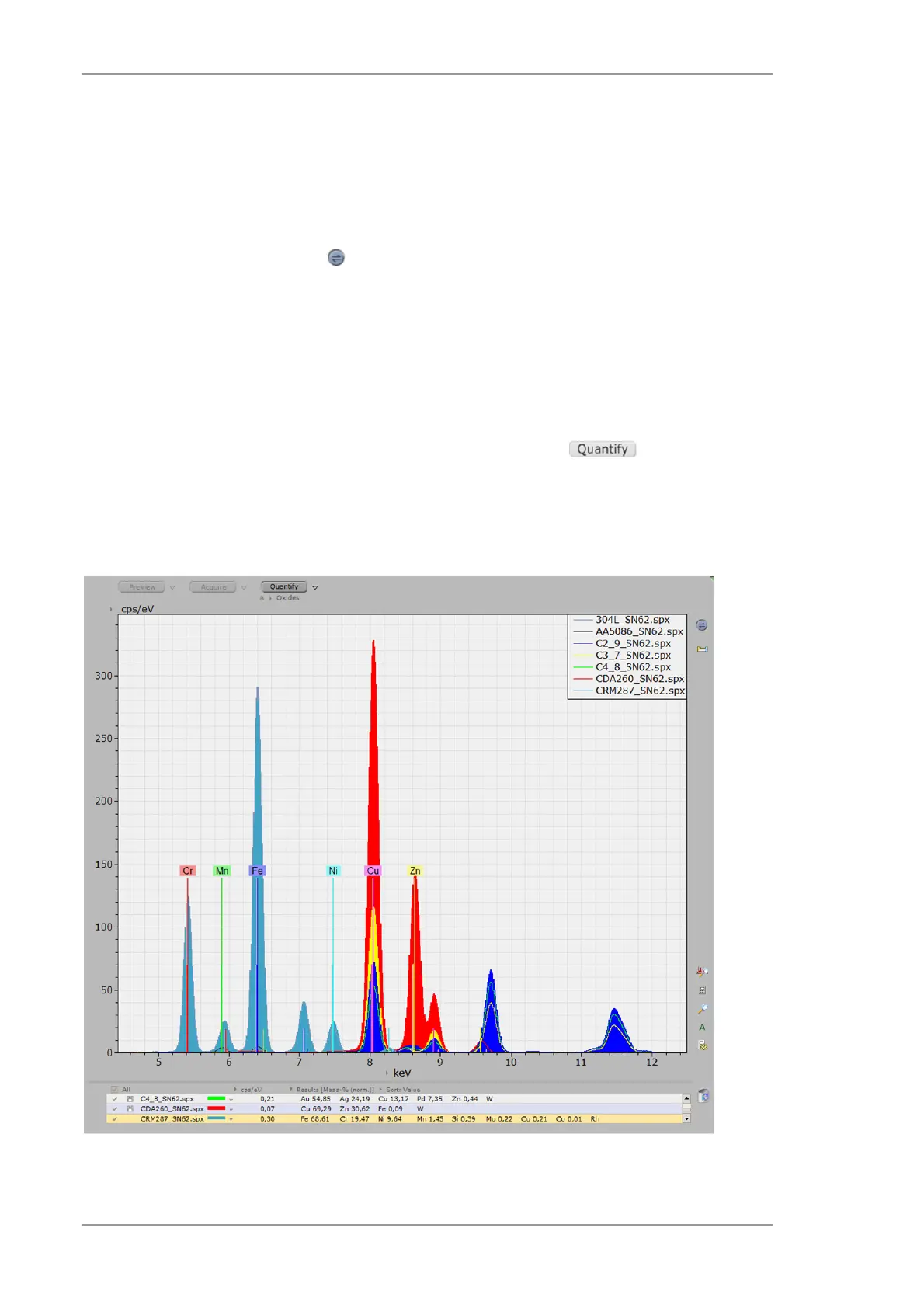Using the M4 TORNADO Software
66
User Manual
During a running acquisition, it is not possible to change the workspace, alter device settings,
highlight objects, etc. (a warning will be issued). However, Windows
®
multitasking is not
influenced.
Saving spectra. Acquired or loaded spectra are temporarily stored in the spectrum list
(spectrum clipboard) of the corresponding workspace. Like other items they can be placed into
the current project by dragging them into the screen area Project or saved using the various
options of the Import/Export menu ( icon). The Import/Export menu functions always refer to
the highlighted spectrum in the spectrum list. If a spectrum has already been saved (or it is stored
on a temporary folder on the harddrive after a software restart), a disc symbol appears next to the
spectrum name.
Multiple spectra can be exported at once by highlighting several lines at a time. Just keep the
SHIFT or CTRL key pressed while clicking into the desired spectra. To highlight more than one
line hold the SHIFT or CTRL key while clicking onto the spectrum list. Multiple spectrum
highlighting is used to export result overview tables (combined result tables), save a number of
spectra simultaneously, or perform batch processing (after clicking the button, all
highlighted spectra will be quantified in a row).
With multiple highlighting line markers are put together from all spectra; changes via the
interactive identification tool are applied to all highlighted spectra.
Fig. 21 Spectra workspace with spectrum display
