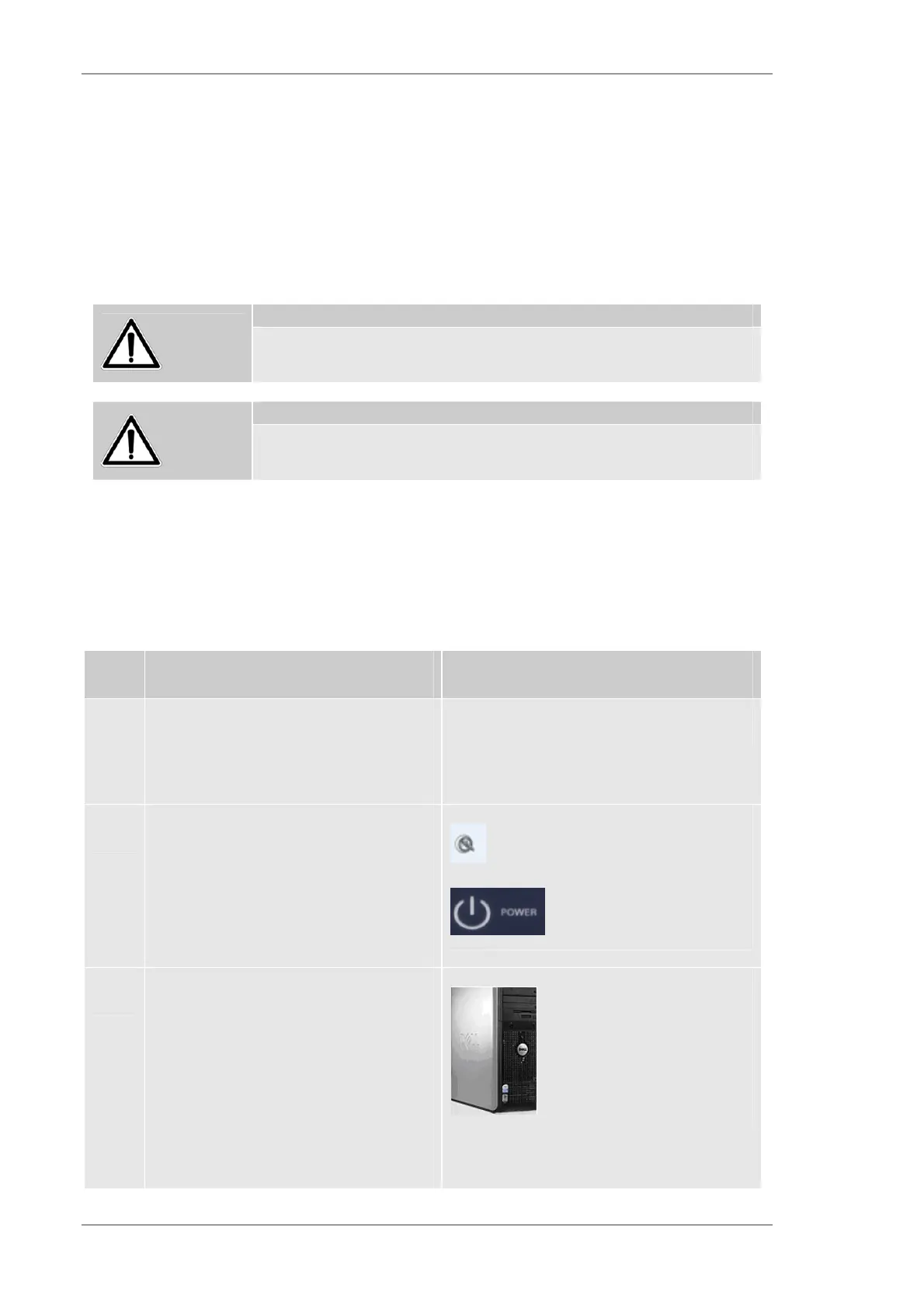The M4 TORNADO Software
50
User Manual
Recovering from errors. In cases of program lockup due to improper operation or unexpected
circumstances a restart of M4 TORNADO is normally sufficient. In more severe cases a restart of
the personal computer and/or the QUANTAX server may be required. More severe system
breakdowns - if any - should be handled by trained service personnel.
5.4.2 Starting the operation
This section describes all necessary preparations that must be performed prior to a measurement
start. The described order must be observed.
Caution!
Before switching on the instrument, please make sure by means of a visual
inspection that the spectrometer and the control computer are properly
connected to the mains supply and interconnected via the data lines.
Caution!
Damage of the instrument upon condensate accumulation. After transport or
storage in cold environments, the instrument must be warmed up at room
temperature before switching it on.
For operation start, the operator must be familiar with the measurement and evaluation software.
For a detailed description of the particular functionalities, please refer to the following software
description. During operation, error messages can occur resulting from operating errors or
technical problems. Table 14 describes the steps that must be observed when starting the
instrument.
Table 14 Steps for the instrument start
Step Procedure Figure
1 Sight check of the mains supplies for
spectrometer, PV and pump and the data
lines between these units according to
Table 4.
2 Switch on the spectrometer using the
key switch on the left-hand side of the
cabinet.
The light up of the green POWER lamp on
the keypad indicates the correct
connection with the mains supply.
Key switch
Keypad with green light
3 Switch on the control computer using
the provided key and start the operating
system.
Additional local security checks of the
username or password of the operating
system or network are subject to the
responsibility of the user or the corres-
ponding administrator and will not be
executed or installed by Bruker.
