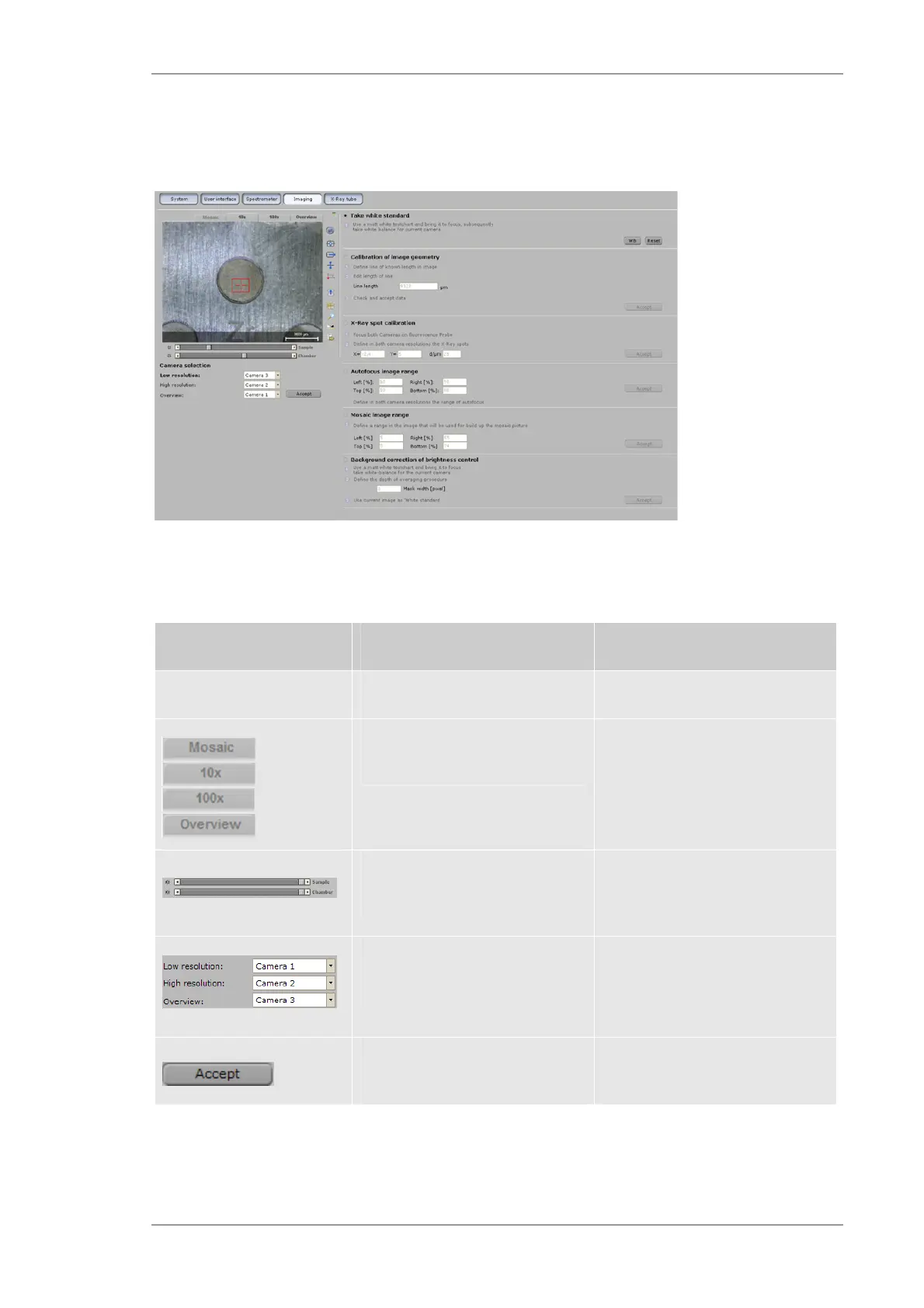Using the M4 TORNADO Software
M4 TORNADO
127
6.11.4 Image settings
The panel Imaging allows the setting and adjustment of the camera systems. It has two parts –
on the left the display of the camera image and on the right hand side the options for adjustment.
Fig. 58 The panel Imaging
Table 46 Functions in the imaging panel
Object Description Hints
Left hand section
Select the actual camera for
calibration or settings
Settings for the illumination of the
sample and the chamber
Move the scroll bar and check the
illumination required for the
sample.
Assignment of the cameras to the
image ports
Select a magnification and the
corresponding camera
Accept the settings for the
camera ports
Without accepting the settings are
not saved.
