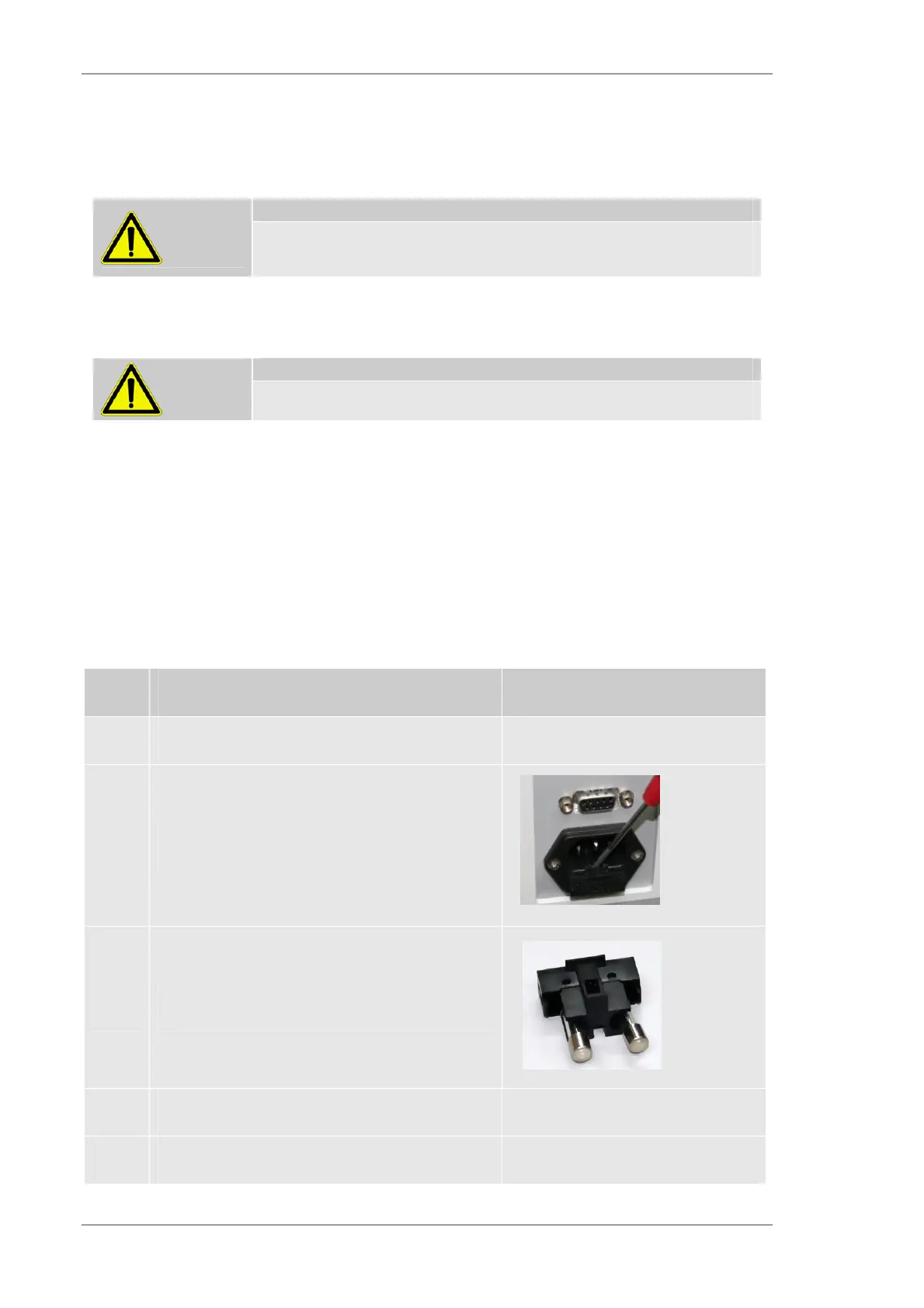Maintenance of the M4 TORNADO
152
User Manual
9 Maintenance of the M4 TORNADO
Danger!
The maintenance of the X-ray source, high-voltage source and electronics
must only be executed by authorized service personnel. Only the maintenance
tasks described below can be carried out by the operator.
9.1 Fuse Replacement
Danger!
Before replacing a fuse, the instrument must be disconnected from the mains
supply.
For overload protection, the M4 TORNADO is equipped with two safety fuses 2,5 A T/H which are
located in the mains socket on the rear panel of the instrument.
Malfunctions in the instrument or voltage fluctuations can cause a blow of this fuse.
This fuse could be the reason why the green power lamp on the front panel is not lit, even though
the key switch has been activated and the mains connection is correct.
The replacement of the fuse will be done as follows:
Table 56 Fuse replacement
Description Figure
1
Turn the key switch to 0
2
Disconnect the power plug from the instrument
3
Pull the fuse holder
4
Replace the fuses and reinsert the fuse holder
5
Replugg the mains plug into the mains socket
