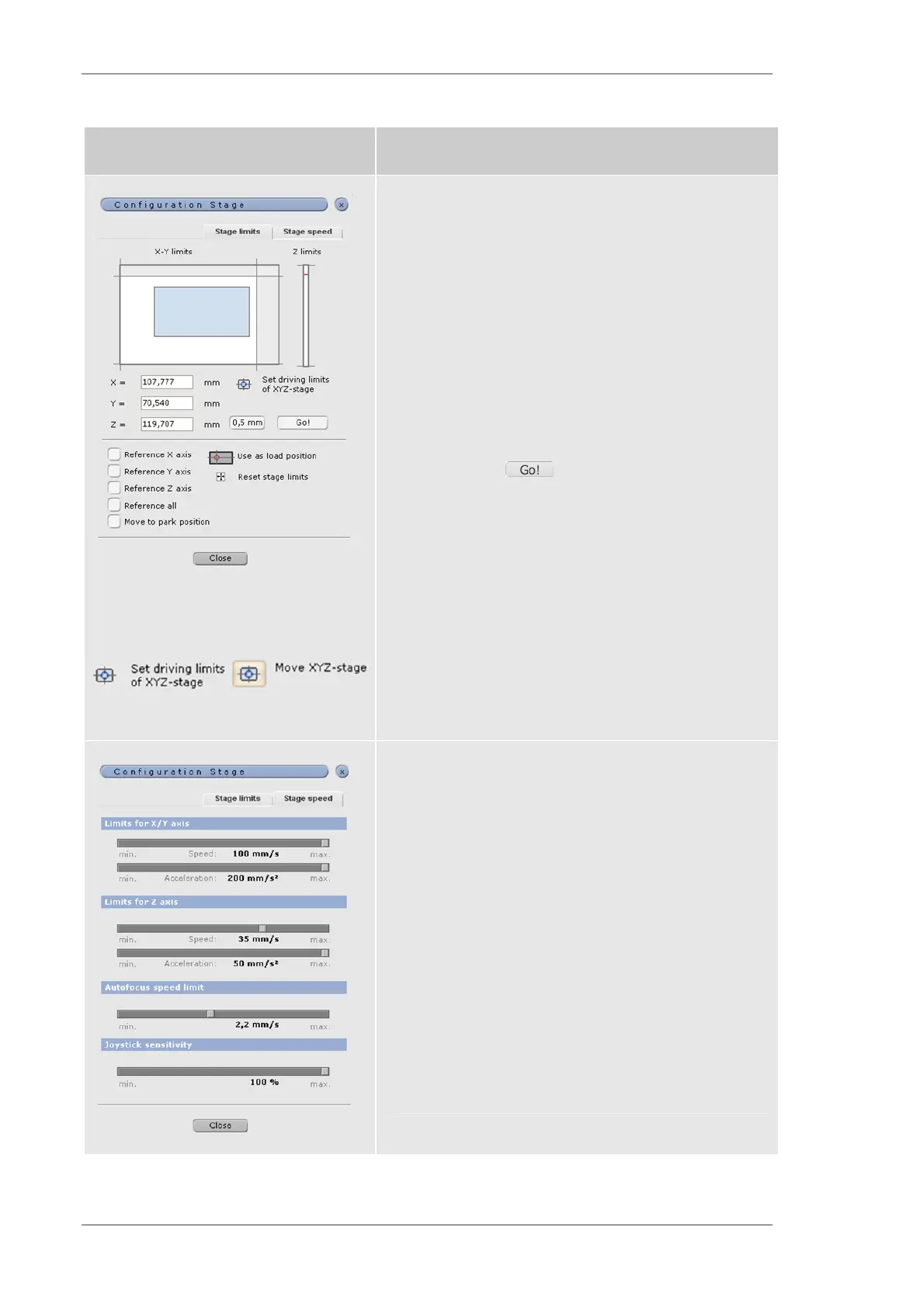Using the M4 TORNADO Software
60
User Manual
Table 19 Options for stage settings
Settings dialog Functions
The white area shows the complete range for the movement
of the stage.
The grey area represents the size and position of the stage
in the sample chamber.
The red line in Z-limits sets a maximum height of the stage
movement in Z-direction to protect X-ray optic and tube
against crashing with the sample.
Reference can be performed with all axes separately or for
all axes.
The actual stage position can be set for all three axes. After
setting and clicking , the stage moves to this
position.
The park position is the position of initialization i.e. left, back
and down.
If the stage is moved to the position of the cross hair on the
stage this position can be defined as measurement position
with Use as load position.
The setting limits option can be switched to the movement
option. After activating the movement option it is possible to
move the table in X-, Y- and Z-direction by clicking on the
table and the Z bar.
Speed and acceleration will be set for the 10x mag, for the
100x it is slower. It will be calculated automatically.
Speed and acceleration are the same for X- and Y-axes, for
Z-axis the speed is slower both for joystick control and for
autofocus.
The joystick sensitivity can be set for all axes.
The M4 TORNADO is designed to work at high speed. For
a better handling of sensitive samples it is possible to
reduce the speed if considered necessary. The same is
valid for the acceleration.
The maximum speed setting is valid for positioning but also
controls the maximum speed during measurements.
