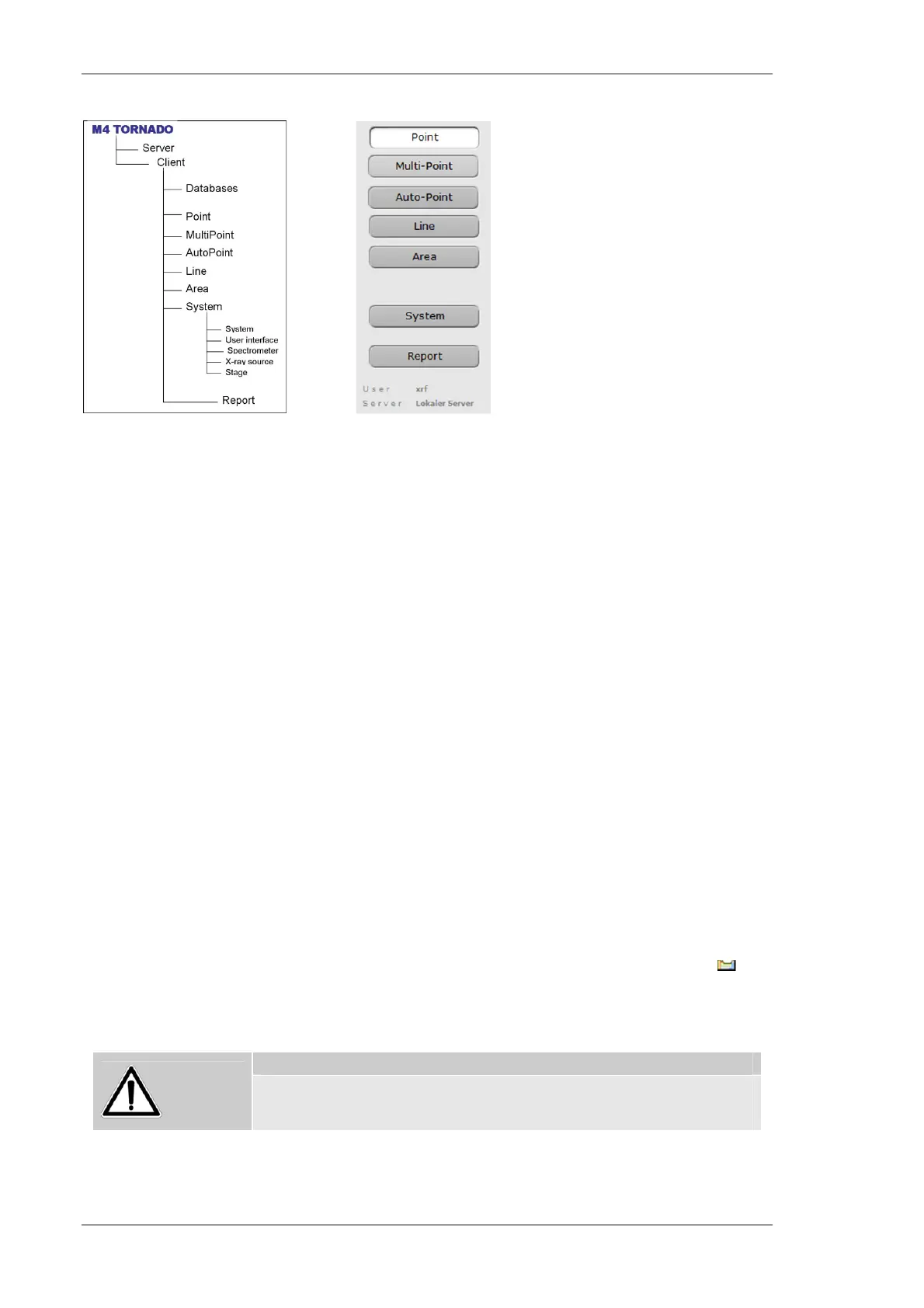The M4 TORNADO Software
36
User Manual
Fig. 8 Structure of the M4 TORNADO software
Point contains the functionality for accumulation of spectra from single points.
Multi-Point contains the functionalities of Point combined with the possibility of analyzing a large
number per set point. Points are fixed with respect to the image frame of the video image where
the points were placed. It is also possible to define a matrix of points.
Auto-Point contains some functionalities of Multi-Point and additional functions. Points are
defined with respect to the stage coordinates. The points coordinates can be saved and
readjusted based on pre-defined reference points. Also allows to define a line of points or a matrix
o points.
Line allows distribution analysis on lines based on ROI (region of interest) sums or quantitative
fundamental parameter data evolution.
Area provides distribution analysis on areas with HyperMap functionality, i.e. saving of a
spectrum for every pixel, and offers possibilities for further data evaluation.
System comprises all maintenance and service dialogs for system set-up, calibration, license
administration, and others. It is required for installing a new license file if a software upgrade has
been purchased. Everything else is set during system installation and should not be changed. The
different tabs of the System workspace are:
User interface can be used to change the language and the font size of labels and element
markers, as well as for configuring the list of forbidden elements for the element finder .
Spectrometer is used for the energy calibration of the selected spectrometer.
X-ray tube
Stage
Caution!
Take special care when changing any parameters in the System group of
workspaces, apart from those mentioned in the text. These changes can affect
the analytical results and can even damage the instrument.
