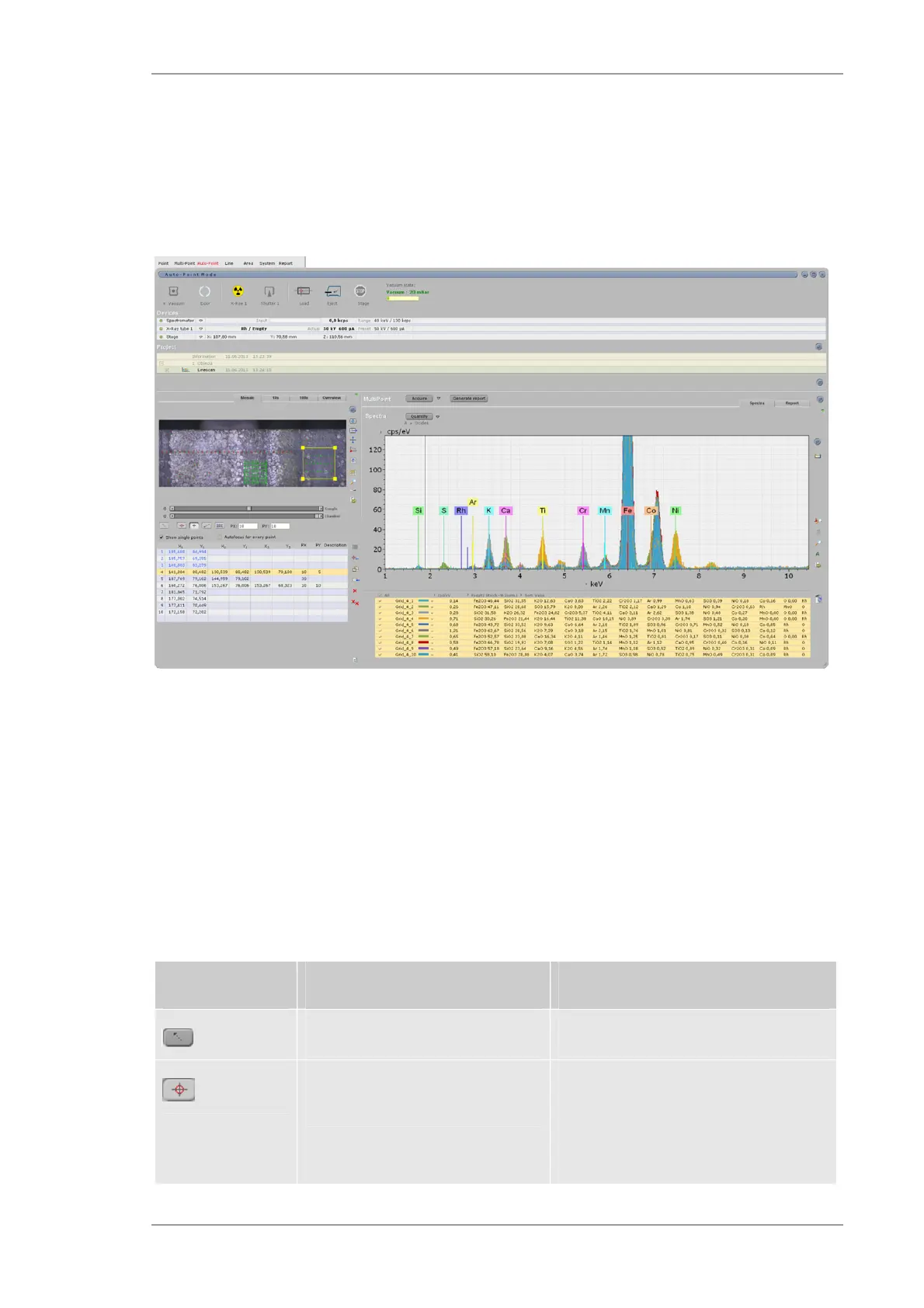Using the M4 TORNADO Software
M4 TORNADO
93
6.7 Auto-Point Analysis
The Auto-Point workspace allows the measurement of point patterns (distributed single points,
lines and matrices) under the same measurement conditions and saving the spectrum for every
point separately. The measurement point patterns are related to the stage coordinates.
Fig. 36 The Auto-Point workspace
6.7.1 Definition of measurement conditions
The sample positioning has to be performed according to the description in section 6.5.1.
Different patterns, like single points, lines and matrices, can be defined. Positions for the
measurement points can be defined in all sample images (high magnification, low magnification
and mosaic, see section 6.5.1.1).
The available functions for setting the measurement points are described in Table 33.
Table 33 Functions of the Auto-Point workspace
Object Description Hints
Object selection
Definition of reference points for a
measurement pattern
The reference points should be set at the
beginning before any other measurement
points.
