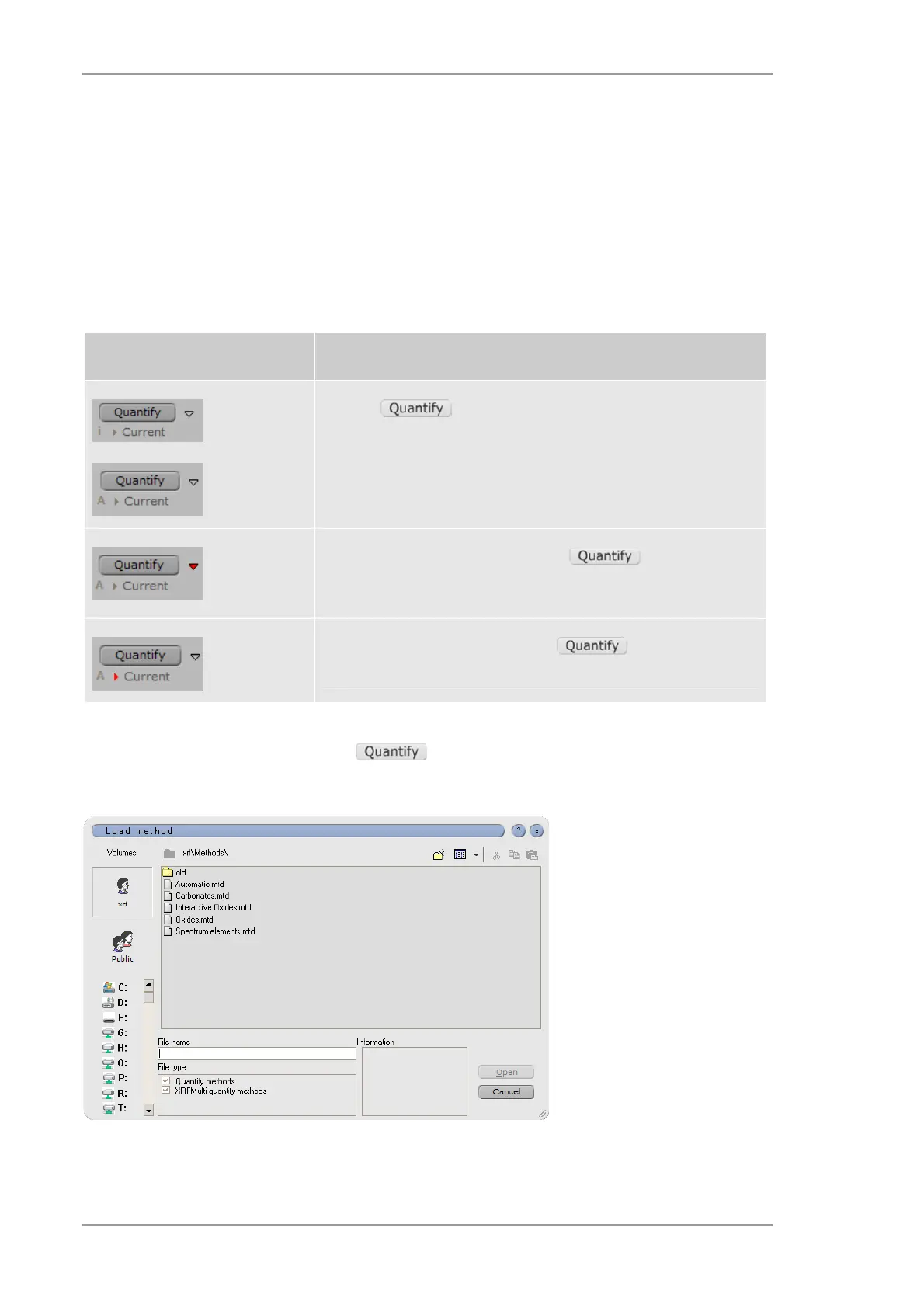Using the M4 TORNADO Software
76
User Manual
6.4.3 Standardless analysis for bulk materials
The standdardless quantification is a Fundamental Parameter- based analysis and very useful for
the analysis of non-homogeneous bulk samples, which are mostly analyzed with Micro-XRF
methods.
6.4.3.1 Selection of a quantification method
Table 25 summarizes the options for the selection and definition of quantification methods.
Table 25 Options for the selection and definition of a quantification method
Quantification method Description
Click the button to start the quantification.
Select “A” for automatic quantification or “i” for interactive
quantification.
The downward-facing arrow next to the button allows to
load a selected quantification method (FP, standard-based or layer
thickness).
The rightward-facing arrow below the button allows the
definition of the FP quantification method using the method editor.
The selection of a quantification method can be performed by opening the following dialog with
the downward-facing arrow next to the button. Here one of the listed methods can be
selected. New methods created by the user could also be saved in this folder.
Fig. 24 Selection of a quantification method
