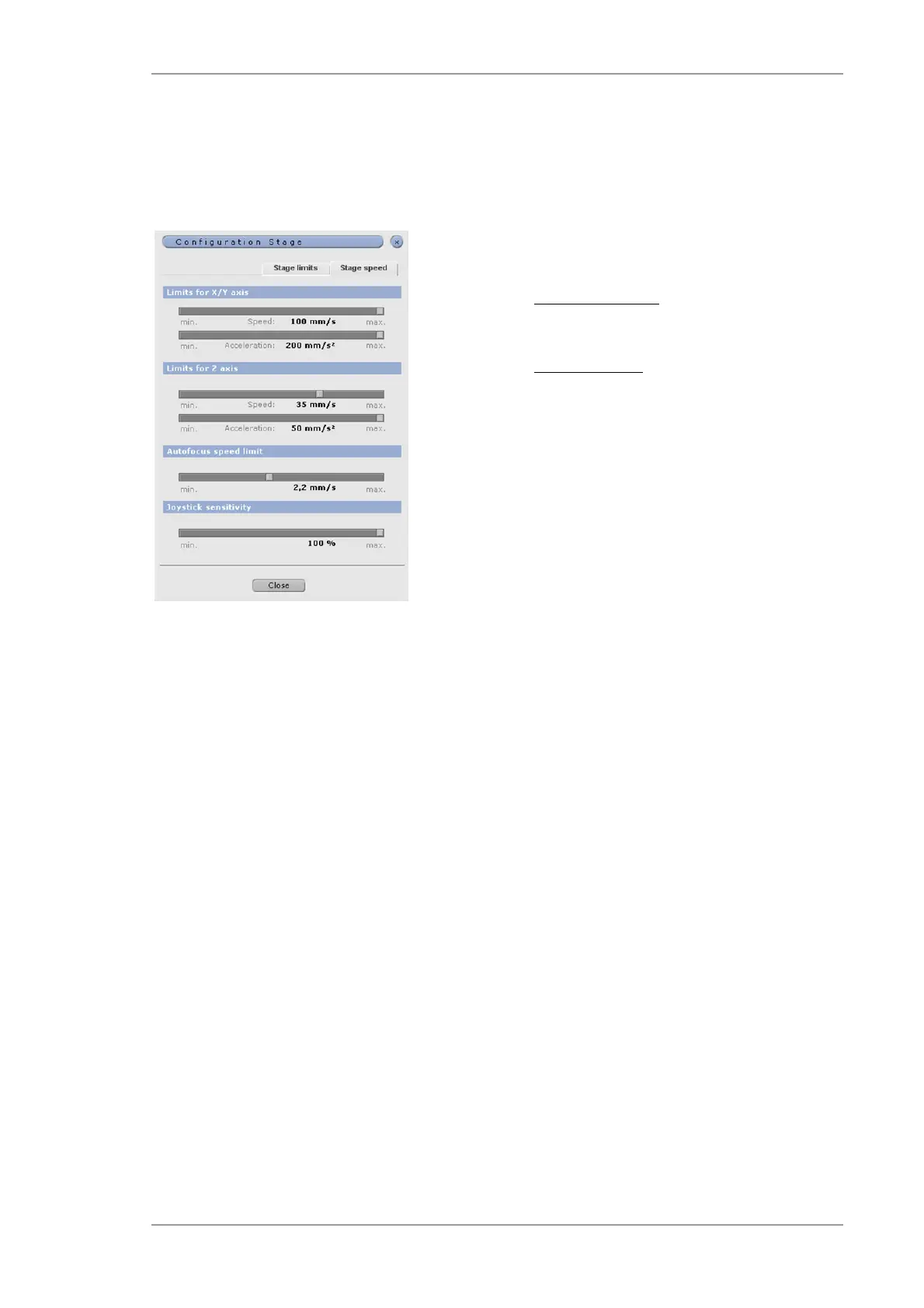Using the M4 TORNADO Software
M4 TORNADO
131
6.12.2 Settings for stage and joystick
The settings of the stage speed and joystick sensitivity can be performed with the help of the
control software in the device area, stages settings. This adjustment needs not to be controlled
and repeated.
Recommended settings:
Limits for X/Y axis
Speed
Accleration
100 mm/s
≤ 200 mm/s
2
Limits for Z axis
Speed
Acceleration
30 mm/s – 35 mm/s
50 mm/s
2
Autofocus speed
limit
2 mm/s – 2.5 mm/s
Joystick sensitivity 100 %
Fig. 62 Settings for stage speed and joystick sensitivity
Speed and acceleration will be set for the 10x mag, for the 100x it is more slowly. It will be
calculated automatically. Speed and acceleration are the same for the X- and Y-axes, for the Z-
axis the speed is slower. The joystick sensitivity can be set for all axes.
6.12.3 Adjustment of the white standard
The adjustment of the white standard is a procedure to optimize the image color (also known as
white balance). This can be done in the workspace System>>Imaging.
