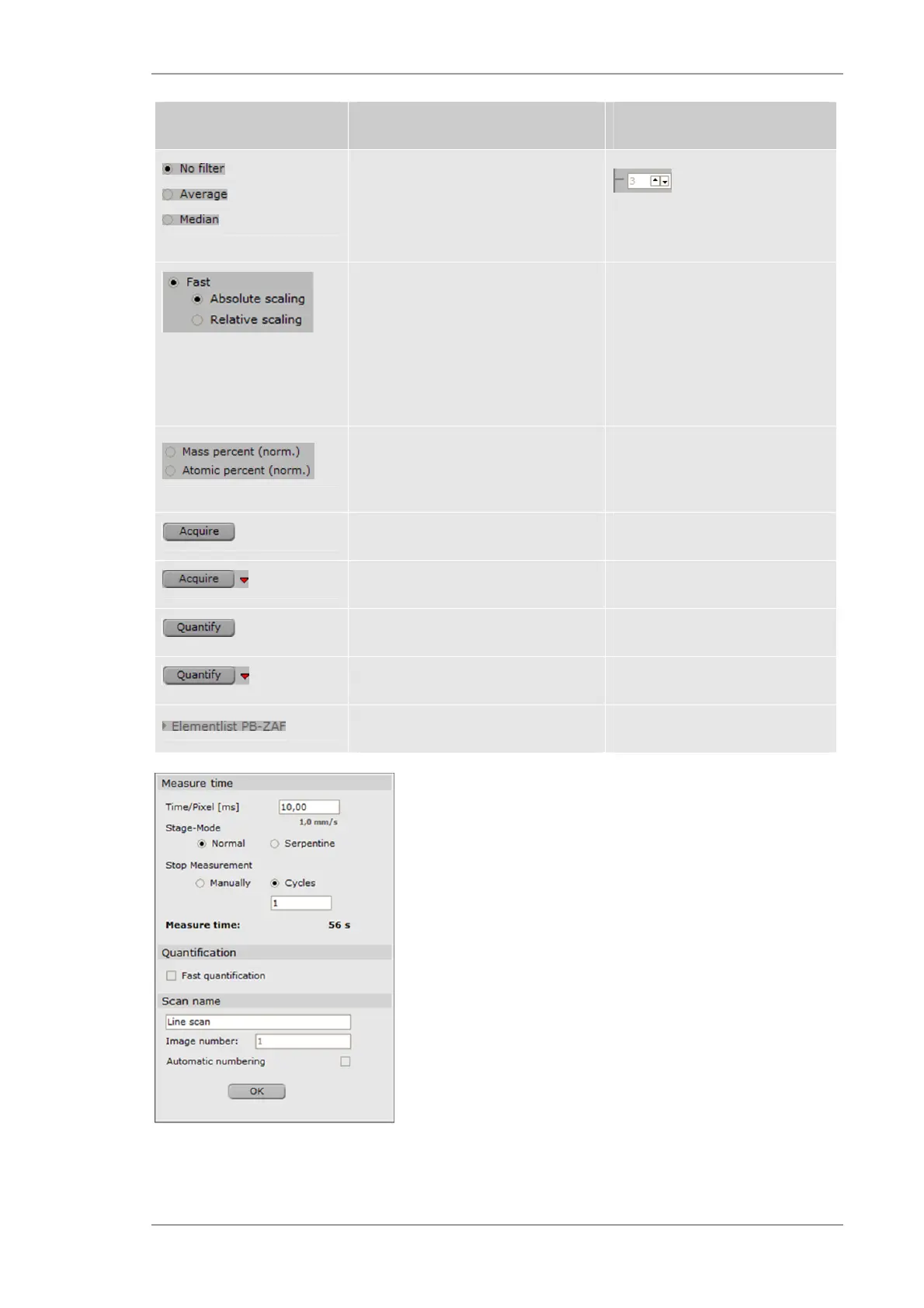Using the M4 TORNADO Software
M4 TORNADO
99
Object Description Hints
Filter for line scan
Number of points to be used for
average or median filter
Fast line scan with qualitative
distribution
Absolute scaling would
normalize all elements to the
maximum intensity on the line.
Relative scaling would
normalize each element to its
own maximum intensity on the
line.
Scale profile window: Y-axis in mass
or atomic percent
Quantify has to be clicked
beforehand for this option to
work
Acquires line scan Starts the measurement
Sets acquisition parameters See section 6.3.1.2
Quantify line scan Starts quantification
Select quantification method
Edit selected quantification method
Pre-setting of measurement mode
Measurement time per pixel
Mode of stage movement
Mode for stop of measurement
Quantification
Setting of names
For repeated measurements with
numbers
Fig. 41 Settings for line scan acquisition
