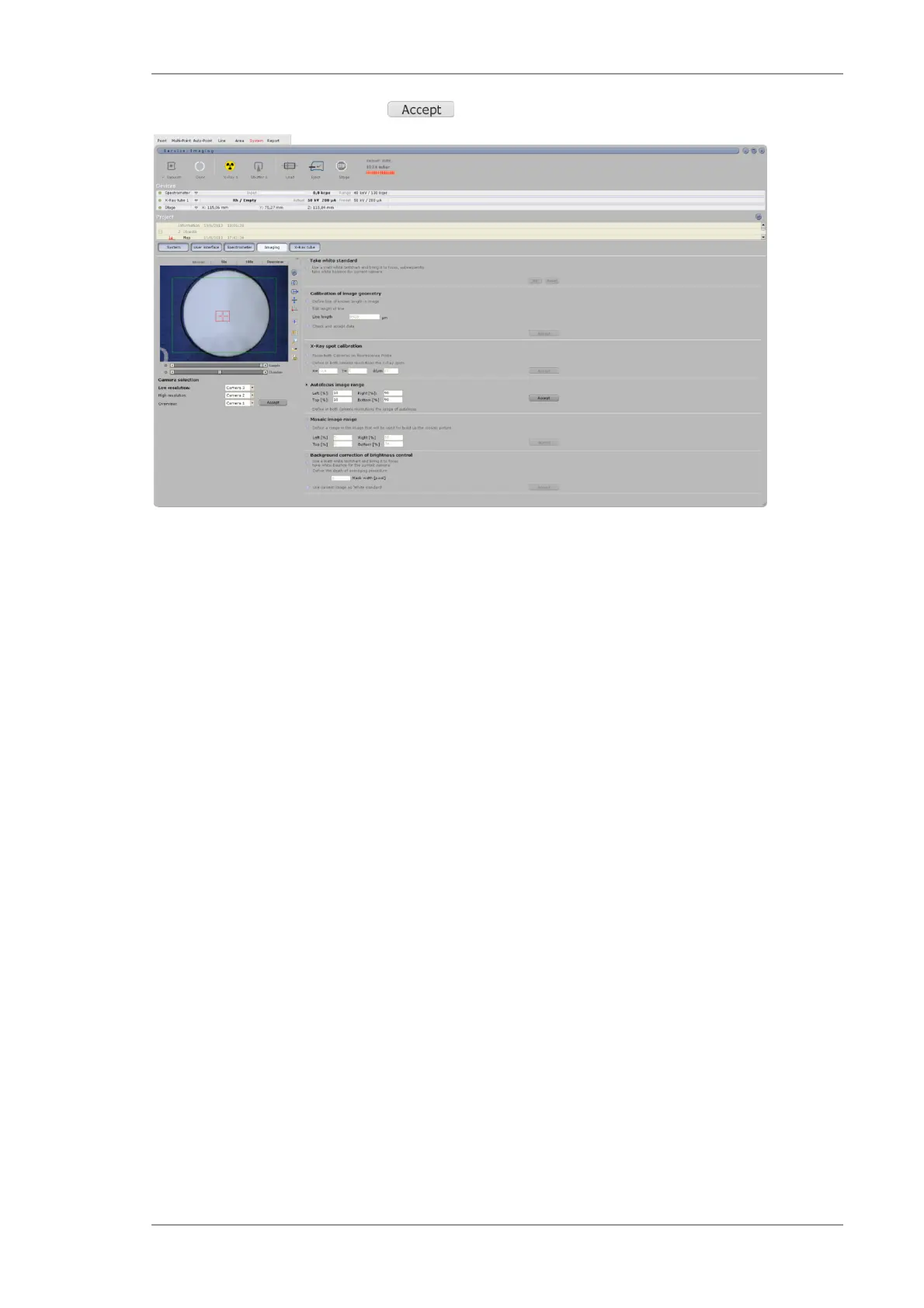Using the M4 TORNADO Software
M4 TORNADO
135
All settings have to be saved with .
Fig. 66 Setting in the area for autofocus
6.12.8 Settings in the area for mosaic image
The sample illumination is not completely homogeneous. This is the reason that mosaic images
show the edges of every image.
For the improvement of the image quality there are two possibilities.
6.12.8.1 Selection of the image part used for the mosaic
Herefore the best part of the image is used for creating the mosaic. These reduce changes in the
brightness of the images. For that purpose a homogeneous white sample (piece of paper) should
be positioned in the sample chamber and then the best area of the image can be selected.
