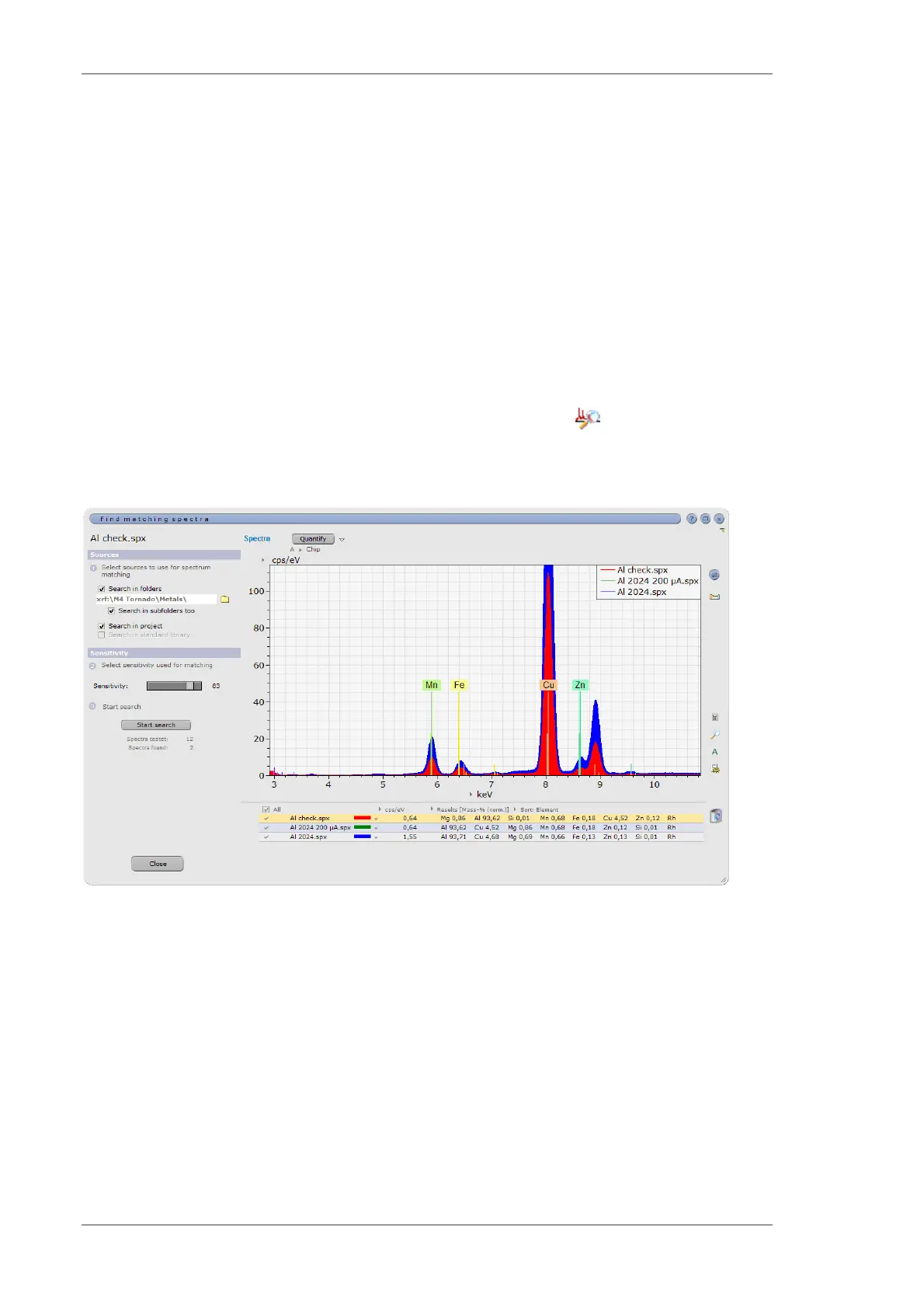Using the M4 TORNADO Software
70
User Manual
6.3.3 Spectra matching
This function can be used to find and display spectra similar to the one currently selected. The
similarity is defined with respect to channel content. In order to find similar spectra, all spectra are
scaled to the same energy axis (X-axis) and compared in a cross correlation process channel by
channel.
This means that the search is peak sensitive but not element sensitive. In case of severe peak
overlaps spectra may be found similar that are actually not comparable by their element content.
The matching procedure can also be used as a qualitative analysis option for spectrum
identification. In this case the spectrum of an unknown sample is compared with spectra from a
library. The result is a ranking showing which library spectrum is the most similar to the analyzed
spectrum.
For the matching procedure the following dialog can be started with the icon. It offers a
spectrum window complete with all tools except those for acquisition. This means, found spectra
can e.g. be quantified on the spot.
Fig. 22 Spectrum matching
Table 22 shows the steps for the spectra matching procedure.
