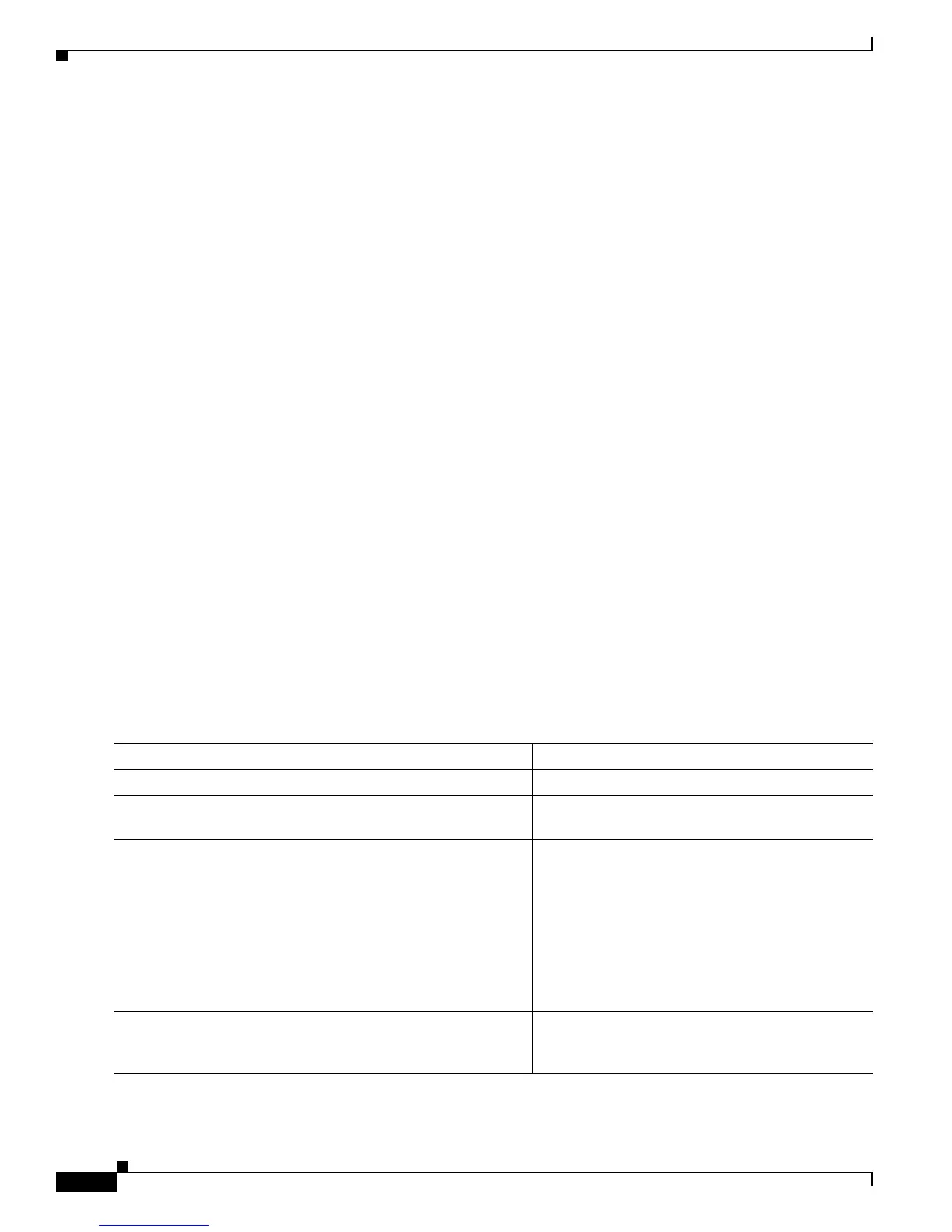7-16
Cisco 7600 Series Router Cisco IOS Software Configuration Guide, Release 12.2SX
OL-4266-08
Chapter 7 Configuring NSF with SSO Supervisor Engine Redundancy
NSF Configuration Tasks
Router# show running-config
router ospf 120
log-adjacency-changes
nsf
network 192.168.20.0 0.0.0.255 area 0
network 192.168.30.0 0.0.0.255 area 1
network 192.168.40.0 0.0.0.255 area 2
.
.
.
Step 2 Enter the show ip ospf command to verify that NSF is enabled on the device:
router> show ip ospf
Routing Process "ospf 1" with ID 192.168.2.1 and Domain ID 0.0.0.1
Supports only single TOS(TOS0) routes
Supports opaque LSA
SPF schedule delay 5 secs, Hold time between two SPFs 10 secs
Minimum LSA interval 5 secs. Minimum LSA arrival 1 secs
Number of external LSA 0. Checksum Sum 0x0
Number of opaque AS LSA 0. Checksum Sum 0x0
Number of DCbitless external and opaque AS LSA 0
Number of DoNotAge external and opaque AS LSA 0
Number of areas in this router is 1. 1 normal 0 stub 0 nssa
External flood list length 0
Non-Stop Forwarding enabled, last NSF restart 00:02:06 ago (took 44 secs)
Area BACKBONE(0)
Number of interfaces in this area is 1 (0 loopback)
Area has no authentication
SPF algorithm executed 3 times
Configuring IS-IS NSF
To configure IS-IS NSF, perform this task:
Command Purpose
Step 1
Router# configure terminal
Enters global configuration mode.
Step 2
Router(config)# router isis [
tag
]
Enables an IS-IS routing process, which places the
router in router configuration mode.
Step 3
Router(config-router)# nsf [cisco | ietf]
Enables NSF operation for IS-IS.
Enter the ietf keyword to enable IS-IS in a
homogeneous network where adjacencies with
networking devices supporting IETF draft-based
restartability is guaranteed.
Enter the cisco keyword to run IS-IS in
heterogeneous networks that might not have
adjacencies with NSF-aware networking devices.
Step 4
Router(config-router)# nsf interval [
minutes
]
(Optional) Specifies the minimum time between
NSF restart attempts. The default time between
consecutive NSF restart attempts is 5 minutes.
