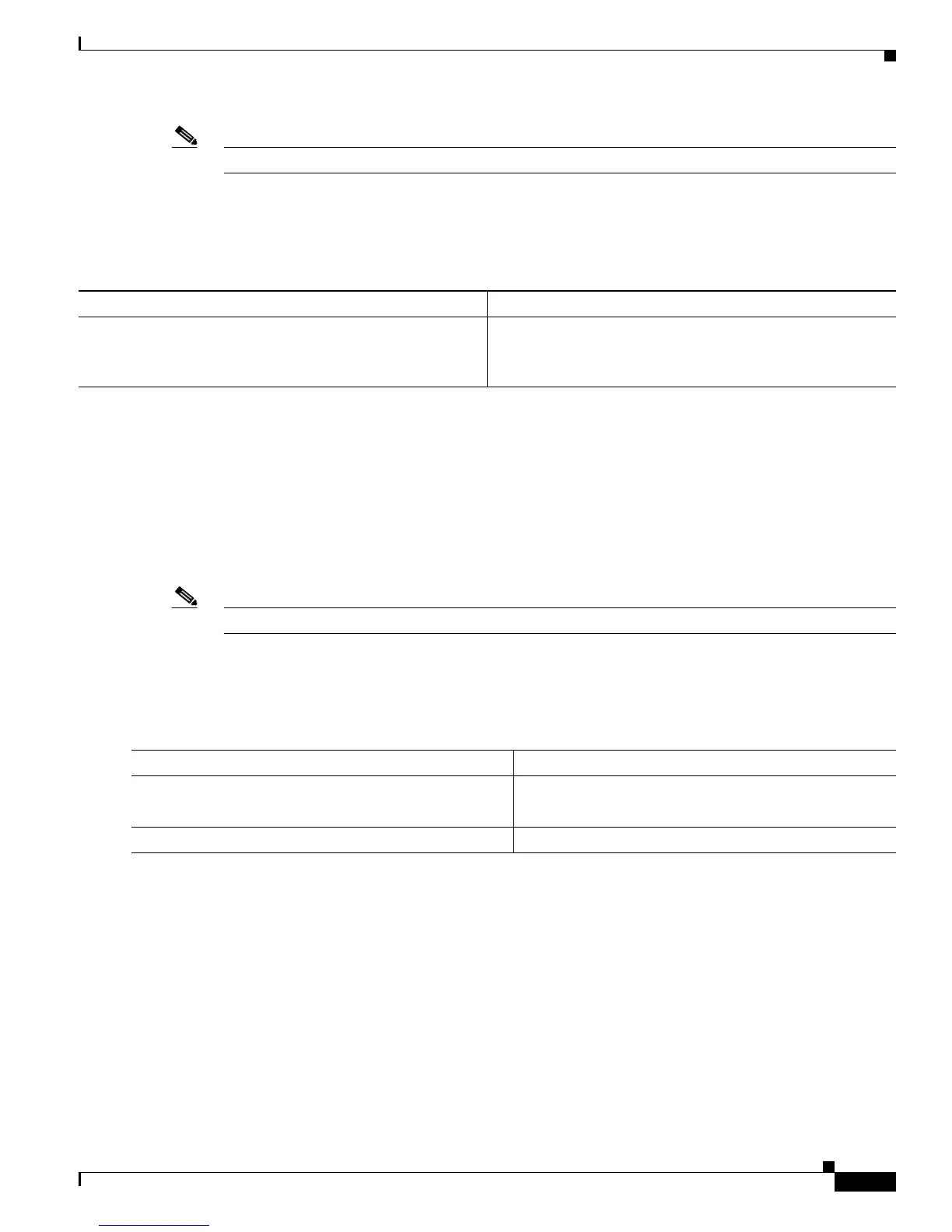13-7
Cisco 7600 Series Router Cisco IOS Software Configuration Guide, Release 12.2SX
OL-4266-08
Chapter 13 Configuring VTP
Configuring VTP
Note You can enter the VTP global parameters in either global configuration mode or in EXEC mode.
Configuring a VTP Password
To configure the VTP global parameters, perform this task:
This example shows one way to configure a VTP password in global configuration mode:
Router# configure terminal
Router(config)# vtp password WATER
Setting device VLAN database password to WATER.
Router#
This example shows how to configure a VTP password in EXEC mode:
Router# vtp password WATER
Setting device VLAN database password to WATER.
Router#
Note The password is not stored in the running-config file.
Enabling VTP Pruning
To enable VTP pruning in the management domain, perform this task:
This example shows one way to enable VTP pruning in the management domain:
Router# configure terminal
Router(config)# vtp pruning
Pruning switched ON
This example shows how to enable VTP pruning in the management domain with any release:
Router# vtp pruning
Pruning switched ON
This example shows how to verify the configuration:
Router# show vtp status | include Pruning
VTP Pruning Mode: Enabled
Router#
Command Purpose
Router(config)# vtp password
password_string
Sets a password, which can be from 8 to 64 characters long,
for the VTP domain.
Router(config)# no vtp password
Clears the password.
Command Purpose
Step 1
Router(config)# vtp pruning
Enables VTP pruning in the management domain.
Router(config)# no vtp pruning
Disables VTP pruning in the management domain.
Step 2
Router# show vtp status
Verifies the configuration.