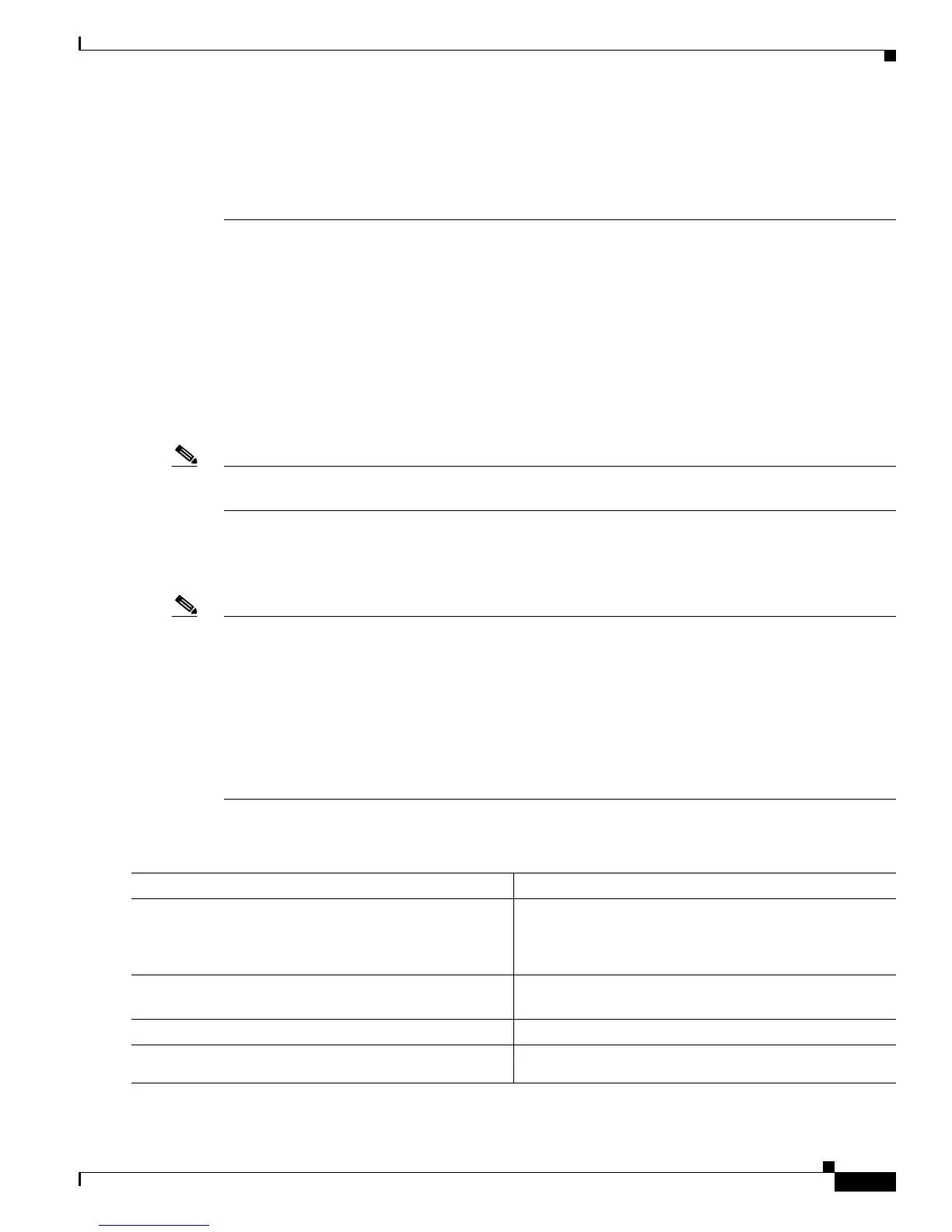12-7
Cisco 7600 Series Router Cisco IOS Software Configuration Guide, Release 12.2SX
OL-4266-08
Chapter 12 Configuring EtherChannels
Configuring EtherChannels
Serious traffic problems can result if an EtherChannel forms from ports that pass data through the switch
in significantly different ways. For example, ports on modules with and without DFCs, or when enabled
with the no mls qos channel-consistency port-channel interface command, ports that have significantly
different QoS port parameters (buffers sizes and queue types). Be prepared to disable such
EtherChannels.
Configuring EtherChannels
These sections describe how to configure EtherChannels:
• Configuring Port Channel Logical Interfaces for Layer 3 EtherChannels, page 12-7
• Configuring Channel Groups, page 12-8
• Configuring EtherChannel Load Balancing, page 12-11
• Configuring the EtherChannel Min-Links Feature, page 12-12
Note Make sure that the LAN ports are configured correctly (see the “EtherChannel Feature Configuration
Guidelines and Restrictions” section on page 12-5).
Configuring Port Channel Logical Interfaces for Layer 3 EtherChannels
Note • When configuring Layer 2 EtherChannels, you cannot put Layer 2 LAN ports into manually created
port channel logical interfaces. If you are configuring a Layer 2 EtherChannel, do not perform the
procedures in this section (see the “Configuring Channel Groups” section on page 12-8).
• When configuring Layer 3 EtherChannels, you must manually create the port channel logical
interface as described in this section, and then put the Layer 3 LAN ports into the channel group (see
the “Configuring Channel Groups” section on page 12-8).
• To move an IP address from a Layer 3 LAN port to an EtherChannel, you must delete the IP address
from the Layer 3 LAN port before configuring it on the port channel logical interface.
To create a port channel interface for a Layer 3 EtherChannel, perform this task:
Command Purpose
Step 1
Router(config)# interface port-channel
group_number
Creates the port channel interface.
Router(config)# no interface port-channel
group_number
Deletes the port channel interface.
Step 2
Router(config-if)# ip address
ip_address mask
Assigns an IP address and subnet mask to the
EtherChannel.
Step 3
Router(config-if)# end
Exits configuration mode.
Step 4
Router# show running-config interface
port-channel
group_number
Verifies the configuration.
