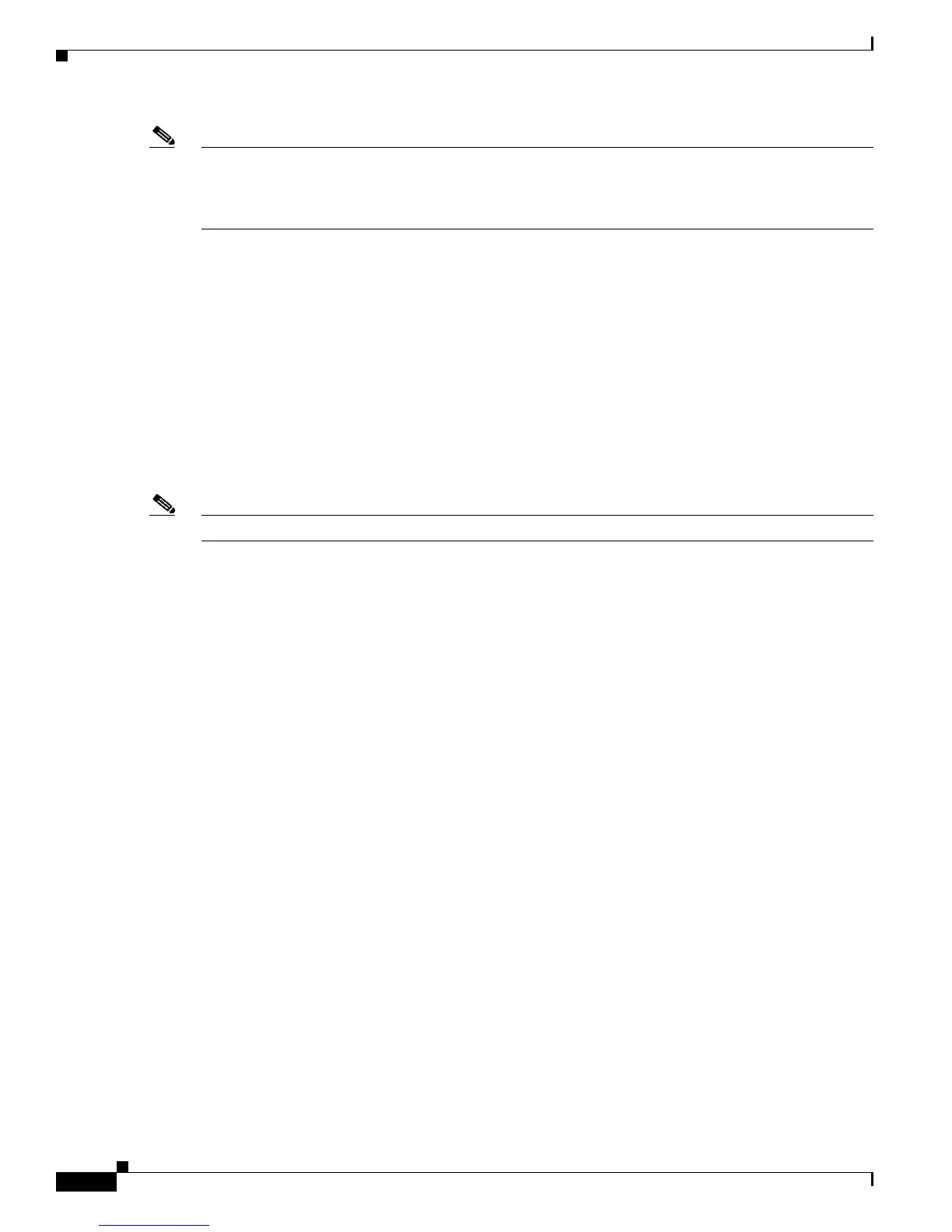29-4
Cisco 7600 Series Router Cisco IOS Software Configuration Guide, Release 12.2SX
OL-4266-08
Chapter 29 Configuring MLDv2 Snooping for IPv6 Multicast Traffic
Understanding How MLDv2 Snooping Works
Note • Disabling explicit host tracking disables fast-leave processing and proxy reporting.
• When explicit tracking is enabled and the router is in report-suppression mode, the multicast router
might not be able to track all the hosts accessed through a VLAN interface.
MLDv2 Snooping Proxy Reporting
Because MLDv2 does not have report suppression, all the hosts send their complete multicast group
membership information to the multicast router in response to queries. The router snoops these
responses, updates the database and forwards the reports to the multicast router. To prevent the multicast
router from becoming overloaded with reports, MLDv2 snooping does proxy reporting.
Proxy reporting forwards only the first report for a multicast group to the router and suppresses all other
reports for the same multicast group.
Proxy reporting processes solicited and unsolicited reports. Proxy reporting is enabled and cannot be
disabled.
Note Disabling explicit host tracking disables fast-leave processing and proxy reporting.
Joining an IPv6 Multicast Group
Hosts join IPv6 multicast groups either by sending an unsolicited MLDv2 report or by sending an
MLDv2 report in response to a general query from an IPv6 multicast router (the router forwards general
queries from IPv6 multicast routers to all ports in a VLAN). The router snoops these reports.
In response to a snooped MLDv2 report, the router creates an entry in its Layer 2 forwarding table for
the VLAN on which the report was received. When other hosts that are interested in this multicast traffic
send MLDv2 reports, the router snoops their reports and adds them to the existing Layer 2 forwarding
table entry. The router creates only one entry per VLAN in the Layer 2 forwarding table for each
multicast group for which it snoops an MLDv2 report.
MLDv2 snooping suppresses all but one of the host reports per multicast group and forwards this one
report to the IPv6 multicast router.
The router forwards multicast traffic for the multicast group specified in the report to the interfaces
where reports were received (see Figure 29-1).
Layer 2 multicast groups learned through MLDv2 snooping are dynamic. However, you can statically
configure Layer 2 multicast groups using the mac-address-table static command. When you specify
group membership for a multicast group address statically, the static setting supersedes any MLDv2
snooping learning. Multicast group membership lists can consist of both static and MLDv2
snooping-learned settings.
