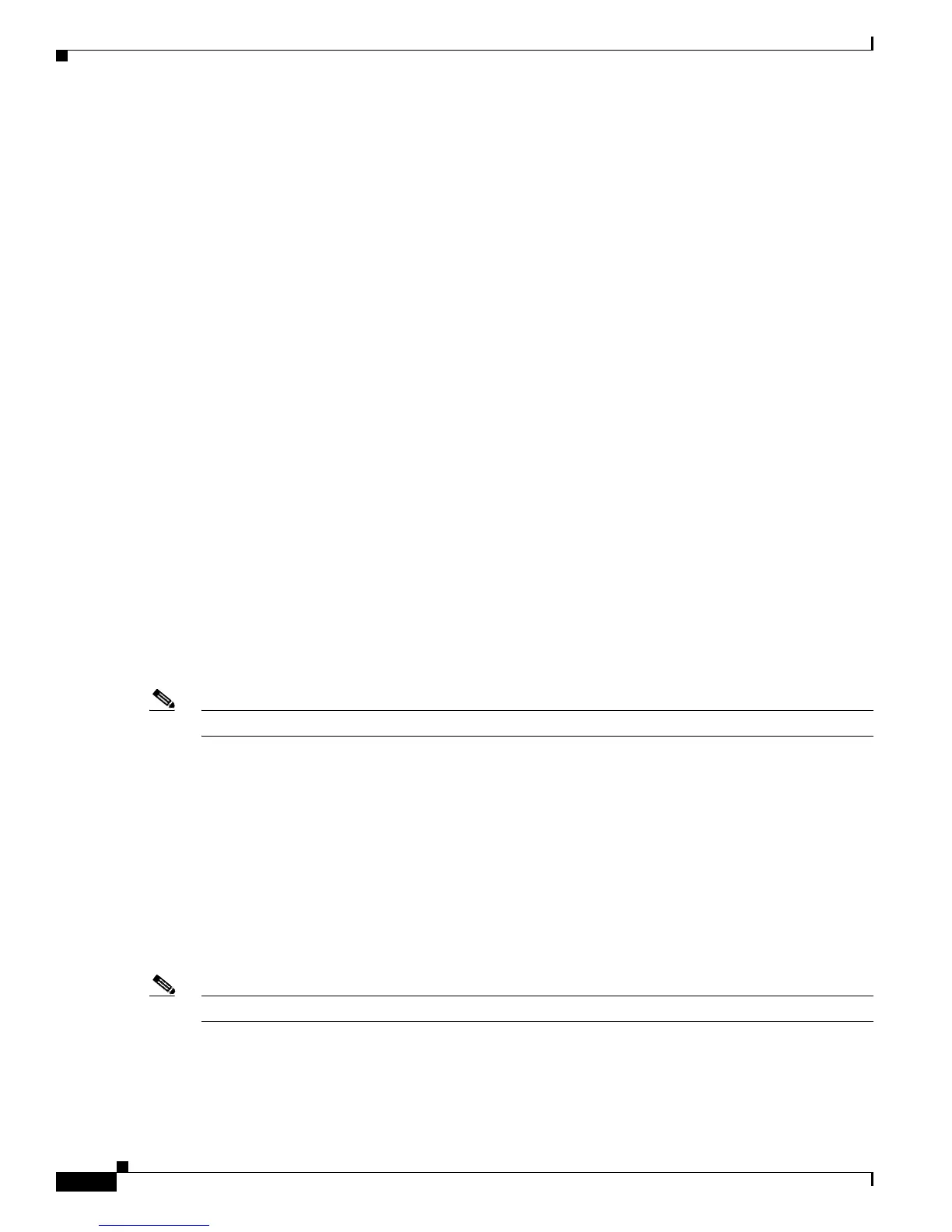52-6
Cisco 7600 Series Router Cisco IOS Software Configuration Guide, Release 12.2SX
OL-4266-08
Chapter 52 Configuring Local SPAN, RSPAN, and ERSPAN
Local SPAN, RSPAN, and ERSPAN Configuration Guidelines and Restrictions
Local SPAN, RSPAN, and ERSPAN Destination Ports
A destination port is a Layer 2 or Layer 3 LAN port to which local SPAN, RSPAN, or ERSPAN sends
traffic for analysis.
When you configure a port as a destination port, it can no longer receive any traffic. When you configure
a port as a destination port, the port is dedicated for use only by the SPAN feature. A SPAN destination
port does not forward any traffic except that required for the SPAN session.
You can configure trunk ports as destination ports, which allows destination trunk ports to transmit
encapsulated traffic. With Release 12.2(18)SXD and later releases, for local SPAN, you can configure
per-VLAN filtering on destination trunk ports using allowed VLAN lists (see the “Configuring
Destination Trunk Port VLAN Filtering” section on page 52-25).
Local SPAN, RSPAN, and ERSPAN Configuration Guidelines and
Restrictions
These sections describe local SPAN, RSPAN, and ERSPAN configuration guidelines and restrictions:
• General Guidelines and Restrictions, page 52-6
• Feature Incompatiblities, page 52-7
• Local SPAN, RSPAN, and ERSPAN Session Limits, page 52-8
• Local SPAN, RSPAN, and ERSPAN Guidelines and Restrictions, page 52-10
• VSPAN Guidelines and Restrictions, page 52-11
• RSPAN Guidelines and Restrictions, page 52-11
• ERSPAN Guidelines and Restrictions, page 52-12
Note Release 12.2(18)SXE and later releases support ERSPAN.
General Guidelines and Restrictions
Use SPAN for troubleshooting. Except in carefully planned topologies, SPAN consumes too many
switch and network resources to enable permanently.
Exercise all possible care when enabling and configuring SPAN. The traffic copied by SPAN can impose
a significant load on the switch and the network.
To minimize the load, configure SPAN to copy only the specific traffic that you want to analyze. Select
sources that carry as little unwanted traffic as possible. For example, a port as a SPAN source might carry
less unwanted traffic than a VLAN.
Note To monitor traffic that can be matched with an ACL, consider using VACL capture.
Before enabling SPAN, carefully evaluate the SPAN source traffic rates, and consider the performance
implications and possible oversubscription points, which include these:
• SPAN destination
