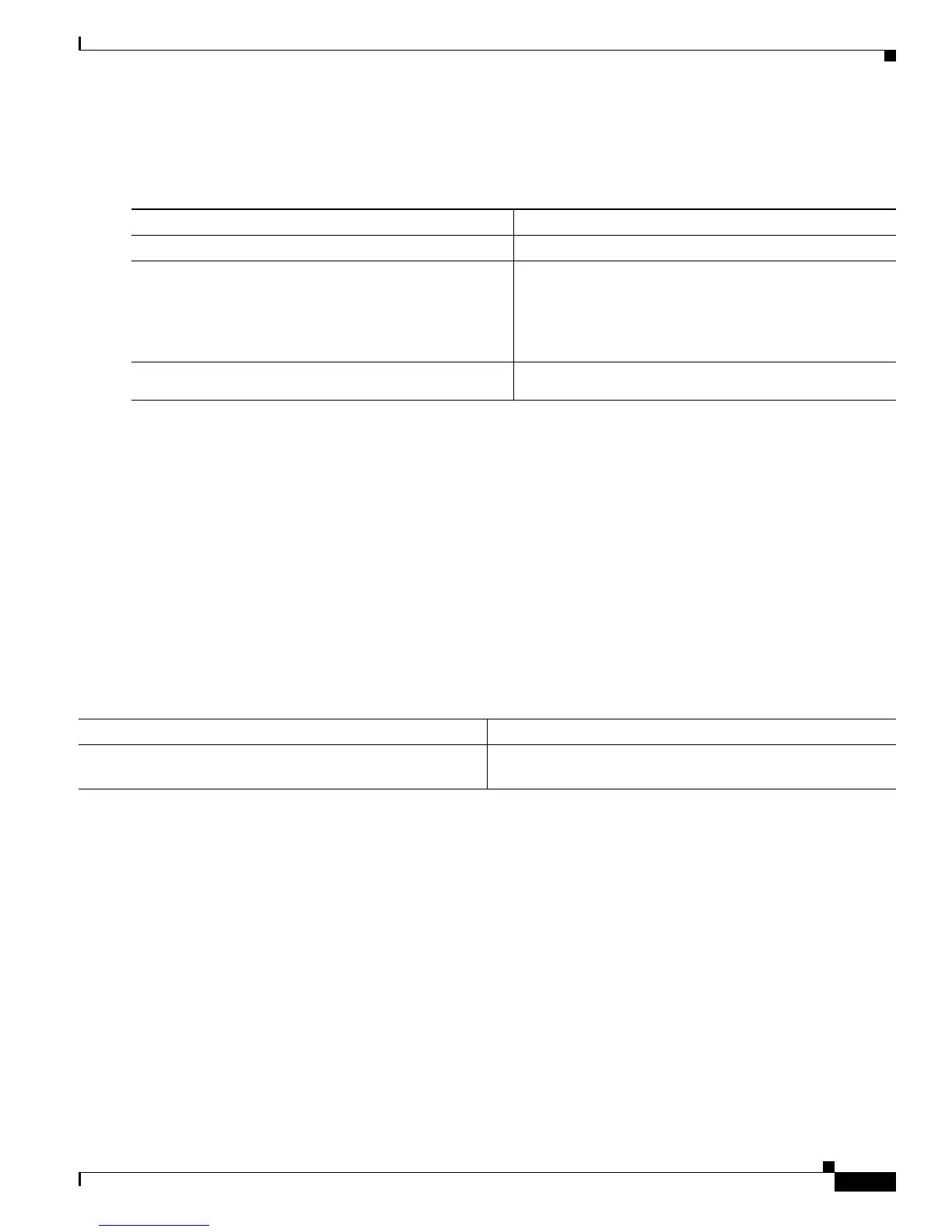47-13
Cisco 7600 Series Router Cisco IOS Software Configuration Guide, Release 12.2SX
OL-4266-08
Chapter 47 Configuring Port Security
Displaying Port Security Settings
Configuring Secure MAC Address Aging Time on a Port
To configure the secure MAC address aging time on a port, perform this task:
This example shows how to configure 2 hours (120 minutes) as the secure MAC address aging time on
Fast Ethernet Port 5/1:
Router# configure terminal
Enter configuration commands, one per line. End with CNTL/Z.
Router(config)# interface fastethernet 5/1
Router(config-if)# switchport port-security aging time 120
Router(config-if)# do show port-security interface fastethernet 5/12 | include Time
Aging Time : 120 mins
Displaying Port Security Settings
To display port security settings, enter this command:
When displaying port security settings, note the following information:
• Port security supports the vlan keyword only on trunks.
• Enter the address keyword to display secure MAC addresses, with aging information for each
address, globally for the switch or per interface.
• The display includes these values:
–
The maximum allowed number of secure MAC addresses for each interface
–
The number of secure MAC addresses on the interface
–
The number of security violations that have occurred
–
The violation mode.
Command Purpose
Step 1
Router(config)# interface
type
1
slot/port
1. type = ethernet, fastethernet, gigabitethernet, or tengigabitethernet
Selects the LAN port to configure.
Step 2
Router(config-if)# switchport port-security aging
time
aging_time
Configures the secure MAC address aging time on the
port. The aging_time range is 1 to 1440 minutes (default is
0).
Router(config-if)# no switchport port-security
aging time
Disables secure MAC address aging time.
Step 3
Router(config-if)# do show port-security
interface
type
1
slot/port
| include Time
Verifies the configuration.
Command Purpose
Router# show port-security [interface {{vlan
vlan_ID
}
| {
type
1
slot/port
}}] [address]
1. type = ethernet, fastethernet, gigabitethernet, or tengigabitethernet
Displays port security settings for the router or for the
specified interface.