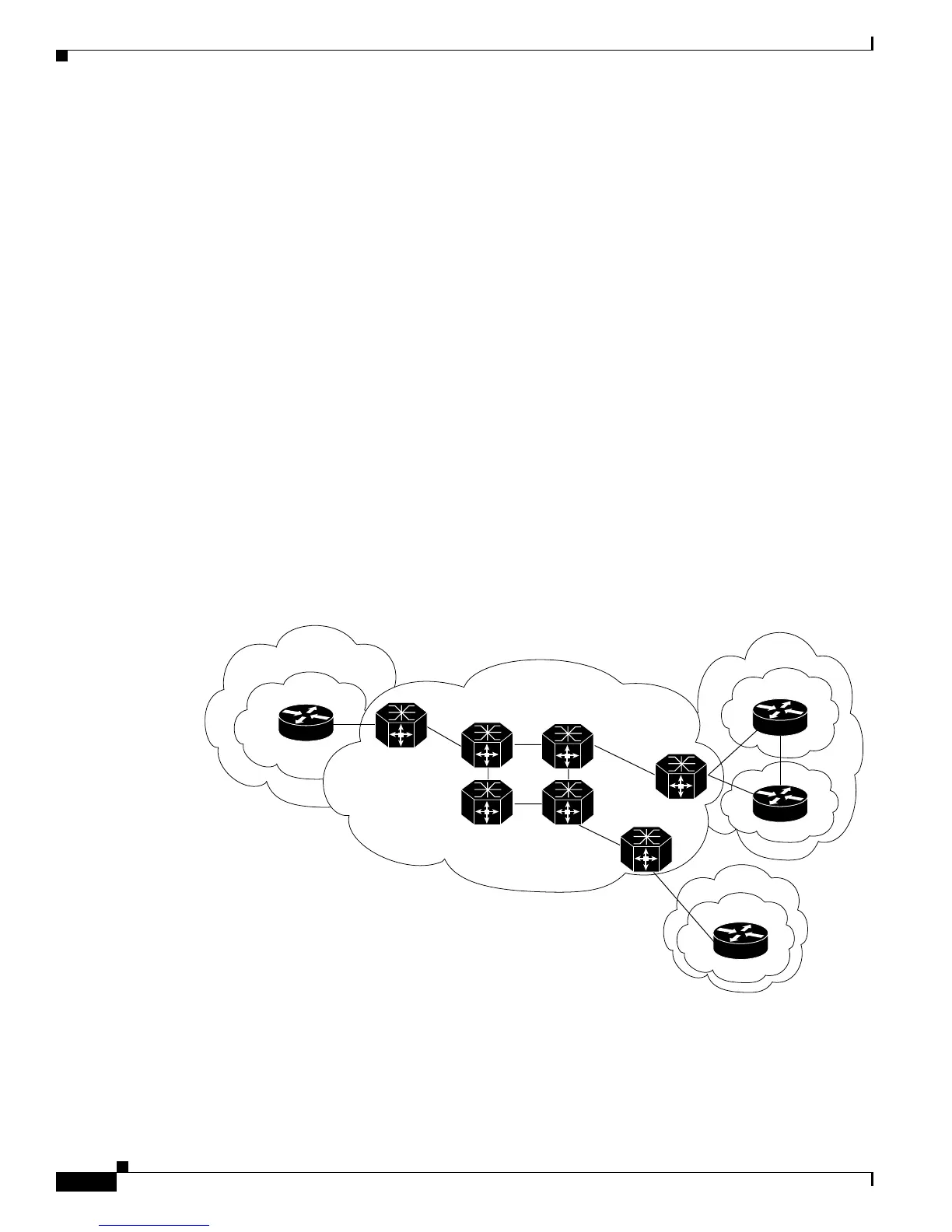24-10
Cisco 7600 Series Router Cisco IOS Software Configuration Guide, Release 12.2SX
OL-4266-08
Chapter 24 Configuring PFC3BXL and PFC3B Mode Multiprotocol Label Switching
PFC3BXL or PFC3B Mode VPN Switching
PFC3BXL or PFC3B Mode VPN Switching
These sections describe PFC3BXL or PFC3B mode VPN switching:
• PFC3BXL or PFC3B Mode VPN Switching Operation, page 24-10
• MPLS VPN Guidelines and Restrictions, page 24-11
• PFC3BXL or PFC3B Mode MPLS VPN Supported Commands, page 24-11
• MPLS VPN Sample Configuration, page 24-12
PFC3BXL or PFC3B Mode VPN Switching Operation
The IP VPN feature for MPLS allows a Cisco IOS network to deploy scalable IP Layer 3 VPN backbone
services to multiple sites deployed on a shared infrastructure while also providing the same access or security
policies as a private network. VPN based on MPLS technology provides the benefits of routing isolation and
security, as well as simplified routing and better scalability.
Refer to the Cisco IOS software documentation for a conceptual MPLS VPN overview and configuration
details at this URL:
http://www.cisco.com/en/US/docs/ios/12_2/switch/configuration/guide/xcftagov_ps1835_TSD_Produc
ts_Configuration_Guide_Chapter.html
A typical MPLS VPN network topology is shown in Figure 24-3.
Figure 24-3 VPNs with Service Provider Backbone
At the ingress PE, the PFC3BXL or PFC3B makes a forwarding decision based on the packet headers.
The PFC3BXL or PFC3B contains a table that maps VLANs to VPNs. In the Cisco 7600 series router
architecture, all physical ingress interfaces in the system are associated with a specific VPN. The
CE
PE
PE
CE
PE
CE
CE
P
Service provider
backbone
VPN 1
VPN 1
VPN 2
Site 1
Site 1
Site 2
Site 2
P
P
P
119122
