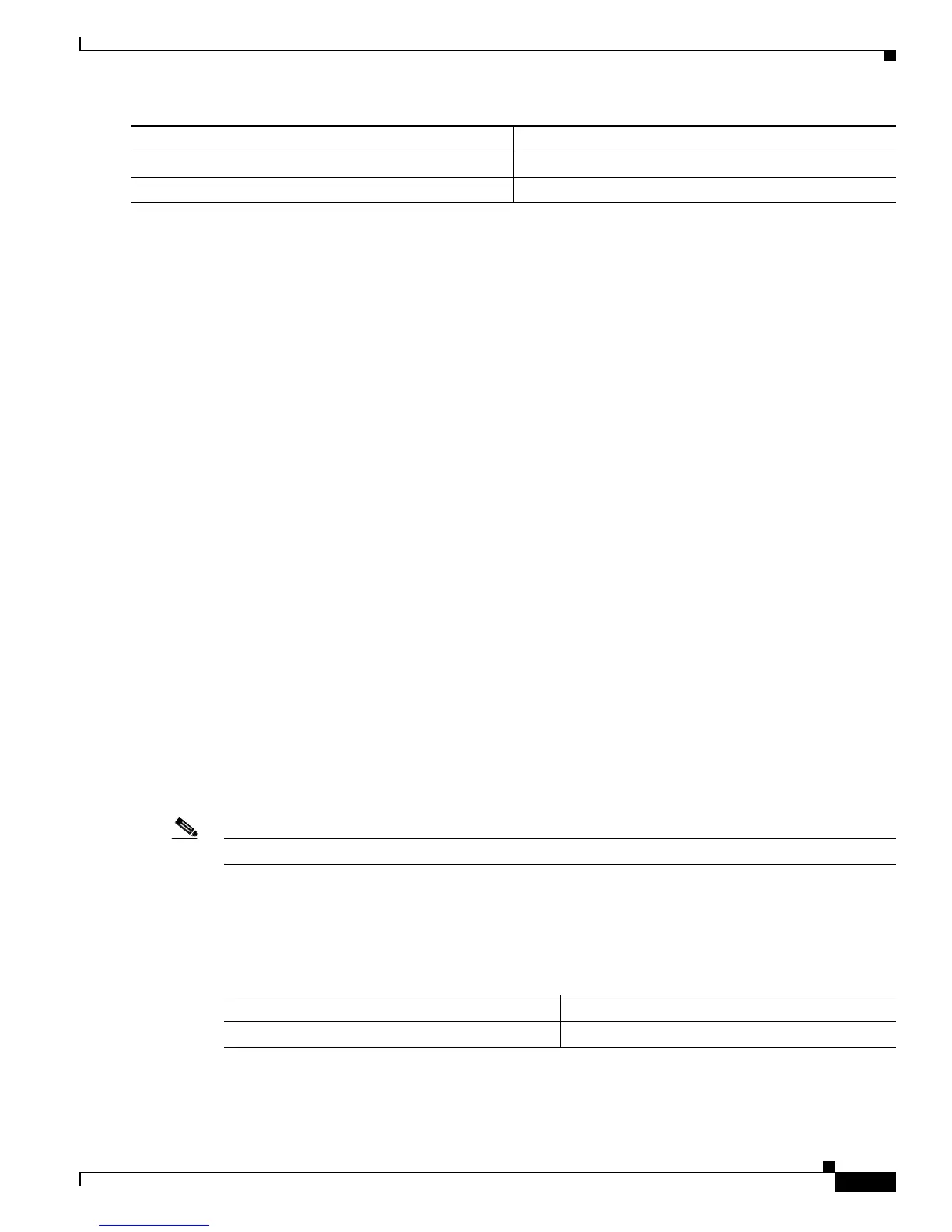8-7
Cisco 7600 Series Router Cisco IOS Software Configuration Guide, Release 12.2SX
OL-4266-08
Chapter 8 Configuring RPR and RPR+ Supervisor Engine Redundancy
Configuring Supervisor Engine Redundancy
This example shows how to configure the system for RPR+ and display the redundancy state:
Router> enable
Router# configure terminal
Enter configuration commands, one per line. End with CNTL/Z.
Router(config)# redundancy
Router(config-red)# mode rpr-plus
Router(config-red)# end
Router# show redundancy states
my state = 13 -ACTIVE
peer state = 1 -DISABLED
Mode = Simplex
Unit = Primary
Unit ID = 1
Redundancy Mode (Operational) = Route Processor Redundancy Plus
Redundancy Mode (Configured) = Route Processor Redundancy Plus
Split Mode = Disabled
Manual Swact = Disabled Reason: Simplex mode
Communications = Down Reason: Simplex mode
client count = 11
client_notification_TMR = 30000 milliseconds
keep_alive TMR = 4000 milliseconds
keep_alive count = 0
keep_alive threshold = 7
RF debug mask = 0x0
Router#
Synchronizing the Supervisor Engine Configurations
During normal operation, the startup-config and config-registers configuration are synchronized by
default between the two supervisor engines. In a switchover, the new active supervisor engine uses the
current configuration.
Note Do not change the default auto-sync configuration.
Displaying the Redundancy States
To display the redundancy states, perform this task:
This example shows how to display the redundancy states:
Router# show redundancy states
Step 3
Router# show running-config
Verifies that RPR or RPR+ is enabled.
Step 4
Router# show redundancy states
Displays the operating redundancy mode.
Command Purpose
Command Purpose
Router# show redundancy states
Displays the redundancy states.
