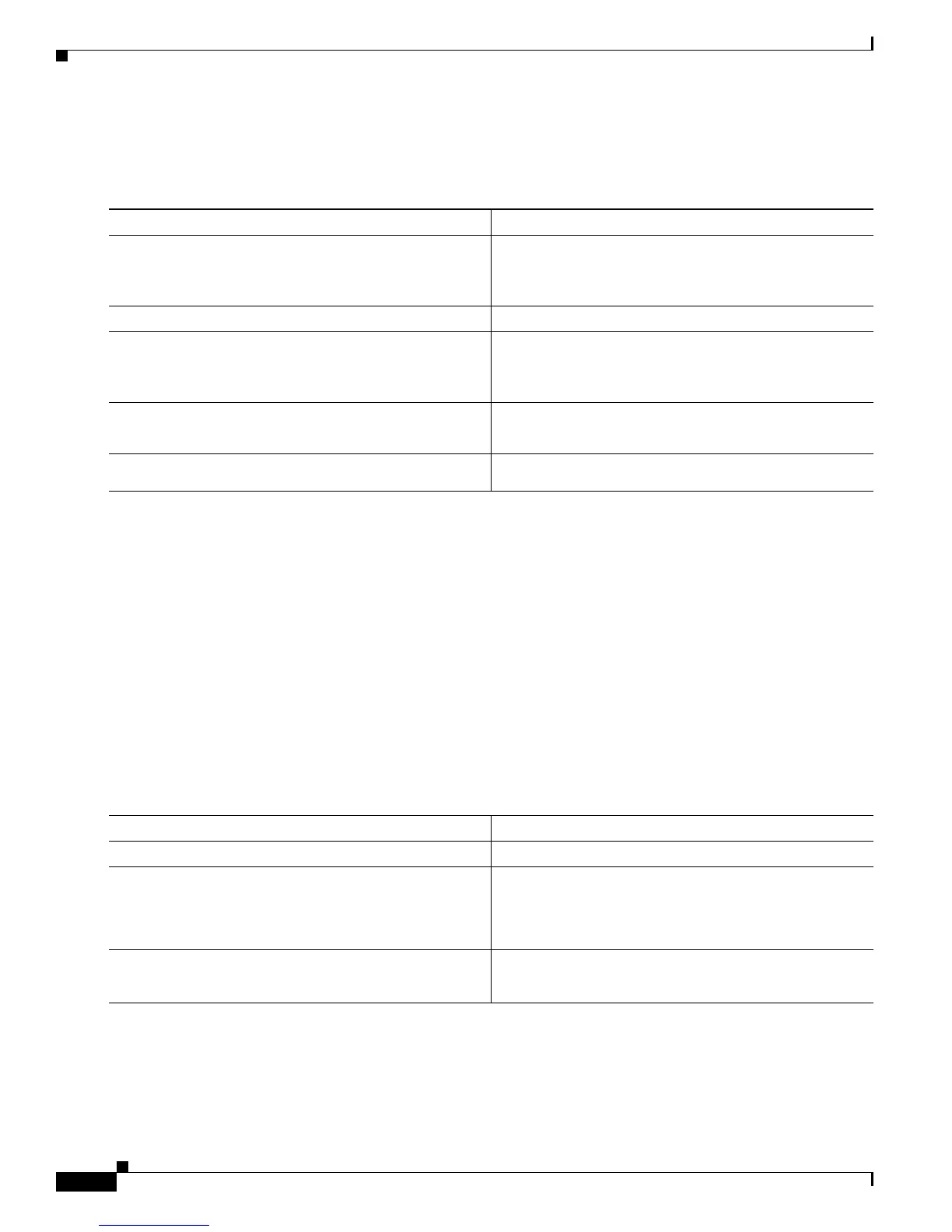47-6
Cisco 7600 Series Router Cisco IOS Software Configuration Guide, Release 12.2SX
OL-4266-08
Chapter 47 Configuring Port Security
Configuring Port Security
Enabling Port Security on an Access Port
To enable port security on an access port, perform this task:
This example shows how to enable port security on Fast Ethernet port 5/12:
Router# configure terminal
Enter configuration commands, one per line. End with CNTL/Z.
Router(config)# interface fastethernet 5/12
Router(config-if)# switchport
Router(config-if)# switchport mode access
Router(config-if)# switchport port-security
Router(config-if)# do show port-security interface fastethernet 5/12 | include Port Security
Port Security : Enabled
Configuring the Port Security Violation Mode on a Port
To configure the port security violation mode on a port, perform this task:
Command Purpose
Step 1
Router(config)# interface
type
1
slot/port
1. type = ethernet, fastethernet, gigabitethernet, or tengigabitethernet
Selects the LAN port to configure.
Note With Release 12.2(18)SXE and later releases, the
port can be a tunnel port or a PVLAN port.
Step 2
Router(config-if)# switchport
Configures the port as a Layer 2 switchport.
Step 3
Router(config-if)# switchport mode access
Configures the port as a Layer 2 access port.
Note A port in the default mode (dynamic desirable)
cannot be configured as a secure port.
Step 4
Router(config-if)# switchport port-security
Enables port security on the port.
Router(config-if)# no switchport port-security
Disables port security on the port.
Step 5
Router(config-if)# do show port-security
interface
type
1
slot/port
| include Port Security
Verifies the configuration.
Command Purpose
Step 1
Router(config)# interface
type
1
slot/port
1. type = ethernet, fastethernet, gigabitethernet, or tengigabitethernet
Selects the LAN port to configure.
Step 2
Router(config-if)# switchport port-security
violation {protect | restrict | shutdown}
(Optional) Sets the violation mode and the action to be
taken when a security violation is detected.
Router(config-if)# no switchport port-security
violation
Reverts to the default configuration (shutdown).
Step 3
Router(config-if)# do show port-security
interface
type
1
slot/port
| include
violation_mode
2
2. violation_mode = protect, restrict, or shutdown
Verifies the configuration.