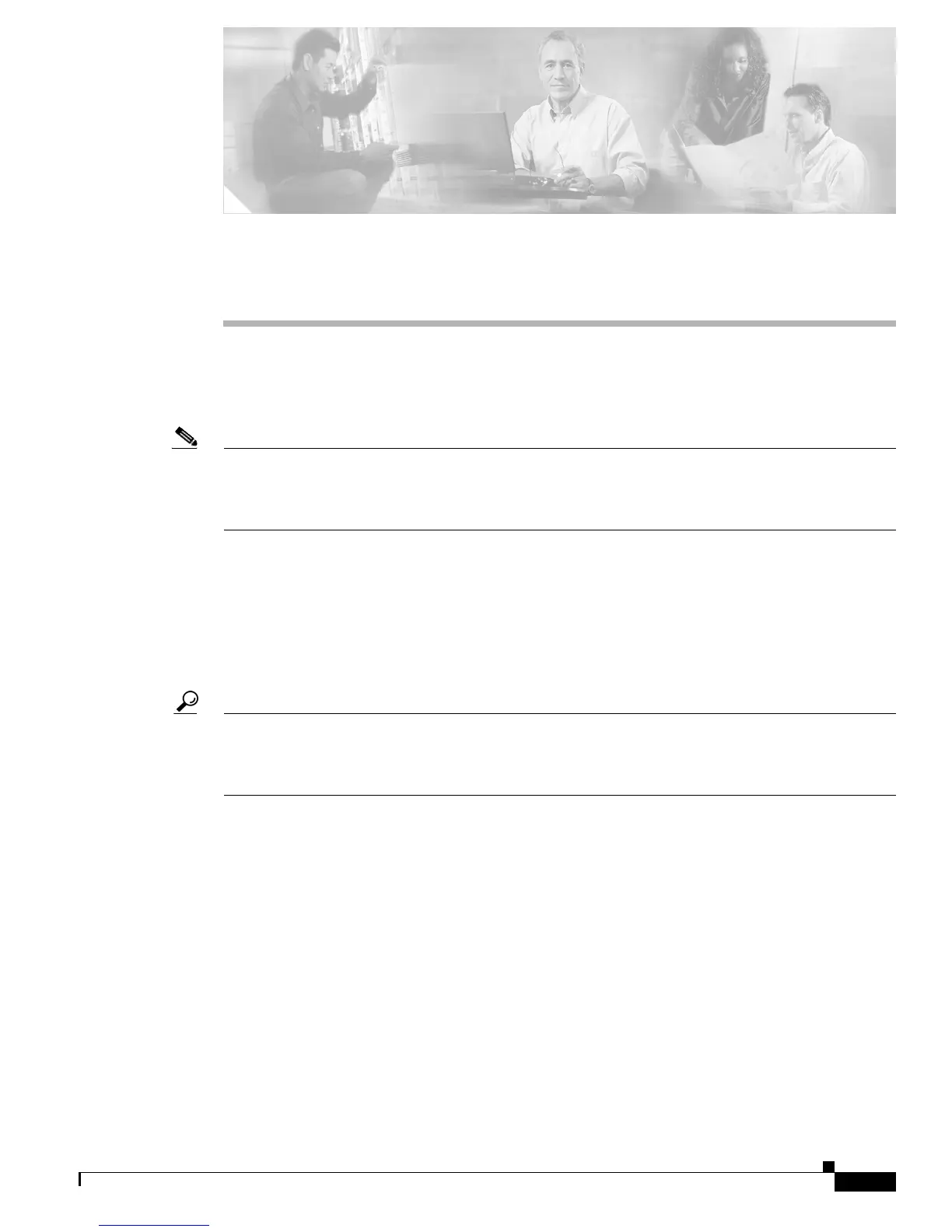CHAPTER
13-1
Cisco 7600 Series Router Cisco IOS Software Configuration Guide, Release 12.2SX
OL-4266-08
13
Configuring VTP
This chapter describes how to configure the VLAN Trunking Protocol (VTP) on the Cisco 7600 series
routers.
Note For complete syntax and usage information for the commands used in this chapter, refer to the Cisco IOS
Master Command List, Release 12.2SX at this URL:
http://www.cisco.com/en/US/docs/ios/mcl/122sxmcl/12_2sx_mcl_book.html
This chapter consists of these sections:
• Understanding How VTP Works, page 13-1
• VTP Default Configuration, page 13-5
• VTP Configuration Guidelines and Restrictions, page 13-5
• Configuring VTP, page 13-6
Tip For additional information (including configuration examples and troubleshooting information), see the
documents listed on this page:
http://www.cisco.com/en/US/products/hw/routers/ps368/tsd_products_support_series_home.html
Understanding How VTP Works
VTP is a Layer 2 messaging protocol that maintains VLAN configuration consistency by managing the
addition, deletion, and renaming of VLANs within a VTP domain. A VTP domain (also called a VLAN
management domain) is made up of one or more network devices that share the same VTP domain name
and that are interconnected with trunks. VTP minimizes misconfigurations and configuration
inconsistencies that can result in a number of problems, such as duplicate VLAN names, incorrect
VLAN-type specifications, and security violations. Before you create VLANs, you must decide whether
to use VTP in your network. With VTP, you can make configuration changes centrally on one or more
network devices and have those changes automatically communicated to all the other network devices
in the network.
