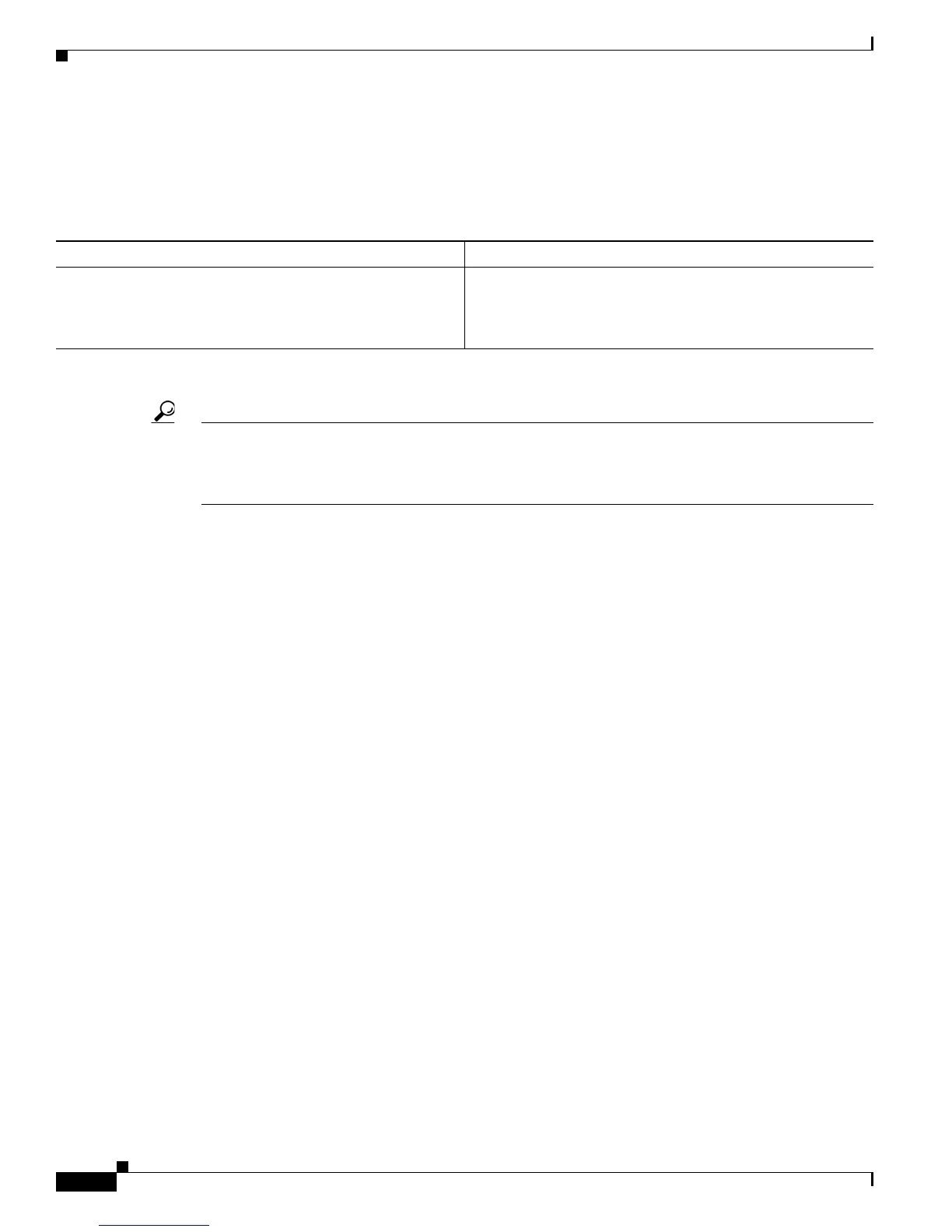11-4
Cisco 7600 Series Router Cisco IOS Software Configuration Guide, Release 12.2SX
OL-4266-08
Chapter 11 Configuring Flex Links
Monitoring Flex Links
Monitoring Flex Links
Table 11-1 shows the privileged EXEC command for monitoring the Flex Links configuration.
Tip For additional information (including configuration examples and troubleshooting information), see the
documents listed on this page:
http://www.cisco.com/en/US/products/hw/routers/ps368/tsd_products_support_series_home.html
Table 11-1 Flex Links Monitoring Command
Command Purpose
show interface [{
type
1
slot/port
} | {port-channel
number
}]
switchport backup
1.
type
= ethernet, fastethernet, gigabitethernet, or tengigabitethernet
Displays the Flex Links backup interface configured for an
interface, or displays all Flex Links configured on the router
and the state of each active and backup interface (up or
standby mode).
