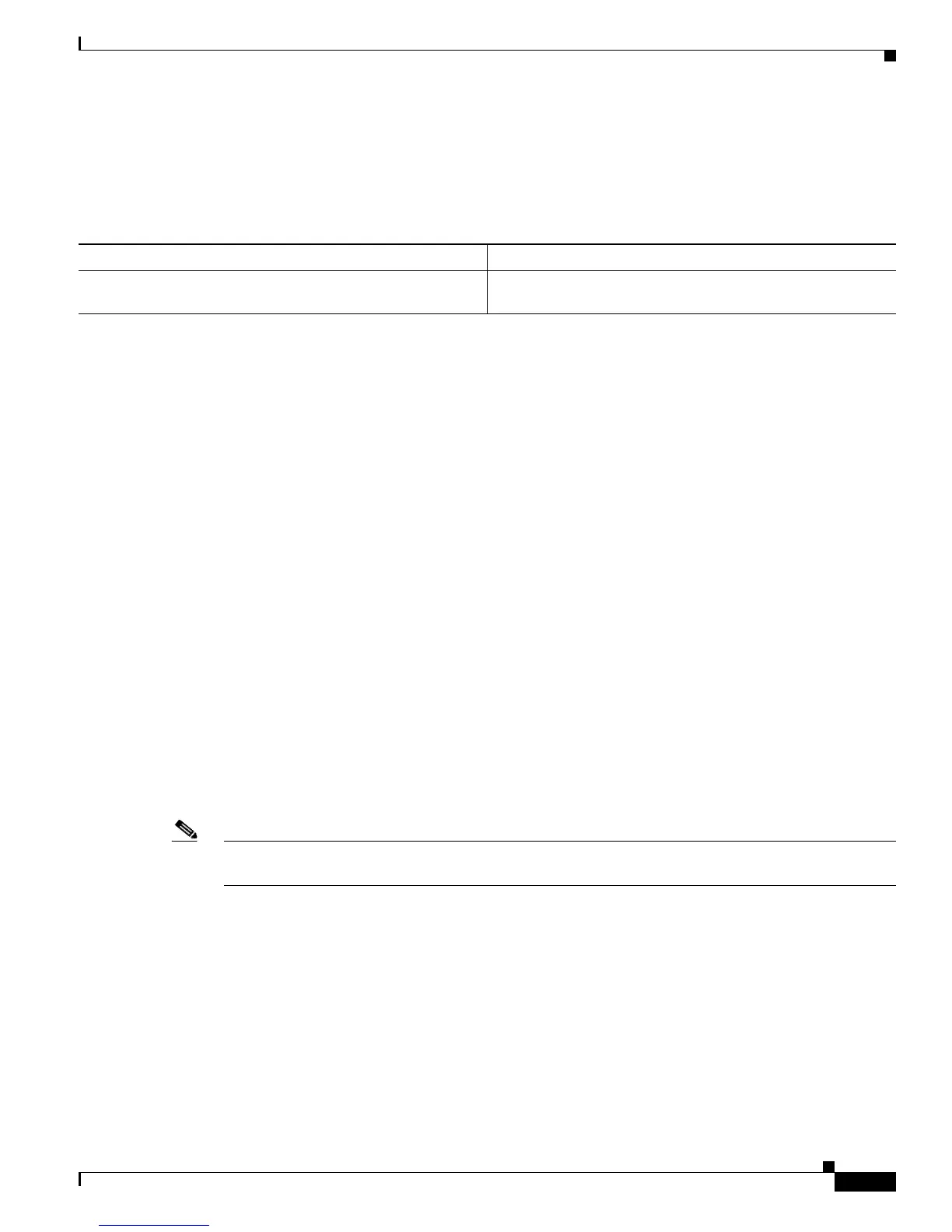28-21
Cisco 7600 Series Router Cisco IOS Software Configuration Guide, Release 12.2SX
OL-4266-08
Chapter 28 Configuring IPv4 Multicast Layer 3 Switching
Configuring IPv4 Multicast Layer 3 Switching
Displaying the IPv4 Multicast Routing Table
The show ip mroute command displays the IP multicast routing table.
To display the IP multicast routing table, perform this task:
This example shows how to display the IP multicast routing table:
Router# show ip mroute 230.13.13.1
IP Multicast Routing Table
Flags:D - Dense, S - Sparse, s - SSM Group, C - Connected, L - Local,
P - Pruned, R - RP-bit set, F - Register flag, T - SPT-bit set,
J - Join SPT, M - MSDP created entry, X - Proxy Join Timer Running
A - Advertised via MSDP, U - URD, I - Received Source Specific Host
Report
Outgoing interface flags:H - Hardware switched
Timers:Uptime/Expires
Interface state:Interface, Next-Hop or VCD, State/Mode
(*, 230.13.13.1), 00:16:41/00:00:00, RP 10.15.1.20, flags:SJC
Incoming interface:GigabitEthernet4/8, RPF nbr 10.15.1.20
Outgoing interface list:
GigabitEthernet4/9, Forward/Sparse-Dense, 00:16:41/00:00:00, H
(*, 230.13.13.2), 00:16:41/00:00:00, RP 10.15.1.20, flags:SJC
Incoming interface:GigabitEthernet4/8, RPF nbr 10.15.1.20, RPF-MFD
Outgoing interface list:
GigabitEthernet4/9, Forward/Sparse-Dense, 00:16:41/00:00:00, H
(10.20.1.15, 230.13.13.1), 00:14:31/00:01:40, flags:CJT
Incoming interface:GigabitEthernet4/8, RPF nbr 10.15.1.20, RPF-MFD
Outgoing interface list:
GigabitEthernet4/9, Forward/Sparse-Dense, 00:14:31/00:00:00, H
(132.206.72.28, 224.2.136.89), 00:14:31/00:01:40, flags:CJT
Incoming interface:GigabitEthernet4/8, RPF nbr 10.15.1.20, RPF-MFD
Outgoing interface list:Null
Router#
Note The RPF-MFD flag indicates that the flow is completely switched by the hardware. The H flag indicates
the flow is switched by the hardware on the outgoing interface.
Command Purpose
Router# show ip mroute partical-sc [
hostname
|
group_number
]
Displays the IP multicast routing table and the
hardware-switched interfaces.
