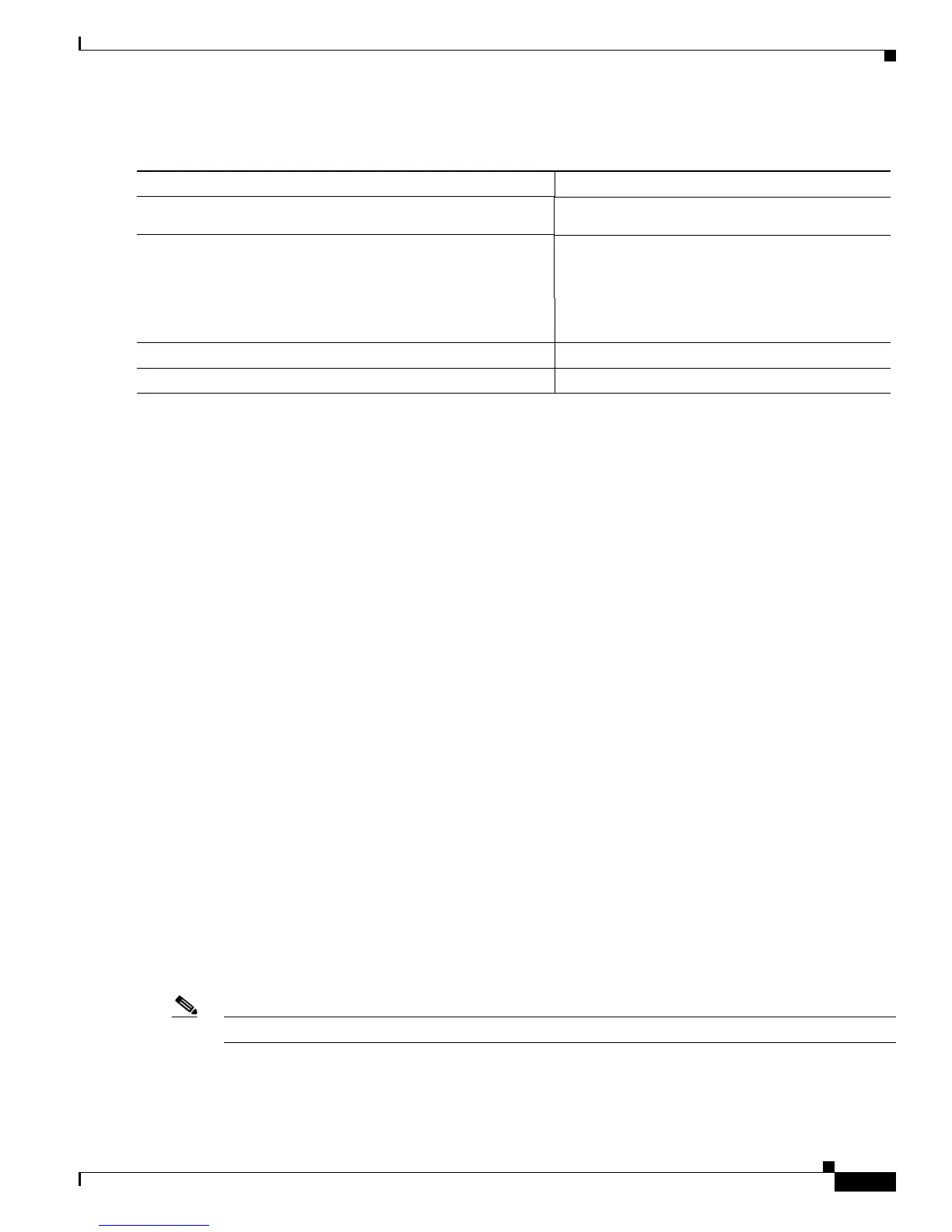42-23
Cisco 7600 Series Router Cisco IOS Software Configuration Guide, Release 12.2SX
OL-4266-08
Chapter 42 Configuring PFC3BXL or PFC3B Mode MPLS QoS
Configuring PFC3BXL or PFC3B Mode MPLS QoS
To configure the MPLS packet trust state of an ingress port, perform this task:
This example shows how to set the trusted state of MPLS packets to untrusted so that the incoming
MPLS packets operate like incoming Layer 2 packets.
Router(config)# interface fastethernet 3/27
Router(config-if)# no mls qos mpls trust exp
Router(config-if)#
Restrictions and Usage Guidelines
The following restrictions and guidelines apply when using the no mls qos mpls trust exp command to
configure the MPLS packet trust state on input ports:
• This command affects both Layer 2 and Layer 3 packets; use this command only on interfaces with
Layer 2 switched packets.
• The no mls qos mpls trust exp command affects ingress marking; it does not affect classification.
Configuring a Policy Map
You can attach only one policy map to an interface. Policy maps can contain one or more policy map
classes, each with different policy map commands.
Configure a separate policy map class in the policy map for each type of traffic that an interface receives.
Put all commands for each type of traffic in the same policy map class. PFC3BXL or PFC3B MPLS QoS
does not attempt to apply commands from more than one policy map class to matched traffic.
Configuring a Policy Map to Set the EXP Value on All Imposed Labels
To set the value of the MPLS EXP field on all imposed label entries, use the set mpls experimental
imposition command in QoS policy-map class configuration mode. To disable the setting, use the no
form of this command.
Note The set mpls experimental imposition command replaces the set mpls experimental command.
Command Purpose
Step 1
Router(config)# interface {{
type slot/port
} |
{port-channel
number
}}
Selects the interface to configure.
Step 2
Router(config-if)# no mls qos mpls trust exp
Sets the trust state of an MPLS packet so that all
trusted cases (trust cos, trust dscp, trust
ip-precedence) are treated as trust-cos.
Router(config-if)# mls qos mpls trust exp
Reverts to the default trust state where only the
EXP value in the incoming packet is trusted.
Step 3
Router(config-if)# end
Exits interface configuration mode.
Step 4
Router# show mls qos
Verifies the configuration.
