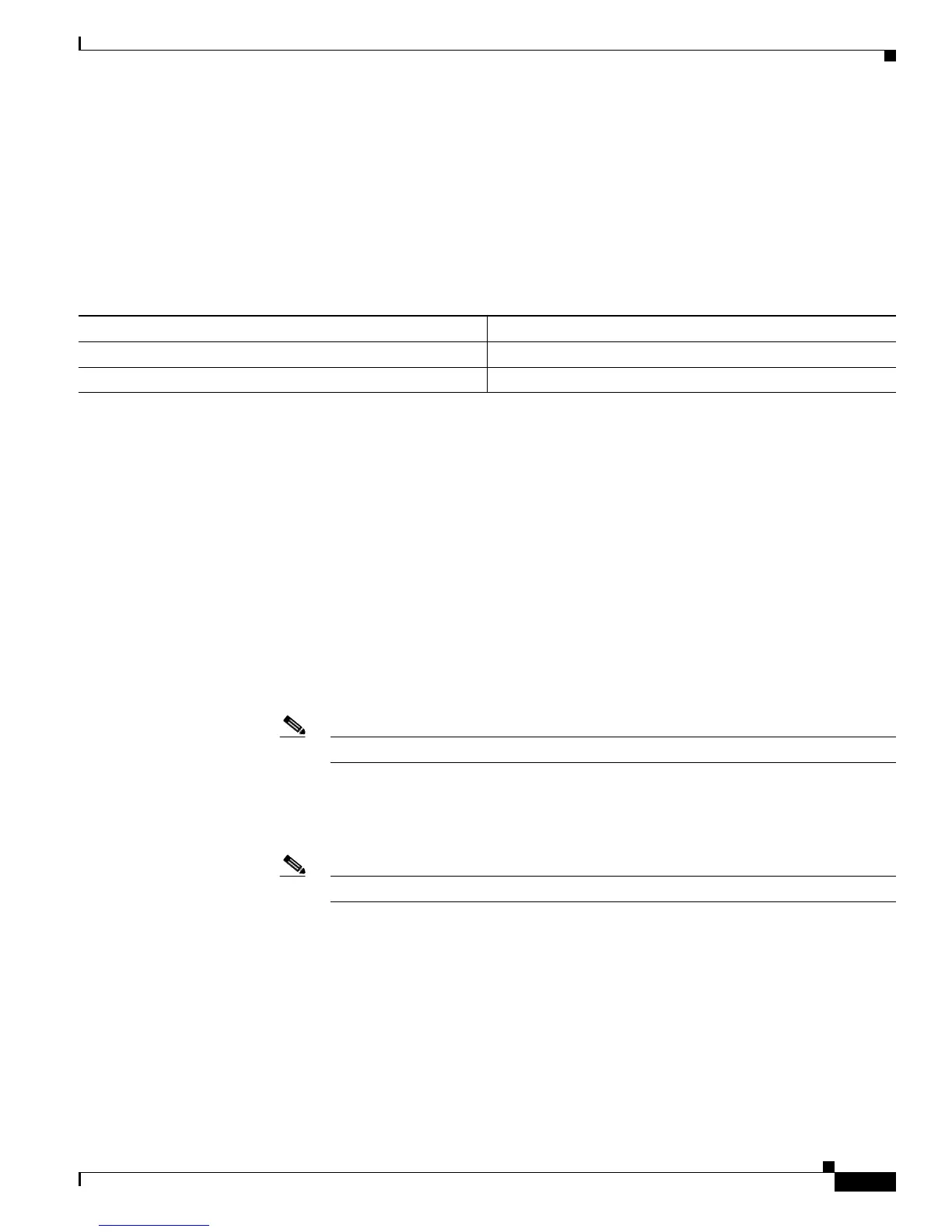1-3
Cisco 7600 Series Router Cisco IOS Software Configuration Guide, Release 12.2SX
OL-4266-08
Chapter 1 Product Overview
Software Features Supported in Hardware by the PFC and DFC
For more information about web access to the router, refer to “Using the Cisco Web Browser” in the IOS
Configuration Fundamentals Configuration Guide at this URL:
http://www.cisco.com/en/US/docs/ios/12_2/configfun/configuration/guide/fcf005.html
Displaying Embedded CiscoView Information
To display the Embedded CiscoView information, enter the following EXEC commands:
Software Features Supported in Hardware by the PFC and DFC
These sections describe the hardware support provided by Policy Feature Card 3 (PFC3), Policy Feature
Card 2 (PFC2), Distributed Forwarding Card 3 (DFC3) and Distributed Forwarding Card (DFC):
• Software Features Supported in Hardware by the PFC3, PFC2, DFC3, and DFC, page 1-3
• Software Features Supported in Hardware by the PFC3 and DFC3, page 1-4
Software Features Supported in Hardware by the PFC3, PFC2, DFC3, and DFC
The PFC3, PFC2, DFC3, and DFC provide hardware support for these Cisco IOS software features:
• Access Control Lists (ACLs) for Layer 3 ports and VLAN interfaces
–
Permit and deny actions of input and output standard and extended ACLs
Note Flows that require ACL logging are processed in software on the MSFC.
–
Except on MPLS interfaces, reflexive ACL flows after the first packet in a session is processed
in software on the MSFC
–
Dynamic ACL flows
Note Idle timeout is processed in software on the MSFC.
For more information about PFC and DFC support for ACLs, see Chapter 34, “Understanding Cisco
IOS ACL Support.”
For complete information about configuring ACLs, refer to the Cisco IOS Security Configuration
Guide, Release 12.2, “Traffic Filtering and Firewalls,” at this URL:
http://www.cisco.com/en/US/docs/ios/12_2/security/configuration/guide/scfacls.html
• VLAN ACLs (VACLs)—To configure VACLs, see Chapter 35, “Configuring VLAN ACLs.”
Command Purpose
Router# show ciscoview package
Displays information about the Embedded CiscoView files.
Router# show ciscoview version
Displays the Embedded CiscoView version.
