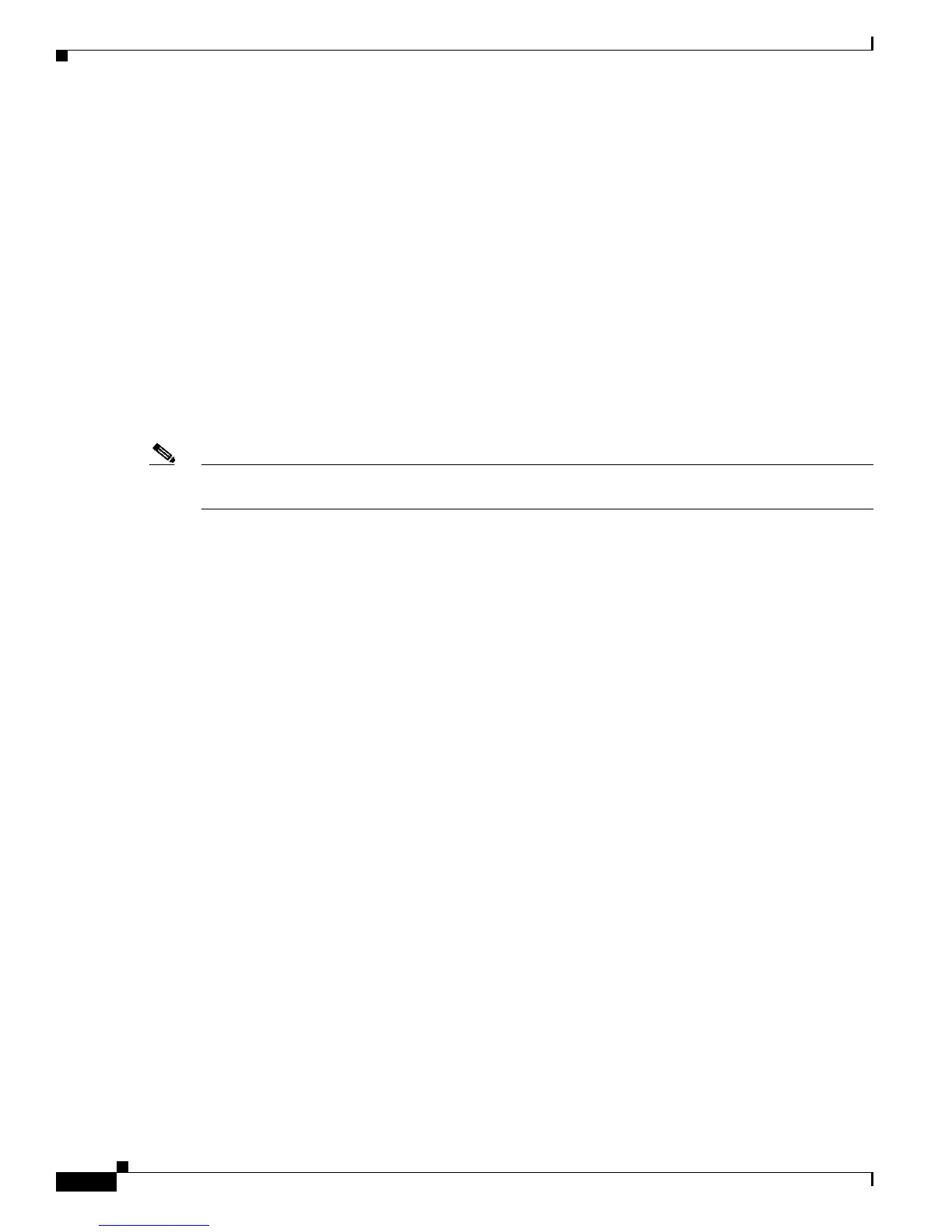27-4
Cisco 7600 Series Router Cisco IOS Software Configuration Guide, Release 12.2SX
OL-4266-08
Chapter 27 Configuring IPv6 Multicast PFC3 and DFC3 Layer 3 Switching
Using show Commands to Verify IPv6 Multicast Layer 3 Switching
• Displaying the Switching Capability, page 27-5
• Verifying the (S,G) Forwarding Capability, page 27-5
• Verifying the (*,G) Forwarding Capability, page 27-5
• Verifying the Subnet Entry Support Status, page 27-5
• Verifying the Current Replication Mode, page 27-5
• Displaying the Replication Mode Auto Detection Status, page 27-6
• Displaying the Replication Mode Capabilities, page 27-6
• Displaying Subnet Entries, page 27-6
• Displaying the IPv6 Multicast Summary, page 27-6
• Displaying the NetFlow Hardware Forwarding Count, page 27-7
• Displaying the FIB Hardware Bridging and Drop Counts, page 27-7
• Displaying the Shared and Well-Known Hardware Adjacency Counters, page 27-8
Note The show commands in the following sections are for a router with a DFC3-equipped switching module
in slot 1 and a Supervisor Engine 720 with a PFC3 in slot 6.
Verifying MFIB Clients
This example shows the complete output of the show ipv6 mrib client command:
Router# show ipv6 mrib client
IP MRIB client-connections
mfib ipv6:81 (connection id 0)
igmp:124 (connection id 1)
pim:281 (connection id 2)
slot 1 mfib ipv6 rp agent:15 (connection id 3)
slot 6 mfib ipv6 rp agent:15 (connection id 4)
This example shows how to display the MFIB client running on the MSFC:
Router# show ipv6 mrib client | include ^mfib ipv6
mfib ipv6:81 (connection id 0)
This example shows how to display the MFIB clients running on the PFC3 and any DFC3s:
Router# show ipv6 mrib client | include slot
slot 1 mfib ipv6 rp agent:15 (connection id 3)
slot 6 mfib ipv6 rp agent:15 (connection id 4)
