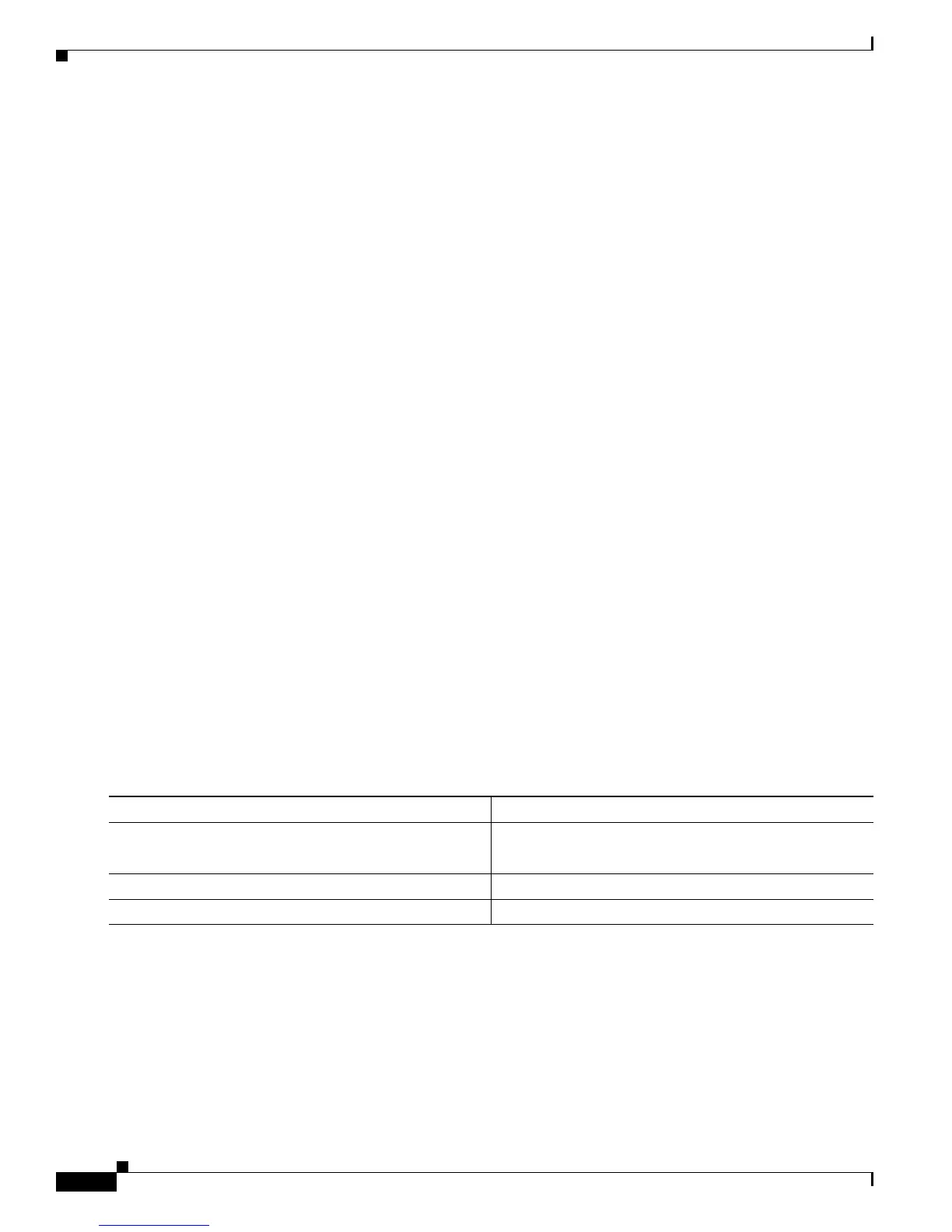42-18
Cisco 7600 Series Router Cisco IOS Software Configuration Guide, Release 12.2SX
OL-4266-08
Chapter 42 Configuring PFC3BXL or PFC3B Mode MPLS QoS
Configuring PFC3BXL or PFC3B Mode MPLS QoS
• The no mls qos rewrite ip dscp command is incompatible with MPLS. The default mls qos rewrite
ip dscp command must remain enabled in order for the PFC3BXL or PFC3B to assign the correct
EXP value for the labels that it imposes.
• With Release 12.2(18)SXF2 and later releases, the no mls qos mpls trust exp command allows you
to treat MPLS packets simiarly to Layer 2 packets for CoS and egress queueing purposes by
applying port trust or policy trust instead of the default EXP value.
Configuring PFC3BXL or PFC3B Mode MPLS QoS
These sections describe how to configure PFC3BXL or PFC3B mode MPLS QoS:
• Enabling QoS Globally, page 42-18
• Enabling Queueing-Only Mode, page 42-19
• Configuring a Class Map to Classify MPLS Packets, page 42-20
• Configuring the MPLS Packet Trust State on Ingress Ports, page 42-22
• Configuring a Policy Map, page 42-23
• Displaying a Policy Map, page 42-28
• Configuring PFC3BXL or PFC3B Mode MPLS QoS Egress EXP Mutation, page 42-29
• Configuring EXP Value Maps, page 42-31
Enabling QoS Globally
Before you can configure QoS on the PFC3BXL or PFC3B, you must enable the QoS functionality
globally using the mls qos command. This command enables default QoS conditioning of traffic.
When the mls qos command is enabled, the PFC3BXL or PFC3B assigns a priority value to each frame.
This value is the internal DSCP. The internal DSCP is assigned based on the contents of the received
frame and the QoS configuration. This value is rewritten to the egress frame’s CoS and ToS fields.
To enable QoS globally, perform this task:
This example shows how to enable QoS globally:
Router(config)# mls qos
Router(config)# end
Router#
Command Purpose
Step 1
Router(config)# mls qos
Enables PFC QoS globally on the router.
Router(config)# no mls qos
Disables PFC QoS globally on the router.
Step 2
Router(config)# end
Exits configuration mode.
Step 3
Router# show mls qos
Verifies the configuration.
