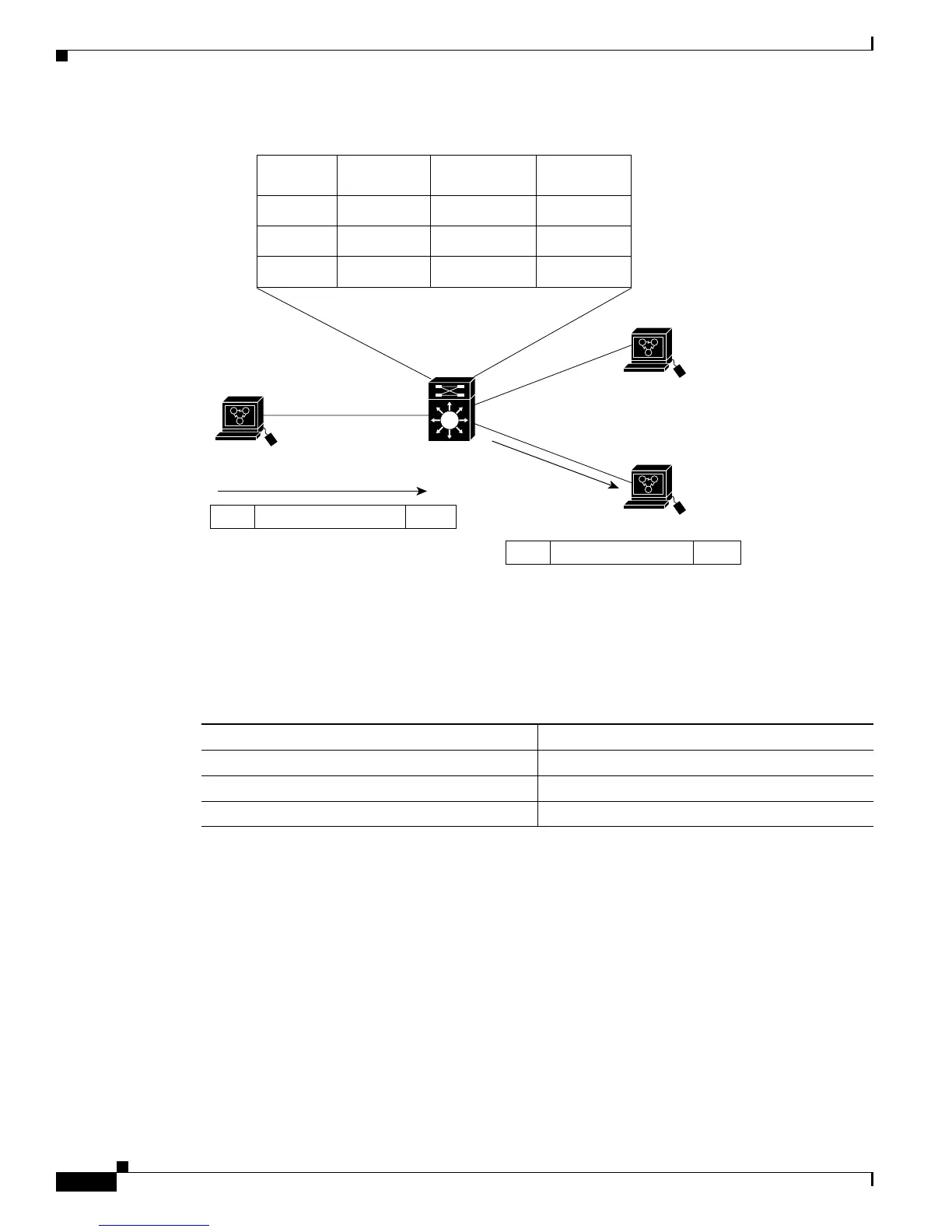26-4
Cisco 7600 Series Router Cisco IOS Software Configuration Guide, Release 12.2SX
OL-4266-08
Chapter 26 Configuring IP Unicast Layer 3 Switching
Default Hardware Layer 3 Switching Configuration
Figure 26-1 Hardware Layer 3 Switching Example Topology
Default Hardware Layer 3 Switching Configuration
Table 26-1 shows the default hardware Layer 3 switching configuration.
Configuration Guidelines and Restrictions
Follow these guidelines and restrictions when configuring hardware Layer 3 switching:
• Hardware Layer 3 switching supports the following ingress and egress encapsulations:
–
Ethernet V2.0 (ARPA)
–
802.3 with 802.2 with 1 byte control (SAP1)
Source IP
Address
171.59.1.2
171.59.1.2
Host A
171.59.1.2
Host B
171.59.3.1
Host C
171.59.2.2
171.59.2.2
171.59.1.2:171.59.2.2Data
171.59.3.1
171.59.2.2
171.59.1.2
Dd:Bb
Dd:Cc
Dd:Aa
Marketing
Engineering
Sales
Destination
IP Address
Rewrite Src/Dst
MAC Address
Destination
VLAN
MSFC
Subnet 1/Sales
MAC = Aa
MAC = Dd
MAC = Bb
MAC = Cc
Subnet 3/Marketing
Subnet 2/Engineering
Aa:Dd
171.59.1.2:171.59.2.2Data Dd:Cc
44610
Table 26-1 Default Hardware Layer 3 Switching Configuration
Feature Default Value
Hardware Layer 3 switching enable state Enabled (cannot be disabled)
Cisco IOS CEF enable state on MSFC Enabled (cannot be disabled)
Cisco IOS dCEF
1
enable state on MSFC
1. dCEF = Distributed Cisco Express Forwarding
Enabled (cannot be disabled)
