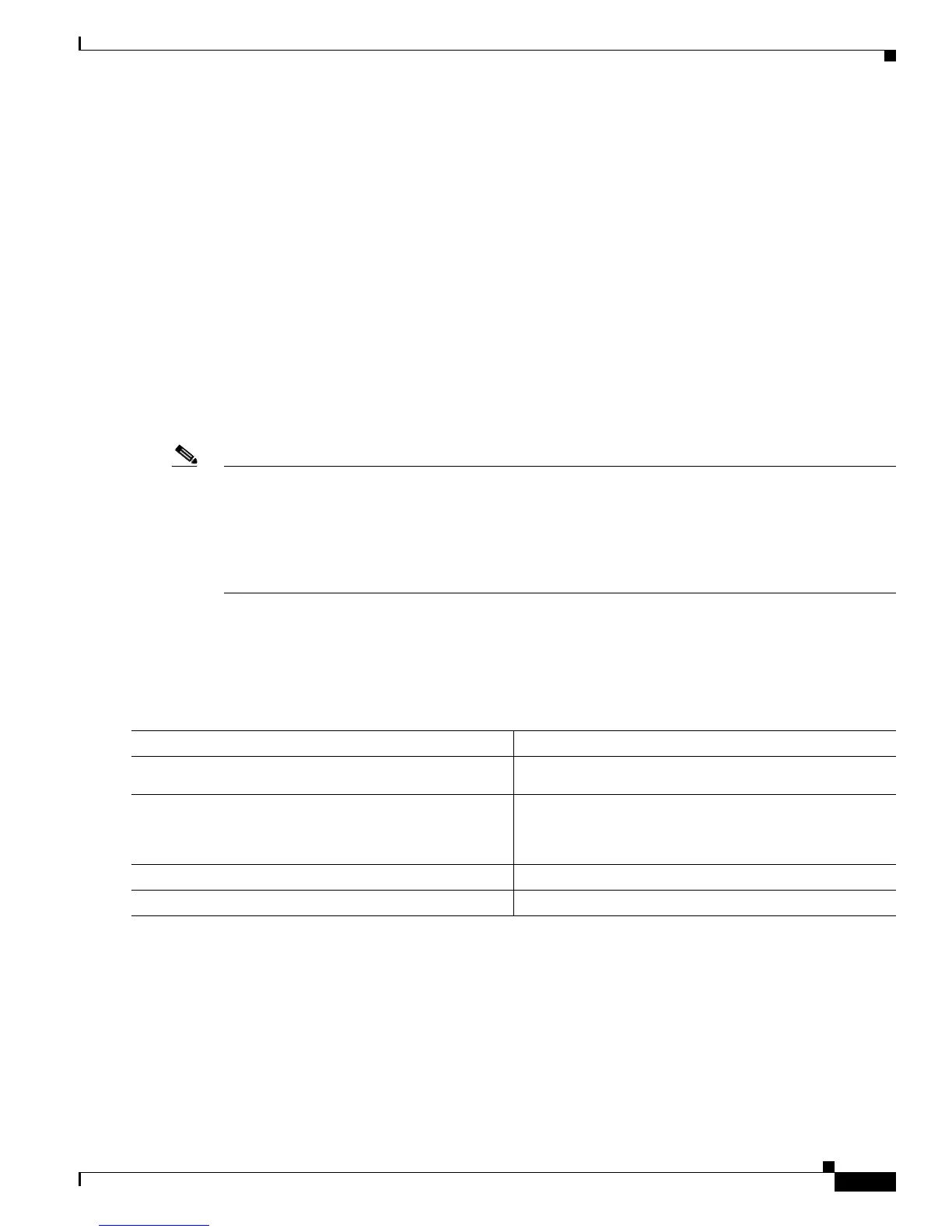41-61
Cisco 7600 Series Router Cisco IOS Software Configuration Guide, Release 12.2SX
OL-4266-08
Chapter 41 Configuring PFC QoS
Configuring PFC QoS
This example shows how to enable microflow policing of bridged traffic on VLANs 3 through 5:
Router# configure terminal
Enter configuration commands, one per line. End with CNTL/Z.
Router(config)# interface range vlan 3 - 5
Router(config-if)# mls qos bridged
Router(config-if)# end
Router#
This example shows how to verify the configuration:
Router# show mls qos | begin Bridged QoS
Bridged QoS is enabled on the following interfaces:
Vl3 Vl4 Vl5
<...output truncated...>
Router#
Enabling VLAN-Based PFC QoS on Layer 2 LAN Ports
Note • With a PFC2, PFC QoS does not support VLAN-based QoS with DFCs installed.
• With a PFC3, PFC QoS supports VLAN-based QoS with DFC3s installed.
• With a PFC3, you can attach policy maps to Layer 3 interfaces for application of PFC QoS to egress
traffic. VLAN-based or port-based PFC QoS on Layer 2 ports is not relevant to application of
PFC QoS to egress traffic on Layer 3 interfaces.
By default, PFC QoS uses policy maps attached to LAN ports. For ports configured as Layer 2 LAN
ports with the switchport keyword, you can configure PFC QoS to use policy maps attached to a VLAN.
Ports not configured with the switchport keyword are not associated with a VLAN.
To enable VLAN-based PFC QoS on a Layer 2 LAN port, perform this task:
This example shows how to enable VLAN-based PFC QoS on Fast Ethernet port 5/42:
Router# configure terminal
Enter configuration commands, one per line. End with CNTL/Z.
Router(config)# interface fastethernet 5/42
Router(config-if)# mls qos vlan-based
Router(config-if)# end
Command Purpose
Step 1
Router(config)# interface {{
type
1
slot/port
} |
{port-channel
number
}}
1.
type
= ethernet, fastethernet, gigabitethernet, or tengigabitethernet
Selects the interface to configure.
Step 2
Router(config-if)# mls qos vlan-based
Enables VLAN-based PFC QoS on a Layer 2 LAN port or
a Layer 2 EtherChannel.
Router(config-if)# no mls qos vlan-based
Disables VLAN-based PFC QoS.
Step 3
Router(config-if)# end
Exits configuration mode.
Step 4
Router# show mls qos
Verifies the configuration.