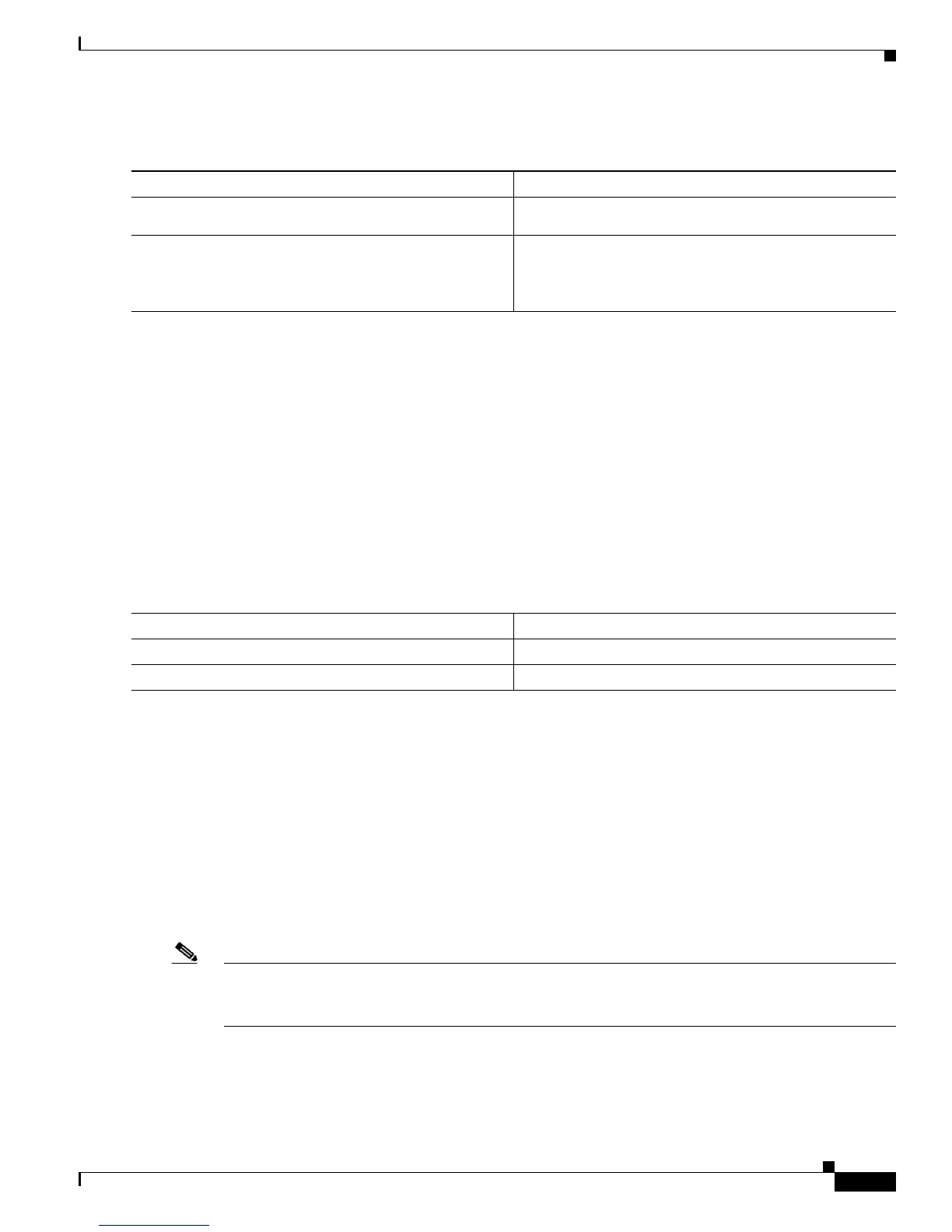28-11
Cisco 7600 Series Router Cisco IOS Software Configuration Guide, Release 12.2SX
OL-4266-08
Chapter 28 Configuring IPv4 Multicast Layer 3 Switching
Configuring IPv4 Multicast Layer 3 Switching
To enable IP PIM on a Layer 3 interface, perform this task:
This example shows how to enable PIM on an interface using the default mode (sparse-dense-mode):
Router(config-if)# ip pim
Router(config-if)#
This example shows how to enable PIM sparse mode on an interface:
Router(config-if)# ip pim sparse-mode
Router(config-if)#
Enabling IP Multicast Layer 3 Switching Globally
To enable hardware switching of multicast routes globally on your system, perform this task:
This example shows how to globally enable hardware switching of multicast routes:
Router(config)# mls ip multicast
Router(config)#
Enabling IP Multicast Layer 3 Switching on Layer 3 Interfaces
IP multicast Layer 3 switching is enabled by default on the Layer 3 interface when you enable PIM on
the interface. Perform this task only if you disabled IP multicast Layer 3 switching on the interface and
you want to reenable it.
PIM can be enabled on any Layer 3 interface, including VLAN interfaces.
Note You must enable PIM on all participating Layer 3 interfaces before IP multicast Layer 3 switching will
function. For information on configuring PIM on Layer 3 interfaces, see the “Enabling IPv4 PIM on
Layer 3 Interfaces” section on page 28-10.
Command Purpose
Step 1
Router(config)# interface {{vlan
vlan_ID
} |
{
type
1
slot/port
}}
1. type = ethernet, fastethernet, gigabitethernet, or tengigabitethernet
Selects an interface to configure.
Step 2
Router(config-if)# ip pim {dense-mode |
sparse-mode | sparse-dense-mode}
Enables IP PIM on a Layer 3 interface.
Router(config-if)# no ip pim [dense-mode |
sparse-mode | sparse-dense-mode]
Disables IP PIM on a Layer 3 interface.
Command Purpose
Step 1
Router(config)# mls ip multicast
Globally enables hardware switching of multicast routes.
Step 2
Router# show mls ip multicast
Displays MLS IP multicast configuration.
