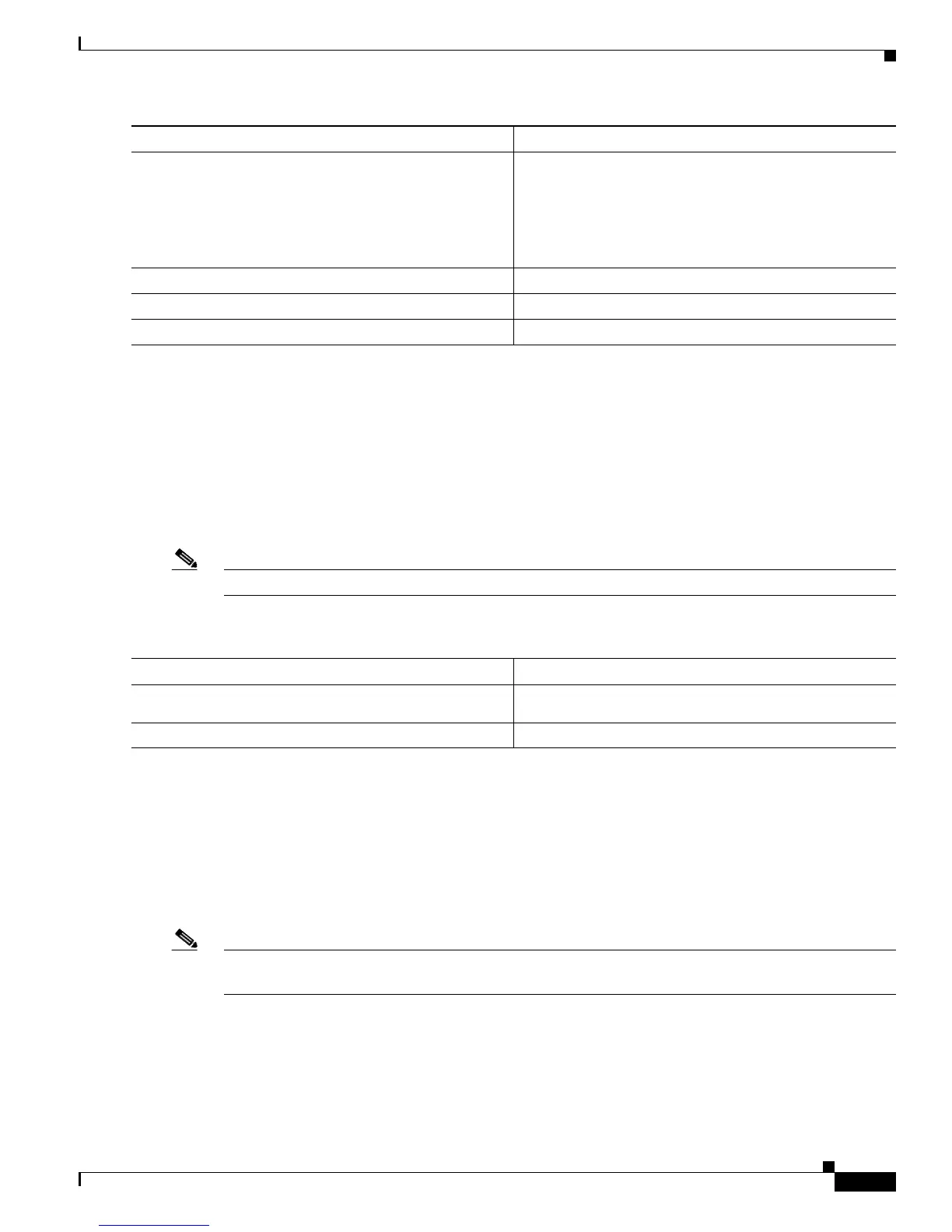46-11
Cisco 7600 Series Router Cisco IOS Software Configuration Guide, Release 12.2SX
OL-4266-08
Chapter 46 Configuring IEEE 802.1X Port-Based Authentication
Configuring 802.1X Port-Based Authentication
This example shows how to enable periodic reauthentication and set the number of seconds between
reauthentication attempts to 4000:
Router(config-if)# dot1x reauthentication
Router(config-if)# dot1x timeout reauth-period 4000
Manually Reauthenticating the Client Connected to a Port
Note Reauthentication does not disturb the status of an already authorized port.
To manually reauthenticate the client connected to a port, perform this task:
This example shows how to manually reauthenticate the client connected to Fast Ethernet port 5/1:
Router# dot1x re-authenticate interface fastethernet 5/1
Starting reauthentication on FastEthernet 5/1
Initializing Authentication for the Client Connected to a Port
Note Initializing authentication disables any existing authentication before authenticating the client connected
to the port.
To initialize the authentication for the client connected to a port, perform this task:
Step 3
Router(config-if)# dot1x timeout reauth-period
seconds
Sets the number of seconds between reauthentication
attempts.
The range is 1 to 65535; the default is 3600 seconds.
This command affects the behavior of the router only if
periodic reauthentication is enabled.
Router(config-if)# no dot1x timeout reauth-period
Returns to the default reauthorization period.
Step 4
Router(config-if)# end
Returns to privileged EXEC mode.
Step 5
Router# show dot1x all
Verifies your entries.
1. type = ethernet, fastethernet, gigabitethernet, or tengigabitethernet
Command Purpose
Command Purpose
Step 1
Router# dot1x re-authenticate
interface
type
1
slot/port
1. type = ethernet, fastethernet, gigabitethernet, or tengigabitethernet
Manually reauthenticates the client connected to a port.
Step 2
Router# show dot1x all
Verifies your entries.
