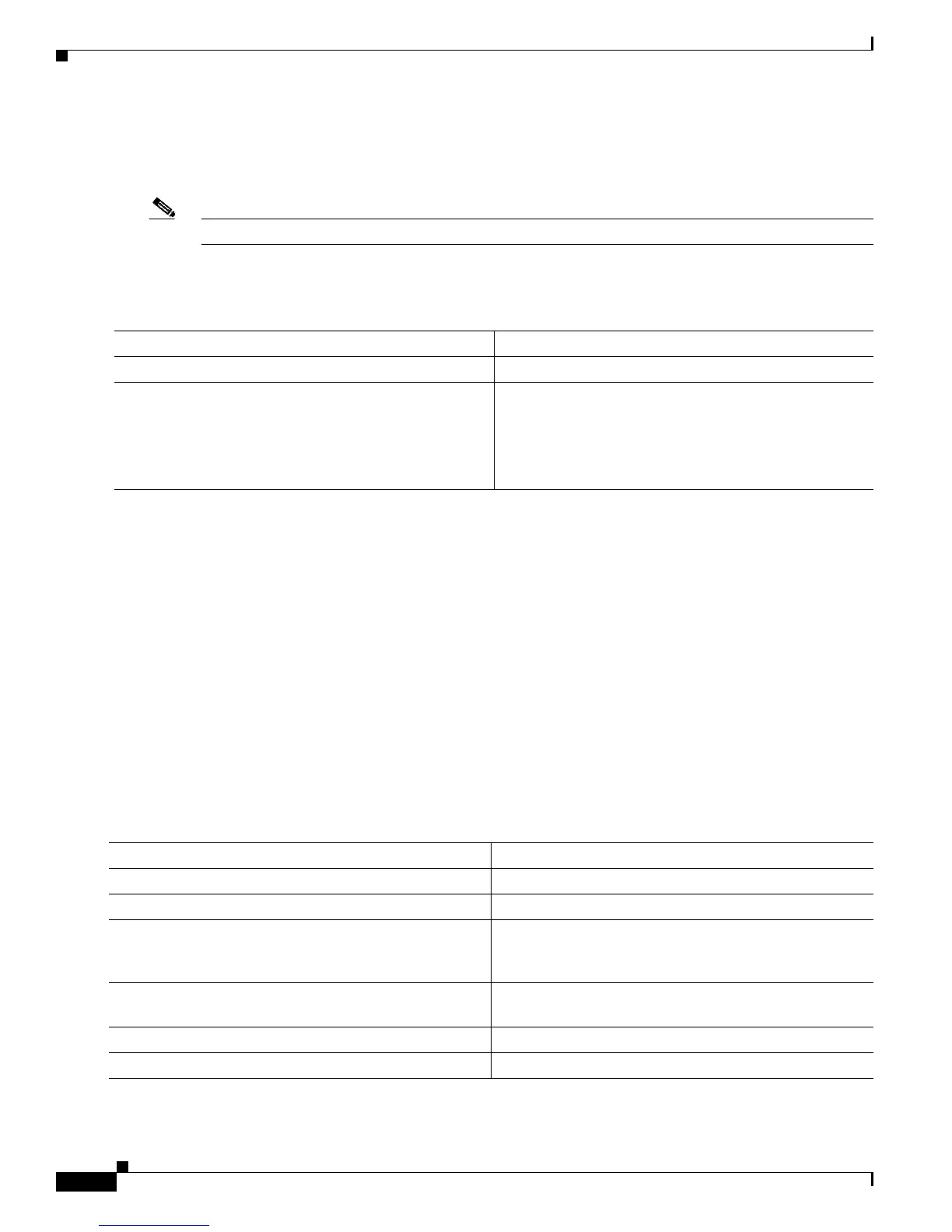52-24
Cisco 7600 Series Router Cisco IOS Software Configuration Guide, Release 12.2SX
OL-4266-08
Chapter 52 Configuring Local SPAN, RSPAN, and ERSPAN
Configuring Local SPAN, RSPAN, and ERSPAN
Configuring Source VLAN Filtering for Local SPAN and RSPAN
Source VLAN filtering monitors specific VLANs when the source is a trunk port.
Note To configure source VLAN filtering for ERSPAN, see the “Configuring ERSPAN” section on page 52-19.
To configure source VLAN filtering when the local SPAN or RSPAN source is a trunk port, perform this
task:
When configuring source VLAN filtering, note the following information:
• single_vlan is the ID number of a single VLAN.
• vlan_list is single_vlan , single_vlan , single_vlan ...
• vlan_range is first_vlan_ID - last_vlan_ID.
• mixed_vlan_list is, in any order, single_vlan , vlan_range , ...
This example shows how to monitor VLANs 1 through 5 and VLAN 9 when the source is a trunk port:
Router(config)# monitor session 2 filter vlan 1 - 5 , 9
Configuring a Destination Port as an Unconditional Trunk
To tag the monitored traffic as it leaves a destination port, configure the destination port as a trunk.
To configure the destination port as a trunk, perform this task:
Command Purpose
Step 1
Router# configure terminal
Enters global configuration mode.
Step 2
Router(config)# monitor session
session_number
filter
single_vlan
|
vlan_list
|
vlan_range
|
mixed_vlan_list
Configures source VLAN filtering when the local SPAN
or RSPAN source is a trunk port.
Router(config)# no monitor session
session_number
filter
single_vlan
|
vlan_list
|
vlan_range
|
mixed_vlan_list
Clears source VLAN filtering.
Command Purpose
Step 1
Router# configure terminal
Enters global configuration mode.
Step 2
Router(config)# interface
type
1
slot/port
1. type = ethernet, fastethernet, gigabitethernet, or tengigabitethernet
Selects the LAN port to configure.
Step 3
Router(config-if)# switchport
Configures the LAN port for Layer 2 switching (required
only if the LAN port is not already configured for Layer 2
switching).
Step 4
Router(config-if)# switchport trunk encapsulation
{isl | dot1q}
Configures the encapsulation, which configures the
Layer 2 switching port as either an ISL or 802.1Q trunk.
Step 5
Router(config-if)# switchport mode trunk
Configures the port to trunk unconditionally.
Step 6
Router(config-if)# switchport nonegotiate
Configures the trunk not to use DTP.
